WordPress.com vs WordPress.org: Differences and Advantages of Each Side

When creating your own website, there are many things that you need to consider – what kind of content you’ll be uploading there, what your design should be like, how you can make it more trustworthy, etc.
However, one of the primary things you should keep in mind is which platform you’ll be using for your site.
Of course, WordPress is by far among the most popular platforms that allow you to build your own website. Almost 30% of all websites on the internet are powered by WordPress, so this makes it a safe choice for you as well.
The thing is that there are two different versions of this platform. WordPress.com and WordPress.org have some major differences between them.
So, before you opt for one, you should compare and contrast them to make the best choice.
WordPress.com

WordPress.com is a platform primarily used by bloggers. It has some great benefits but comes with major disadvantages as well. Let’s take a look.
Benefits
Compared to some other content management systems, WordPress.com has great advantages – three of its key features truly set it apart.
1- Free
WordPress.com allows you to create your account and run your website free of charge. The free version offers you 3GB of space, you have access to free hosting, free subdomain name, some free themes, and some basic customization options.
The free version is rather limited, but it’s the perfect first step for beginners. As you expand your website and learn the ropes, you can easily upgrade to a better version.
2- No maintenance required
There’s no need for you to download any software, pay for hosting services, nor learn how to manage your own web server. If you just want a blogging website, all you need to know how to do is blog.
WordPress.com is managed by Automattic, so you don’t have to worry about updating your software, creating backups, ensuring website security, nor any of that.
Automattic is in charge of all of your other website maintenance needs, so you can simply relax and enjoy the experience.
3- Easy to set up and get started
Essentially, all you need to do is sign up for your free WordPress.com account, and you’ll be good to go. Everything is already set up for you, so your website will be ready for action in just a couple of minutes.
Unless you want to, you don’t even need to choose your themes, nor make any additional changes.
Downsides
As mentioned, your free version of WordPress.com is rather limited. If you want to do more than just blog, this might not be a good choice for you. Let’s take a look at some of the biggest drawbacks of free WordPress.com.
1- No Plug-ins
Plug-ins are what can make your website truly powerful, but unfortunately, no plug-ins are allowed for your free version. You only get free rein for plug-ins with a Business Plan that starts at $25 a month.
2- Limited theme control
With a free WordPress.com, you can only choose from their available free themes. You cannot upload your own, which limits your customization options.
3- Limited SEO and analytics
If you want to keep track of your traffic, you’re out of luck. You cannot install Google Analytics or other tracking tools on your free WordPress.com website.
4- Limited monetization
While your website visitors will see ads on your site, you’ll make no profit from it. If your website traffic builds up over time, you might be able to apply for WordPress.com’s advertising program and share revenue with them.
5- Pay to remove branding
All free sites have a “powered by WordPress.com” link. And your domain name will look something like “yourwebsite.wordpress.com”. If you want to get rid of this, you’ll need to upgrade to a paid plan.
6- No membership and eCommerce features
A free version offers you only the basic website functionality. You have no eCommerce features, no payment gateways, nor can you create a membership site.
WordPress.org
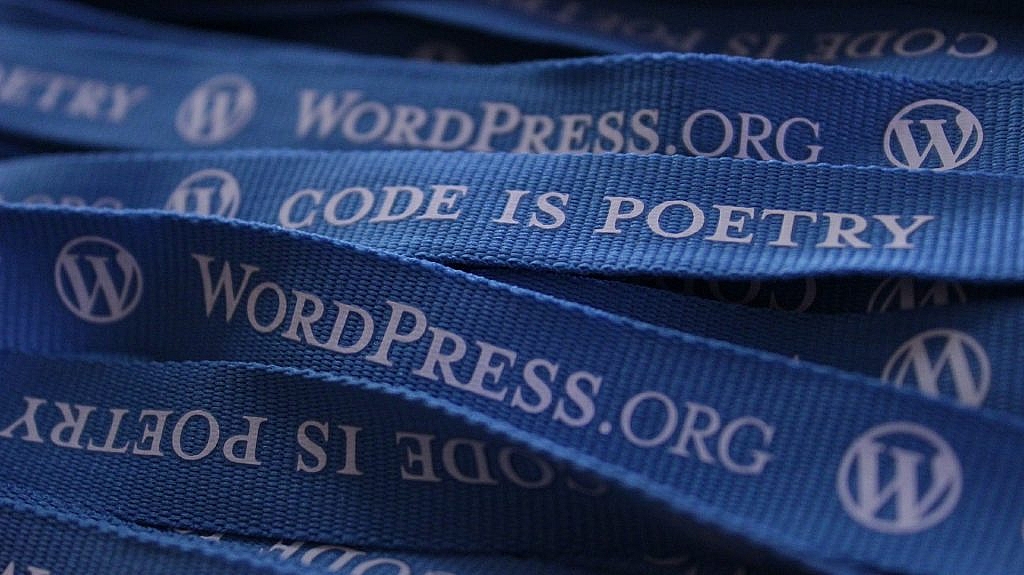
All the good things you’ve heard about WordPress come from WordPress.org. It’s a strong platform that gives you the freedom to create exactly the type of website you want.
Benefits
WordPress.org is also free for anyone to use, but comes with many greater advantages, let’s take a look.
1- Full control over SEO, analytics, themes, and plug-ins
You can basically do whatever you want with your website. Customize it as much as you want, install countless themes and plug-ins, play around with different designs, etc.
The most advantageous feature is that you can gain full control of your SEO, and use any analytics tool that you want to keep track of your site performance.
2- Full control over membership and eCommerce features
Do you want to sell memberships for premium content? How about starting an eCommerce business, selling digital or physical products, and accepting different payment methods?
You can do any of this, and more, with a free WordPress.org website. You have no limitations on what kind of website you want to create (as long as it’s all legal, of course).
3- Your domain
Your domain name is your own. You can get as creative as you’d like, and ensure that your domain name is original and easy to remember.
Even though it can be difficult choosing a domain name, it will look more professional than having a “wordpress.com” behind it.
Downsides
Of course, nothing is perfect, and WordPress.org has some drawbacks that might push you to go for WordPress.com instead.
1- Takes expertise to set up
If you’re a beginner who’s making their own website for the very first time, it can be confusing and overwhelming using WordPress.org.
Not only do you have hundreds of themes and plug-ins to choose from, but you have to set everything up by yourself. Essentially, you’ll be making your website from scratch, and that requires some expertise.
2- Requires Regular Maintenance
If you want to update your security settings, have backups for all your files, or ensure that your website has no glitches and bugs, you’ll have to maintain it all by yourself. This can be easier said than done, so keep this in mind when creating your own site.
3- Periodical costs
Although WordPress.org is free to use, there are some additional costs you’ll have to cover. Website hosting typically goes from 3$ to 10$ a month, but you might have to go for premium themes or plug-ins to ensure they’re compatible and pay an expert to maintain your site.
Conclusion
WordPress.org is a much better option for someone wanting to create a more serious website, but it requires more skill and experience. You can easily move your site from WordPress.com to WordPress.org, and enjoy the benefits that it brings.

This is a great comparison! I’d add that even though the .com hosted version supports plug-ins, those with custom admin pages can still run a little clunky, but it’s a great place to host for those who are looking for an easy, inexpensive, and managed experience.
Thanks a lot, Very useful information.
Yes Anja Skrba, you said right. WordPress hosting is done every thing for beginners but little bit pricey compare to wordpress cms . When i’m an beginner , i got a problem with hosting. Sudden traffic spike on my website , my website goes down for couple of hours or days. For website sudden spikes & security purpose wordpress hosting is Best.
Nice post Very good best deal
Thanks for sharing interesting WordPress blog tips. I implement these steps on my blog and increase my popularity on the internet and social media. Keep posting interesting, unique and helpful contents.
nice article
There are several address variations. I just learned this a few weeks ago. Thanks for the info, it will be helpful!!
WordPress.org full control your web but. WordPress.com free for simple site for beginner.
good and useful artical thanks for sharing this great artical
Thanx for Great WP themes collection. Just what I was looking for starting a new site.
Wow! Thank you! I constantly wanted to write on my site something like that. Can I take a portion of your post to my website?
Regards
Ross Alisha