WordPress Archive that *works*: StepxStep Guide and Plugins
One of the advantages of using WP Archives page is the amount of information that it can provide to help the visitors easily browse your blog and find what they’re looking for. It can also act a your blog's sitemap which is perfect for search engines.
Most WordPress themes already have archives.php template file in your theme’s folder. In this episode of WordPress series we are presenting some basic and advanced techniques to create a more user-friendly and more appealing archives page.
You might e interested to check other posts in this WordPress Series:
-Web Designer Wall
-WordPress Heat Map plugin The WordPress Heat Map plugin provides you with three new template tags for displaying a heat map (aka weighted list) of your categories, tags and monthly archives.
-Smart Archives for WordPress Smart Archives is a rather simple WordPress plugin that will allow you to display your archives in a much "cleaner" format. Everything on the page is hyperlinked (years, months, posts).
-Extended Live Archive This plugin implements a dynamic, AJAXified way of digging into the archives of a blog.
- Mastering Your WordPress Theme Hacks and Techniques
- Most Desired WordPress Hacks: 11 Common Requests and Fixes
Create Archives.php Template File
First, if you don't have the archives.php file in your theme's folder, create a new file and put the following code in it.<?php
/*
Template Name: Archives Page
*/
?>
<?php get_header(); ?>
<?php get_sidebar(); ?>
<div id="content">
<h2 class="entry-title"><?php the_title() ?></h2>
<?php the_content() ?>
<h2>Archives by Month:</h2>
<ul>
<?php wp_get_archives('type=monthly'); ?>
</ul>
<h2>Archives by Subject:</h2>
<ul>
<?php wp_list_categories(); ?>
</ul>
</div>
<?php get_footer(); ?>
After that you need to create a new page and change the "Page Template" option to the new "Archives Page" template file.
Planning your Archive
Probably the most prominent ways to display data on the Archives page is by using either one or two of the following concepts:- Display all posts on the blog
- A monthly(or yearly) list
- Show all categories
1. Listing all Posts
1.1. Archives recent # of Posts
Displays archive list of the last twenty most recent posts listed by post title. <?php wp_get_archives('type=postbypost&limit=20&format=custom'); ?>
1.1. Archives all Posts (Displaying Date, Category, number of comments, etc...)
We can create a more advanced archives page by using the loop. This will give us more flexibility to display all the info we need to show for each post listed (the published date, number of comments, catgory, and custom fields)<?php while(have_posts()) : the_post(); ?>
<h2><?php the_title(); ?></h2>
<ul>
<?php $totalposts = get_posts('numberposts=200&offset=0');
foreach($totalposts as $post) :
?>
<li>
<?php the_time('M j') ?> : <a href="<?php the_permalink(); ?>"><? php the_title(); ?></a>
Posted in: <?php the_category(', ') ?>
<?php comments_number('No Comments', 'One Comment', '% Comments' );?>
</li>
<? php endforeach; ?>
</ul>
<?php endwhile; ?>
1.2.WordPress Plugins to list all posts
-WP Simple Sitemap WP Simple Sitemap is a Wordpress plugin that automatically lists all your posts with a page number navigation.1.3. Smart WordPress Archives Solutions Listing all Posts
-CSS-Tricks-Web Designer Wall
2. Display monthly or Yearly Archive
2.1. Template Tags/wp get archives
The wp get archives is a function that displays a date-based archives list. The parameter arguments are given to the function in query string format. This tag can be used anywhere within a template.<?php wp_get_archives('arguments'); ?>
Archives Monthly:
Displays archive list by month
<ul>
<?php wp_get_archives('type=monthly'); ?>
</ul>
Archives Daily:
Displays archive list by date, displaying only the last fifteen days.
<ul>
<?php wp_get_archives('type=daily&limit=15'); ?>
</ul>
Text to be placed after and before the link
Text to place before or after the link when using the html or custom for format option.
<?php wp_get_archives('before=«'); ?>
<?php wp_get_archives('after=«'); ?>
Display number of posts in an archive
Display number of posts in an archive (1 - true) or do not (0 - false). For use with all type except 'postbypost'.
<?php wp_get_archives('show_post_count=1'); ?>
<?php wp_get_archives(%u2019type=monthly&show_post_count=1%u2032) ?>Dropdown Box Archive Displays a dropdown box of Monthly archives, in select tags, with the post count displayed.
<select name="archive-dropdown" onChange='document.location.href=this.options[this.selectedIndex].value;'>
<option value="">
<?php echo attribute_escape(__('Select Month')); ?>
</option>
<?php wp_get_archives('type=monthly&format=option&show_post_count=1'); ?>
</select>
2.2. WordPress Archives Plugins (Sorted by month, year)
-Clean Archives Reloaded Clean Archives Reloaded generates a list of all of your posts, sorted by month. It's enhanced with Javascript to allow collapsing and expanding of months.-WordPress Heat Map plugin The WordPress Heat Map plugin provides you with three new template tags for displaying a heat map (aka weighted list) of your categories, tags and monthly archives.
-Smart Archives for WordPress Smart Archives is a rather simple WordPress plugin that will allow you to display your archives in a much "cleaner" format. Everything on the page is hyperlinked (years, months, posts).
3. Archives Ordered By Category
Display all the categories of your blog and show post count in each category.<?php wp_list_cats('sort_column=name&optioncount=1') ?>
3.1. WordPress Archives Plugins (Ordered By Category)
-Latest Post from each Category plugin for WordPress This plugin displays a list of the latest post from each category of your WordPress installation. In the plugin’s options page you can choose the sort order, show or hide the dates, select the date formatting, show the first X characters of the content, display a link to the comments, and show comment counts, as well as other options.-Extended Live Archive This plugin implements a dynamic, AJAXified way of digging into the archives of a blog.
Further Readings on Creating your WordPress Archives
- Using custom fields to create archive thumbnails
- Grouped by Category- Grouping by category lays out Posts of same category under one heading, the category name. By using multiple loops.
- Creating an Archive Index

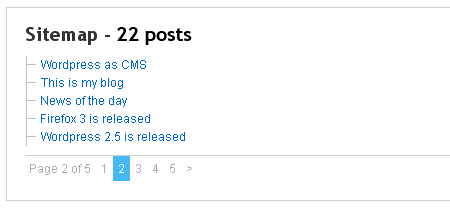
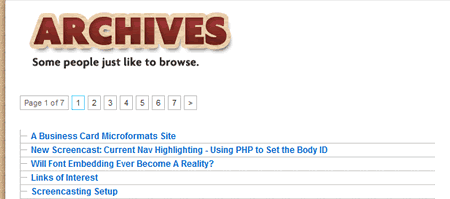



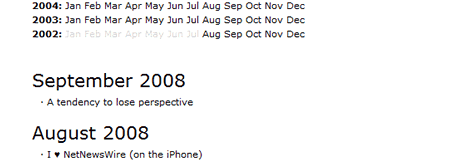
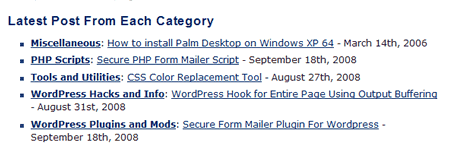
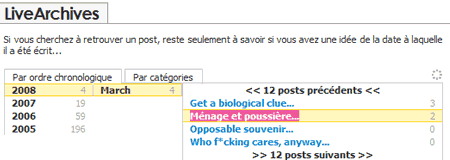
Indeed great tips! Thanks for the time you spent writing this excellent post!
Nice tips, I think I’ll change my archives… It looks so bad.
Nice work, I am in need of an archives page for my site as well, so I think I will have to use the home grown approach you wrote up. Not a huge fan of plugins.
Thanks!
Yeh I think I’m going to go for this. Even though my site’s only got 7/8 months of posts, there’s over 80 of them and anything older than the front page sees little traffic, this may help that.
Thanks Noura!
Thank you for this wonderful post :)
Great post! Very comprehensive. Thank you.
Great post again. Some of these will come in handy.thanks
A good archives page is an essential – so many times I have been discouraged from searching in someones archive. I ought to post then a comment telling them about your article.
Cool tricks. I think I should also try some of these tricks for this blog http://www.hamroawaaz.com/ as well.
Archives are a tricky thing to do right! I do like my plugin I’m using, but I think I really ought to do more with it. I like the idea of listing the date and # of comments in there too.
Huh, i better just use some plugin, I am sure that will do better as I could..:) I’ll use this list to help me edit that, thanks mates!
Great collection, but I see a couple of problems.
Which one is the best, or of that is not possible, which one is suitable for different purposes such as better navigation through archives, better PR flow within the site, overall better SEO.
I see one with javascript – is it just enhanced with javascript, and how does that go with the crawlers?
Something I was planning to implement for a while but didn’t have an idea how to do it.
Thanks very much..
How could I exclude certain categories when displaying monthly or yearly archive links?
Thanks!
One of the things that I like about WordPress is its archive system. The PHP functions written for WordPress is simply so easy to use. Not to mention, it’s only a small blog application, which can be enhanced further into a CMS.
Wow dude, I think you summed it up nicely.!
Jiff
http://www.anonymize.us.tc
i love this function
thanks
thank you for this post, i needed this!
Too bad you left out Snazzy archive. Demo here
http://www.prelovac.com/vladimir/archive-spec
Good article, nice job!
ive been looking for this for a while and now its in noupe. thanks for this guys, it helps a lot.
gr8 tutorial mate ..
great
but i have to ask is this will help me with the seo to get more traffic ?
brilliant explanation. Thanks. I will make it soon for my blog. :)
Great post! Brilliant description. Thanks so much
Te?ekkürler
Te?ekkürler
Great post! thanks
Nice info. Thanks for sharing.. :)
nice info. i’ve been looking for this tutorial for long time. thanks
Here’s a little helpful tip I learned after following this article. I wanted to add all my posts like it says up in 1.1 – Archives all Posts (Displaying Date, Category, number of comments, etc…) – but I ran in to a problem with displaying the comments.
So here’s how I fixed it. Instead of using:
I used:
And that seemed to work great for me. Hope this helps someone else.
Ugh. Ok it didn’t add my code. Let me try something else. So here’s the original code from the article that it says to use to pull in the posts:
and this is what I used instead:
Notice I am only pulling in from one specific category here as well. That’s because I wanted to show three different columns in my archives, based on what category the post are in. I thought it would be a cool way to organize the archives.
You can see them here: http://kylesteed.com/archives/
Thanks.
Ok well obviously either I’m doing it wrong or you can’t post code in to these comments. Sorry. Here’s a screenshot of how I fixed the problem with not being able to display comments in my archives. Hope this can help someone else. http://cld.ly/3011qy
All plugins are rubbish plugins mentioned here. I have tried clean archives reloaded , wp-archive and one other. No, one works correctly.
That addresses several of my concerns atucally.
good
really helpful wp archive tips. saved me some time. thanks
Exactly what i was searching for… thanks noupe..
its my show time for custom post types with categories wise archieve(with image)
Keep up the good work. Thanks for sharing.
thanks man, need to adding archive page on my blog, the great thing is even in wp 3 the code still work
very very interesting and useful stuff !!!
Hi, you seem to be an expert on archives.. My new wp 3.3.1 install will only display one post for a tag in the Archives for Tag page… I have like 20 posts with the tag “test” and it only displays one. Why? Ehat should i look for? Whre should i look (which files?)
Thanks for any help you could give me…