Vector Illustration: 60+ Illustrator Tutorials, Tips and Best Practices
Adobe Illustrator is a powerful tool for illustrating various elements one can use for web pages and print design. However, it’s important to know what to do in order to powerfully use its tools and achieve certain effects. So, step-by-step tutorials can provide a lot of help, thats why we spent a lot of time searching for the best tutorials out there and the result was 60 remarkable illustrator tutorials, tips, best practices from some of the best illustrators and artists; besides you’ll also find references to brilliant illustrator portfolios out there. Let’s take a look at some of the best Adobe Illustrator tutorials we’ve found in the Web so far.
You might be interested to check other Illustrator related posts:
2-Craft a Dramatic Vector Landscape Environment- This tutorial will show the intermediate Adobe Illustrator artist how to make a dramatic landscape environment.
3-Draw Your Self Portrait- Learn how to transform your photo into your vector self portrait. You'll review techniques for tracing photos.
4-Complex Circular Design Techniques- This tutorial is split into 2 sections: The Rotate Tool, and a Custom Pattern Brush.
5-Creating trees in Illustrator- Green is in vogue and clients everywhere want natural imagery in their promotional material. Ben the Illustrator shows you how to create a fresh-looking tree.
6-Illustrator Tutorial: Figure Shading- Drawing the human body is never easy, but shading it and giving it depth as well can be a real headache. A nice tutorial on figure shading by Russell Tate.
7-Texture- When working in Illustrator it's nice to add textures that weren't computer generated (like gradients or pattern fills). This is a step-by-step instructions on how you can create your own hand-made texture effects using a Chinagraph Pencil on simple Watercolor Paper.
8-Realistic Curtain- How to create a realistic curtain using the gradient mesh.
9-Wood Grain- Here is a quick way to create wood grain effect using the warp tools in illustrator.
10-Simple organic shapes the Illustrator way- Here is a nice way to create wood grain effect using the warp tools in illustrator.
11-Free Watercolor Brushes and Tutorial- How to create a couple watercolor brushes, and at the end of the tutorial you can download some Free Vectips Watercolor Brushes!
12-3D Logo Tutorial- In this Tutorial you will start with the making of a logo shape, going to rough 3D, and finishing it in Photoshop.
13-How To Create Your Own Vector Cartoon Character- Follow this tutorial to create your own vector character; Freddy the Fish.
14-Vector Polishing Techniques- This tutorial includes 9 Photoshop techniques that will show you how to add more depth, color, contrast, and texture into your vector art.
15-Chinese Bamboo- This tutorial will show you how to illustrate Chinese bamboo with Illustrator Symbol Sprayer and Mesh Tool.
16-ILLUSTRATE IMAGE INTO VECTOR- Basically, it is quite simple to illustrate an animate rather than a real object. Its color tone is simple and easy to apply. Yhis tutorial will teach you how to illustrate an image into vector.
17-Digital Art Tutorial - An old tutorial but worth every minute you spend on it.
18-Creating a Crazy Cool Logo
19-Create a Designer Font- How to break apart a font into vector bits that we can manipulate. This is a great way to add your style to a font or to make your own!
20-Swirl Mania in Illustrator and Photoshop- There are lots of ways to create swirls in Illustrator, in this tutorial you will learn 4 ways to create swirls, and by mixing them you will learn some very powerful techniques that will allow you to easily make tons of different styles of swirls and crazy sperm vectors.
21-Leather Stylin’ in Illustrator- How to create a quasi-realistic leather patch logo complete with buttons and stitching.
22-Create a Disco Environment with Twirl Tool, Crystalize , and Envelope Tool- In this tutorial you will see how to use envelope tool to create a Disco Ball , You will also utilize Twirl and Crystallize tool to understand its options .
23-Design Float Circle Icon- This tutorial will teach you how to create a Designer float icon using adobe Illustrator that will match with the awesome fasticon set.
24-Using Illustrator's Mesh Tool as Nature Intended- How to use the Mesh tool to simulate nature’s way of colorizing things—in this case, a fallen leaf.
25-Vectoring Hair
26- Symmetrical Illustration: Thug Bunny!- This tutorial will go through the method of using symmetry in your artwork. Learn how to do half the work but still get the full benefit from your artwork.
27-Illustrator Shapes Tutorial - This is an Adobe Illustrator Tutorial on How to Make Shapes
29-illustrator Pucker and Bloat Effect- How to use the Pucker & Bloat Effect.
30-Live Trace- This article will show you how to use Illustrator’s Live Trace tool. Live Trace will allow you to completely convert photographs and other raster graphics into Vector graphics!
31-Save Time With Save Selection- Selecting multiple objects in Illustrator is essential to productivity. One of the best selection features in Illustrator is Save Selection.
32-Vector Effects- How to mix a photo with vector elements using Photoshop and Illustrator.
33-Blending Gradients in Illustrator- How do you make a gradient bend to the shape you are creating? The answer is in Illustrator's under-used Blend tool. This tutorial will show you how.
34-Smart Scale object or Pattern- Do you know that you can scale patterns swatches by using smart scale?
35-Drawing with the pen tool- People often find it hard to get used to the pen tool in illustrator. Remember these three things and you will be rollin' in no time.
36-A Gradient Brush?- Making a “gradient brushstroke,” that is, a gradient that will follow a path, rather than fill a shape.
38-Sandwich Board Whitey & Wheaty
40-The Butterfly Patch- A Sample Patch from one of the Tool Boxes available at aivault.
41-Free Vector Art - Spring Flowers
43-Madam Eninette
44-Bulgarian Jazz Festival 2008
45-He aint showing up hun
46-Bently Stamp
47-Lolly Zombification
48-Communion by Cristiano Siqueira
49-Dior Vector
50-The Swallowers of Pretty Things
51-Naketano
52-Fruit Tree
53-Overgrown
54-Drug Free Zone
55-Playstation 3
57-Eendar
58-Cris Vector
59-Maciej Mizer
60-Kacper Spala
61-Andrey Gordeev
You might be interested to check other Illustrator related posts:
- 53 Killer Photoshop Illustrator Effects and Tutorials
- 30+ Outstanding Character Illustrations in Modern Web Design
- deviantART: 30+ Breathtaking Artworks
- Masters of Graphic Design and Illustration: 25+ Interviews
Tutorials
1-From Sketch to Vector Illustration- A technique of vector illustrating that takes a little bit more skill is starting with a hand drawn sketches.This tutorial will focus on that technique of vector illustrating.2-Craft a Dramatic Vector Landscape Environment- This tutorial will show the intermediate Adobe Illustrator artist how to make a dramatic landscape environment.
3-Draw Your Self Portrait- Learn how to transform your photo into your vector self portrait. You'll review techniques for tracing photos.
4-Complex Circular Design Techniques- This tutorial is split into 2 sections: The Rotate Tool, and a Custom Pattern Brush.
5-Creating trees in Illustrator- Green is in vogue and clients everywhere want natural imagery in their promotional material. Ben the Illustrator shows you how to create a fresh-looking tree.
6-Illustrator Tutorial: Figure Shading- Drawing the human body is never easy, but shading it and giving it depth as well can be a real headache. A nice tutorial on figure shading by Russell Tate.
7-Texture- When working in Illustrator it's nice to add textures that weren't computer generated (like gradients or pattern fills). This is a step-by-step instructions on how you can create your own hand-made texture effects using a Chinagraph Pencil on simple Watercolor Paper.
8-Realistic Curtain- How to create a realistic curtain using the gradient mesh.
9-Wood Grain- Here is a quick way to create wood grain effect using the warp tools in illustrator.
10-Simple organic shapes the Illustrator way- Here is a nice way to create wood grain effect using the warp tools in illustrator.
11-Free Watercolor Brushes and Tutorial- How to create a couple watercolor brushes, and at the end of the tutorial you can download some Free Vectips Watercolor Brushes!
12-3D Logo Tutorial- In this Tutorial you will start with the making of a logo shape, going to rough 3D, and finishing it in Photoshop.
13-How To Create Your Own Vector Cartoon Character- Follow this tutorial to create your own vector character; Freddy the Fish.
14-Vector Polishing Techniques- This tutorial includes 9 Photoshop techniques that will show you how to add more depth, color, contrast, and texture into your vector art.
15-Chinese Bamboo- This tutorial will show you how to illustrate Chinese bamboo with Illustrator Symbol Sprayer and Mesh Tool.
16-ILLUSTRATE IMAGE INTO VECTOR- Basically, it is quite simple to illustrate an animate rather than a real object. Its color tone is simple and easy to apply. Yhis tutorial will teach you how to illustrate an image into vector.
17-Digital Art Tutorial - An old tutorial but worth every minute you spend on it.
18-Creating a Crazy Cool Logo
19-Create a Designer Font- How to break apart a font into vector bits that we can manipulate. This is a great way to add your style to a font or to make your own!

20-Swirl Mania in Illustrator and Photoshop- There are lots of ways to create swirls in Illustrator, in this tutorial you will learn 4 ways to create swirls, and by mixing them you will learn some very powerful techniques that will allow you to easily make tons of different styles of swirls and crazy sperm vectors.
21-Leather Stylin’ in Illustrator- How to create a quasi-realistic leather patch logo complete with buttons and stitching.
22-Create a Disco Environment with Twirl Tool, Crystalize , and Envelope Tool- In this tutorial you will see how to use envelope tool to create a Disco Ball , You will also utilize Twirl and Crystallize tool to understand its options .
23-Design Float Circle Icon- This tutorial will teach you how to create a Designer float icon using adobe Illustrator that will match with the awesome fasticon set.
24-Using Illustrator's Mesh Tool as Nature Intended- How to use the Mesh tool to simulate nature’s way of colorizing things—in this case, a fallen leaf.
25-Vectoring Hair
26- Symmetrical Illustration: Thug Bunny!- This tutorial will go through the method of using symmetry in your artwork. Learn how to do half the work but still get the full benefit from your artwork.
27-Illustrator Shapes Tutorial - This is an Adobe Illustrator Tutorial on How to Make Shapes
Neat Tips & Tricks
28-Illustrator: The Tilde Trick-Holding down the tilde key, (the little squiggly line above the tab key, left of the number 1 on your keyboard.) while using a drawing tool will cause Illustrator to repeat the shape rapidly as you move your mouse.29-illustrator Pucker and Bloat Effect- How to use the Pucker & Bloat Effect.
30-Live Trace- This article will show you how to use Illustrator’s Live Trace tool. Live Trace will allow you to completely convert photographs and other raster graphics into Vector graphics!
31-Save Time With Save Selection- Selecting multiple objects in Illustrator is essential to productivity. One of the best selection features in Illustrator is Save Selection.
32-Vector Effects- How to mix a photo with vector elements using Photoshop and Illustrator.
33-Blending Gradients in Illustrator- How do you make a gradient bend to the shape you are creating? The answer is in Illustrator's under-used Blend tool. This tutorial will show you how.
34-Smart Scale object or Pattern- Do you know that you can scale patterns swatches by using smart scale?
35-Drawing with the pen tool- People often find it hard to get used to the pen tool in illustrator. Remember these three things and you will be rollin' in no time.
36-A Gradient Brush?- Making a “gradient brushstroke,” that is, a gradient that will follow a path, rather than fill a shape.
Freebies
37-Vector Freebie: Illustrator Icons- Here are some free vector Illustrator icons! There are eight of the most-used Adobe Illustrator tools inside: both arrows, pencil, magnifying glass, hand, pen, brush, and eyedropper.38-Sandwich Board Whitey & Wheaty
40-The Butterfly Patch- A Sample Patch from one of the Tool Boxes available at aivault.
41-Free Vector Art - Spring Flowers
Best Practices
42-Midnight Terror by Matheus Castro43-Madam Eninette
44-Bulgarian Jazz Festival 2008
45-He aint showing up hun
46-Bently Stamp
47-Lolly Zombification
48-Communion by Cristiano Siqueira
49-Dior Vector
50-The Swallowers of Pretty Things
51-Naketano
52-Fruit Tree
53-Overgrown
54-Drug Free Zone
55-Playstation 3
Illustrators Portfolios
56-James White57-Eendar
58-Cris Vector
59-Maciej Mizer
60-Kacper Spala
61-Andrey Gordeev
Further Illustrator Portfolios
- Behance Network
- Cpluv
- 30 Insane Freelance Illustrator Portfolios Part 1 and 30 Insane Freelance Illustrator Portfolios Part 2.

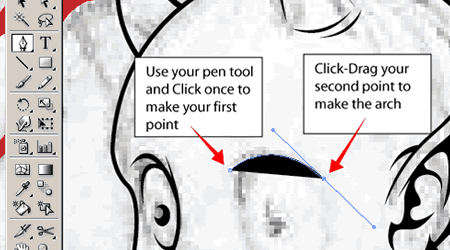

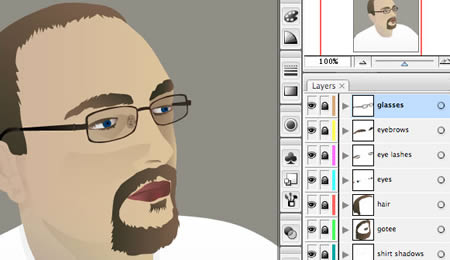










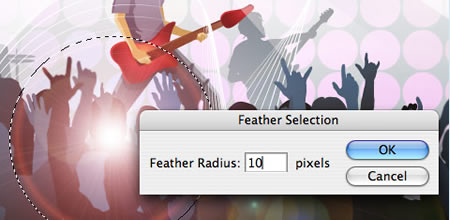









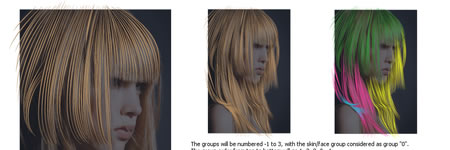

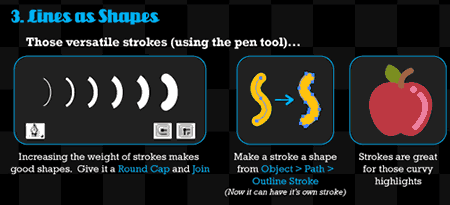
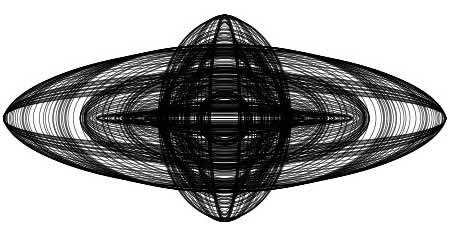
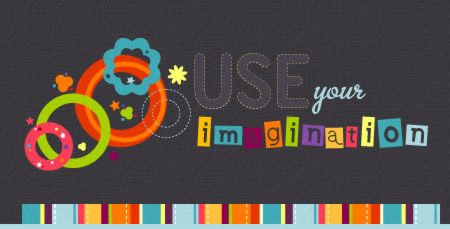


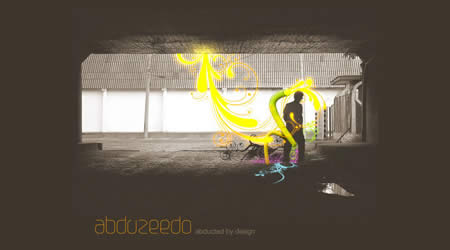
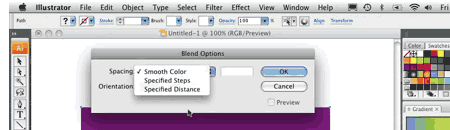


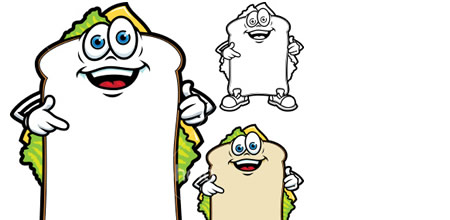



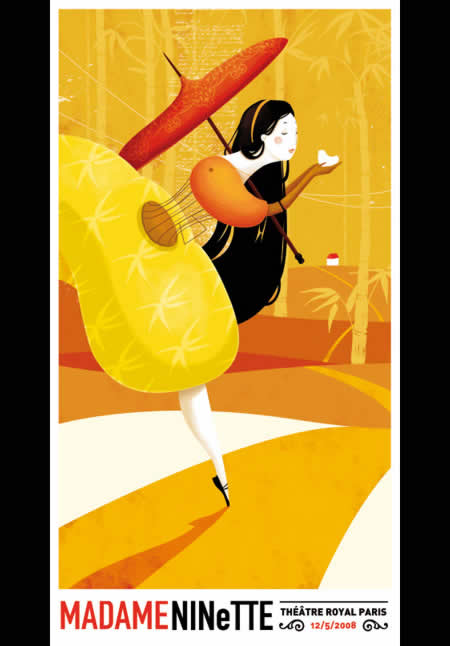
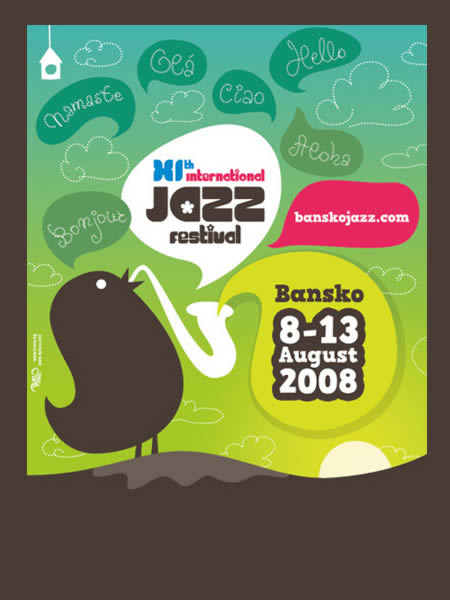

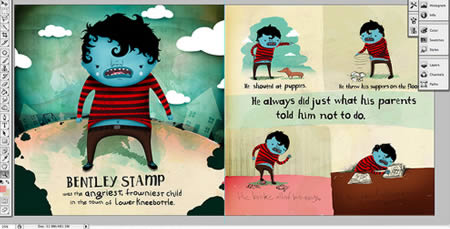



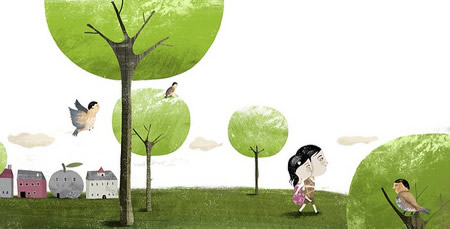






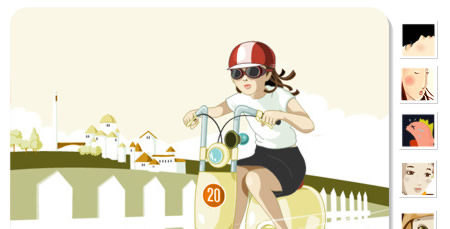




Thanks for a great collection of resources here, will be checking out some of the as soon as I can! Bookmarked.
Some great resources, time for me to crack open illustrator and get experimenting!
Very Great Resoureces
thanks
yes, thats awesome tut! thanx 4 share
OMG! What a post, guys!
Thanks alot for featuring my ‘Lolly Zombification’!!!
Thanks for featuring vectors from Qvectors.com.
Thanks for great collection!! I’ll share about this in friendfeed.
Great illustrator tutorials!
Another awesome roundup. You might want to check #24 and #25, they have the same description.
What an excellent set of resources. This will be incredibly handy for learning, reference and inspiration. Thankyou!
Wow, what an epic post! Very good work!
Very informative
Thank you all for the wonderful feedback.
This is the first part and the second part will be coming soon with more interesting tutorials.
A couple of years ago it was really hard to find good Illustrator tutorials as Photoshop tutorials was all over the web but today many illustrators are so kind by sharing their experience and giving us those step by step tutorials.
Thank you
The article is quite remarkable
Wow great collection people :)
breath taking!
Great list! Thanks for featuring our tut!
Excellent tips. Thank you for sharing them!
JT
http://www.FireMe.to/udi
Thanks for the nice collection!
just wanna tip about a guy called Boete…
check out his site @ http://www.boete.nu
I always thought of “best practices” as the industry accepted process and procedure for any given task. Are the examples under the “best practices” heading meant to illustrate the result when using best practices?
These are great resources. I’ve had this bookmarked for my future reference as well. Thanks.
Very good list
Hey ! thanks for the mention much appriciate it .
Fantastic roundup! I almost don’t have to scour the web myself anymore.
Great list
Thanks for featuring not one, but two of my pieces (Fruit Tree and Overgrown) in your excellent round-up. Some SERIOUSLY valuable info here.
Wow, an absolutely fantastic roundup of some great vector and illustration tutorials, you have really excelled yourself this time. Well Done, keep up the good work.
Thank you so much! This is an amazing list of Illustrator resources. This is the end of my free-time for awhile…
60 thats a lot!
I like the freebies
60 remarkable illustrator tutorials, tips, best practices from some of the best illustrators and artists; besides you ll also find references to brilliant illustrator portfolios out there. Let s take a look at some of the best Adobe Illustrator tutorials we ve found in the Web so far.
great! I was looking for something like that. Thank you.
this is a very good resource, great
Max | Design Shard
this is really helpful for learning.
than you every one who made this.
Very slick selection here folks! Nothing like Timbaland to set the mood.
I love these – its seldom that you bump into relevant tutorials that looks this good. Thanks!
Thank’s, I will start playing with illustrator soon, as I see there are lot’s of posibilities.
I LIKE THIS COLLECTION.I HAVE SOME WORK LIKE THIS.
Cool list. Thanks for sharing.
Great Tutorial for newbie like me
Thanks
Very nice materials. I prefer the clip tutorials as what is available in aiblog.it or in you tube, but here I found a lot of good tips.
hey thanks,i m searching something like this!!!!
Very nice collection :D
Hi,
Nice work. This is an amazing list of Illustrator resources.
Thanks
Awesome list of tutorials, I wrote my first tutorial the other day on how I turn my sketches into vectors. I’d love some feedback http://davidjonsson.com.au/my-design-blog/index.php/tutorial-from-sketch-to-vector
this is one perfect and clean tutorials, thanks for sharing
Szuper Grafika :)
Thanks for a great collection of resources here.. Thanks a Lot
awesome nice work….
What can I say for, wow wow and wow. Great list buddy I love all of it. Keep it up and share more great list and probably some interesting tutorials about web 2.0 styles.
Thanks for sharing, this really cool stuff. Love it. Keep it up.
Very good list but This is a bit old list.
My personal choice is tutorials99.com
where all tutorials have a Higher page rank and professional.Very helpful for beginners…
very good…
wow! fantastic mxaaaaaaaaa! i love it. well done.
very nice tutorial . learn with simple…………
……………thanks…………………
me encanta todo lus tutoriales, las aplicaciones las imagenes y los recursos que nos empapan de imagen visual.
Do you have twitter account sir ? So i can follow your blog
My list of Illustrator text effect tutorials
It’s really effective!
Great list! I am truly inspired! :)
thanks! its really informative
Great tutorials thanks
thanks!clear & useful
Thanks for taking the time to make a valuable post.
Thanks a lot! this article is very good, cant find one also on internet! Be sure!
Great!! I was looking for something like that..Thanks for posting such a unique post.
This article is very gud…
These are great :)
these are awesome, good job on posting, this would help a lot, thanks
Wow! Nice colection! I was looking for something like that. Thank so much! :)
so many things to learn, thank you for all inspiration. Great list! :)
Wow sooooooo nice.
Extremely useful tutorials for amateur vector artists like me! Need so much time to finish all these, but I will..
Thank you for sharing, these amazing tutorials!
i like this soo muchh :))
cool design. I love the 3d logo tutorial. Easy to follow and great results
ya’ll are my inspiration
Wow! Awesome your sharing! Thanks for sharing.
Hi,
Some of the images are linked to JPEGs and not tutorials…. :(
Help please!
thanks for sharing…:)