The Ultimate InDesign Toolbox
Having recently published the Illustrator toolbox, we thought we would continue down the print design path and follow up with our next toolbox in this same arena. Welcome to the Ultimate InDesign Toolbox for all of those designers and graphic artists who use this valuable tool for all of their print media needs. This expansive addition to the Adobe Creative Suite family is often overlooked by many in the community, opting instead to use Illustrator alone in their forays into the print side of the game.
[fblike]
 Hopefully, through this arsenal expanding expedition we can not only help those already addicted to this fantastic design tool, but perhaps open the door for some of those who have previously avoided it to give it a shot. Go ahead and start sifting through the various links that we have collected below to see which ones you can use to take your proverbial toolbox to the next level. Start loading up on some effective and essential resources, not to mention learning some new techniques that can increase your skill base!
Hopefully, through this arsenal expanding expedition we can not only help those already addicted to this fantastic design tool, but perhaps open the door for some of those who have previously avoided it to give it a shot. Go ahead and start sifting through the various links that we have collected below to see which ones you can use to take your proverbial toolbox to the next level. Start loading up on some effective and essential resources, not to mention learning some new techniques that can increase your skill base!
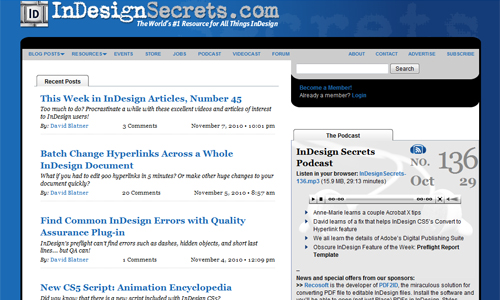 The InDesigner is an in-depth and informative blog from InDesign specialist Michael Murphy, that harnesses his expertise to help make this app more approachable.
The InDesigner is an in-depth and informative blog from InDesign specialist Michael Murphy, that harnesses his expertise to help make this app more approachable.
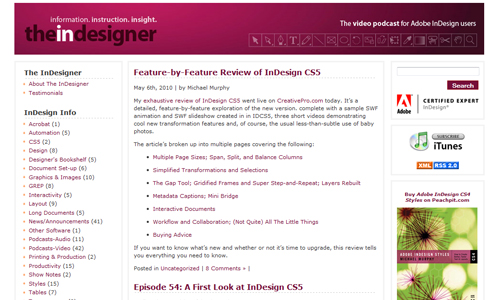 Tim Cole's InDesign BackChannel is a site dedicated to InDesign from one of Adobe’s own program specialists. Definitely a great place to turn for more insight into the app.
Tim Cole's InDesign BackChannel is a site dedicated to InDesign from one of Adobe’s own program specialists. Definitely a great place to turn for more insight into the app.
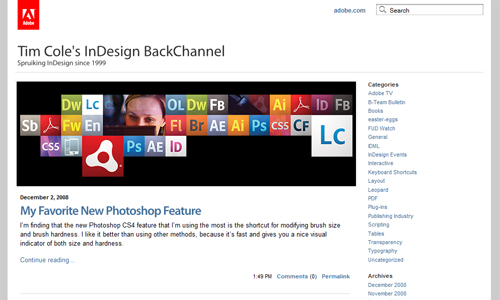 Instant InDesign is another dedicated site worth stopping by if you are looking to learn more about using InDesign to take on all of your print media needs.
Instant InDesign is another dedicated site worth stopping by if you are looking to learn more about using InDesign to take on all of your print media needs.
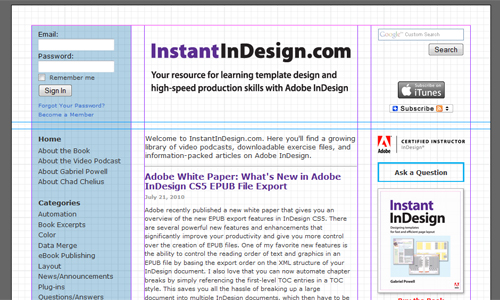 InDesign Talk is a helpful e-mail discussion forum for any and all InDesign users where they can submit to share with and assist one another with this program.
InDesign Talk is a helpful e-mail discussion forum for any and all InDesign users where they can submit to share with and assist one another with this program.
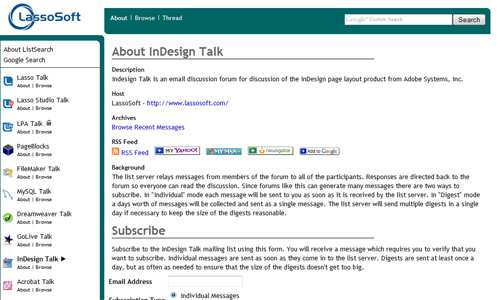 InDesign Central is another site that you might want to have on your go-to list when you are looking for opening up all this design tool has to offer. Plenty of resources to beef up your arsenal.
InDesign Central is another site that you might want to have on your go-to list when you are looking for opening up all this design tool has to offer. Plenty of resources to beef up your arsenal.
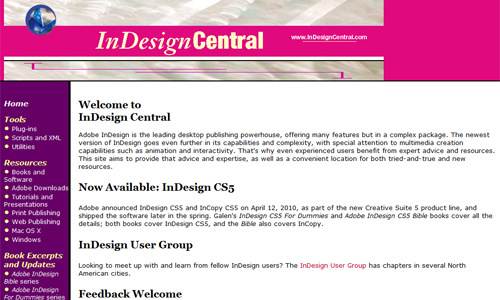 InDesign User Group is an invaluable site for all of those users who are part of groups dedicated to Adobe’s InDesign that acts as an information hub for their members.
InDesign User Group is an invaluable site for all of those users who are part of groups dedicated to Adobe’s InDesign that acts as an information hub for their members.
 InDesign Magazine is an online based PDF publication that is all about Adobe InDesign. This useful electronic magazine is full of useful scripts, video tutorials, and more.
InDesign Magazine is an online based PDF publication that is all about Adobe InDesign. This useful electronic magazine is full of useful scripts, video tutorials, and more.
 InDesign Docs is another site straight from the proverbial horse’s mouth. From Bob Bringhurst, one of the lead writers for InDesign, comes a blog aimed at helping users get more from this tool.
InDesign Docs is another site straight from the proverbial horse’s mouth. From Bob Bringhurst, one of the lead writers for InDesign, comes a blog aimed at helping users get more from this tool.
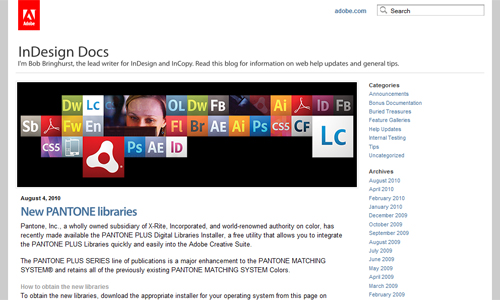 Seneca Design and Training has a section of their site that is completely fixed and focused on gathering a large collection of some of the best InDesign resources that web has created and delivering them to you.
Seneca Design and Training has a section of their site that is completely fixed and focused on gathering a large collection of some of the best InDesign resources that web has created and delivering them to you.
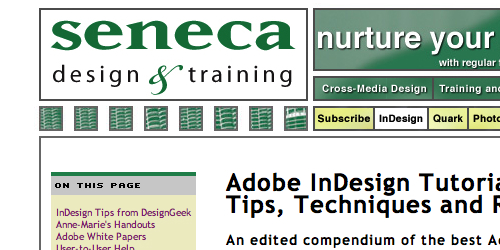 And we couldn’t leave out of this section without sending you to one last Adobe site, the InDesign Exchange. Another online community for users from the source.
And we couldn’t leave out of this section without sending you to one last Adobe site, the InDesign Exchange. Another online community for users from the source.

 InDesign CS5 Video Tutorials is a list of tuts compiled by the Adobe team that break down this design tool for users to help them learn the app inside and out. Most of the tuts are based on earlier CS versions like 3 or 4, but still apply and work with CS5.
InDesign CS5 Video Tutorials is a list of tuts compiled by the Adobe team that break down this design tool for users to help them learn the app inside and out. Most of the tuts are based on earlier CS versions like 3 or 4, but still apply and work with CS5.
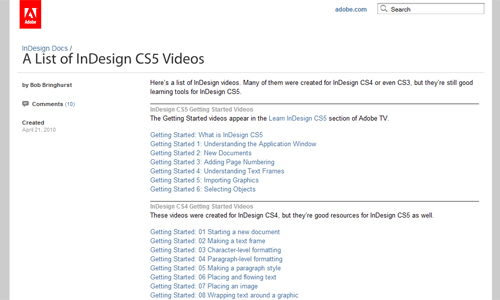 TutsBuzz InDesign Tutorials is a fantastic tutorial site with a dedicated ID section that can assist you on your quest to completely master this dynamo of a design tool.
TutsBuzz InDesign Tutorials is a fantastic tutorial site with a dedicated ID section that can assist you on your quest to completely master this dynamo of a design tool.
 Tutorial Roundup for Getting Started with InDesign is another awesome place to start when you are just getting going using this design application. If you are a beginner or looking for a refresher then head to Blog Spoon Graphics to fix that.
Tutorial Roundup for Getting Started with InDesign is another awesome place to start when you are just getting going using this design application. If you are a beginner or looking for a refresher then head to Blog Spoon Graphics to fix that.
 25 Great Adobe InDesign Guides & Tutorials is a wonderful post from The Web Squeeze that can help get you going on the right track for all of your InDesign needs. Definitely worth going through.
25 Great Adobe InDesign Guides & Tutorials is a wonderful post from The Web Squeeze that can help get you going on the right track for all of your InDesign needs. Definitely worth going through.
 Step-by-Step Guide to Designing InDesign Templates from the knowledgable crew over at Peachpit is a fabulous resource for those looking to work on creating templates for your own and others benefit.
Step-by-Step Guide to Designing InDesign Templates from the knowledgable crew over at Peachpit is a fabulous resource for those looking to work on creating templates for your own and others benefit.
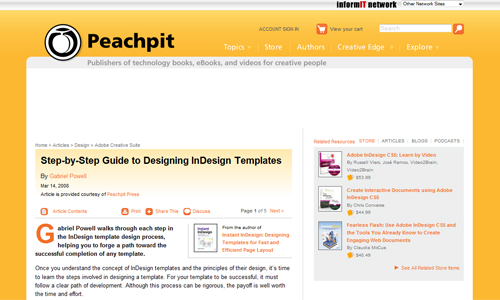 InDesign: Benefits of Using Layers is a basic video tutorial from Fast Cash Design that can help you better understand the ‘whys’ of creating your projects in InDesign with layers.
InDesign: Benefits of Using Layers is a basic video tutorial from Fast Cash Design that can help you better understand the ‘whys’ of creating your projects in InDesign with layers.
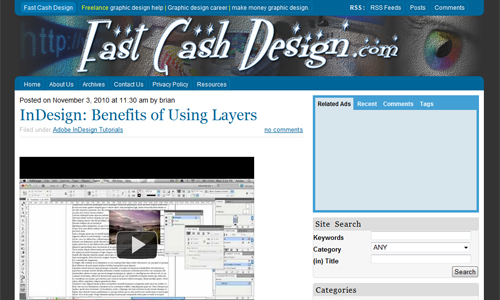 Quick Tip: Using Nested Styles with InDesign is an interesting little tut from the VectorTuts crew that can help you step up the styling of your text in all of your InDesign projects.
Quick Tip: Using Nested Styles with InDesign is an interesting little tut from the VectorTuts crew that can help you step up the styling of your text in all of your InDesign projects.
 Design a Cool Outlaw Flyer with InDesign is another fantastic tutorial that helps take some of the complexity out of this tool and adeptly guides you through putting together a flyer.
Design a Cool Outlaw Flyer with InDesign is another fantastic tutorial that helps take some of the complexity out of this tool and adeptly guides you through putting together a flyer.
 Using InDesign to Create a Designer Resume is another awesome tut by the VectorTuts team that will help you install the style and pizazz that your resume may currently be lacking within its borders.
Using InDesign to Create a Designer Resume is another awesome tut by the VectorTuts team that will help you install the style and pizazz that your resume may currently be lacking within its borders.
 Creating rounded corner boxes easily with InDesign scripts is another useful tutorial for beginners from the dedicated folks over at The Graphic Mac website.
Creating rounded corner boxes easily with InDesign scripts is another useful tutorial for beginners from the dedicated folks over at The Graphic Mac website.
 Create a Grid Based Resume/CV Layout in InDesign is another tutorial from over at Blog Spoon Graphics that can help you to create a custom layout that you can fill and use as you like.
Create a Grid Based Resume/CV Layout in InDesign is another tutorial from over at Blog Spoon Graphics that can help you to create a custom layout that you can fill and use as you like.
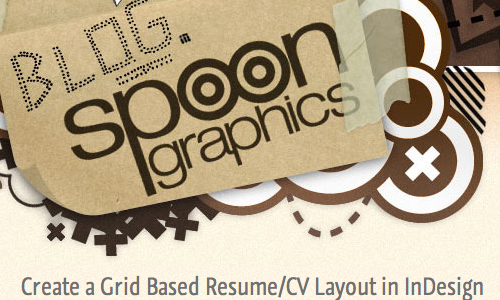
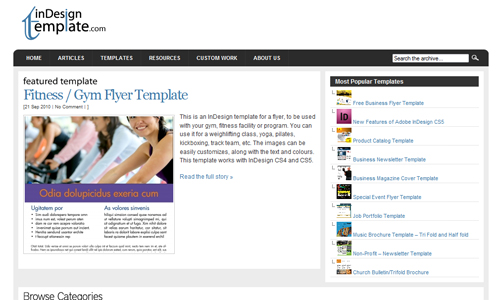 Design Freebies InDesign Templates is a section of this go-to freebie source website that will assist you in filling your arsenal with loads of useful template goodness.
Design Freebies InDesign Templates is a section of this go-to freebie source website that will assist you in filling your arsenal with loads of useful template goodness.
 HP Creative Studio InDesign Templates is a collection of useful print design frameworks from the printing specialists at Hewlett Packard. With pages of layouts for you to choose from, expect to be busy for a while.
HP Creative Studio InDesign Templates is a collection of useful print design frameworks from the printing specialists at Hewlett Packard. With pages of layouts for you to choose from, expect to be busy for a while.
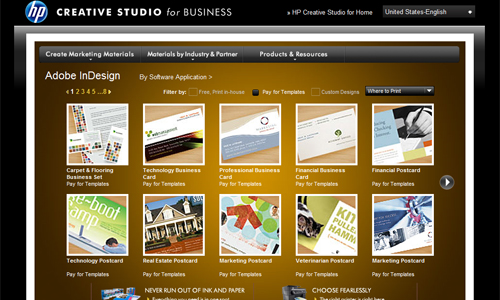 Presentation Folder Templates is one of the many templates that you might find in the Design Freebies archives, however in case you missed it, we wanted to highlight this addition to their ID layout collection.
Presentation Folder Templates is one of the many templates that you might find in the Design Freebies archives, however in case you missed it, we wanted to highlight this addition to their ID layout collection.
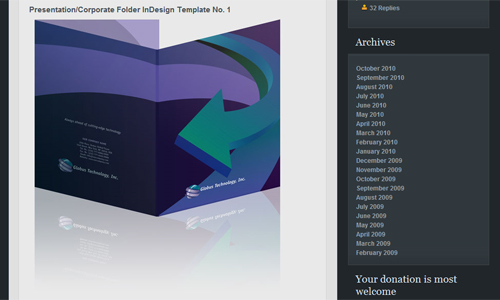 Grid System Templates is a section of InDesign frameworks from the The Grid System team that can step your arsenal of templates up a notch for all of your future print design projects.
Grid System Templates is a section of InDesign frameworks from the The Grid System team that can step your arsenal of templates up a notch for all of your future print design projects.
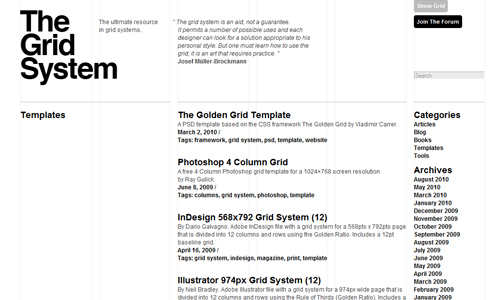 Stock Layouts InDesign Templates is another site with a section completely dedicated to delivering the design community helpful free templates.
Stock Layouts InDesign Templates is another site with a section completely dedicated to delivering the design community helpful free templates.
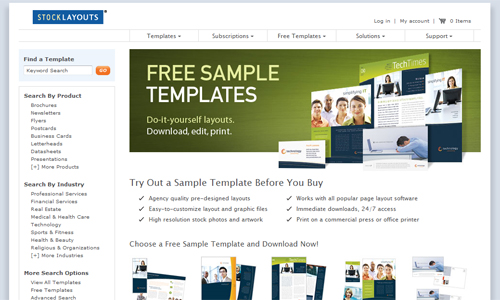 InDesign Templates for Chinese and Japanese Text is an awesome set of useful and uniquely geared templates from the crew at Trans Pacific Digital.
InDesign Templates for Chinese and Japanese Text is an awesome set of useful and uniquely geared templates from the crew at Trans Pacific Digital.
 The Papermill Store Brochure Templates is another set of InDesign templates that you might find to be just the missing brochure pieces from your arsenal.
The Papermill Store Brochure Templates is another set of InDesign templates that you might find to be just the missing brochure pieces from your arsenal.
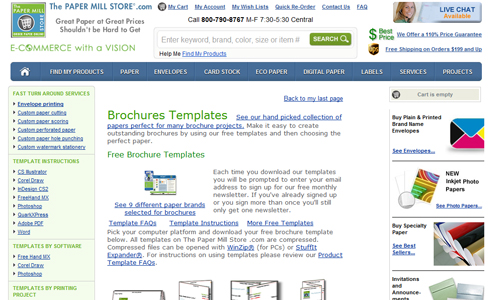 Speaking of brochures, Brochure and Menu Templates are another set that we wanted to highlight from the Design Freebies site archives just in case you overlooked them.
Speaking of brochures, Brochure and Menu Templates are another set that we wanted to highlight from the Design Freebies site archives just in case you overlooked them.
 Brand Aid! Branding Templates is a select set of three free templates from the Inkd team that are specifically geared towards setting up your business branding needs from a range of approaches.
Brand Aid! Branding Templates is a select set of three free templates from the Inkd team that are specifically geared towards setting up your business branding needs from a range of approaches.
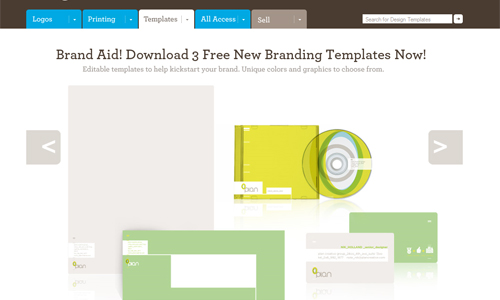 Newsprint Templates is the last entry in our template section, and is a unique set that stands apart from most of the others that we have featured here today.
Newsprint Templates is the last entry in our template section, and is a unique set that stands apart from most of the others that we have featured here today.
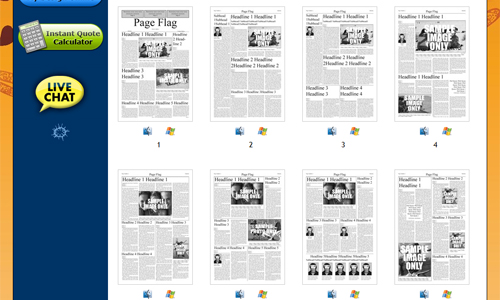
 InDesign’s Hidden Scripts is a great source for all the scripty goodness that your ID arsenal can hold. Just head over to the C2 crew’s site and dive right in.
InDesign’s Hidden Scripts is a great source for all the scripty goodness that your ID arsenal can hold. Just head over to the C2 crew’s site and dive right in.
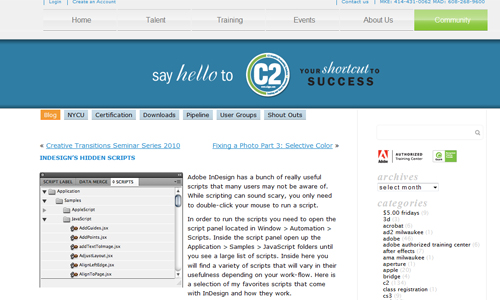 InDescripts, or the InDesign Scripting Playground, is a site that is tightly focused on the scripting practices and plugin developments for Adobe InDesign. Definitely a site worth bookmarking.
InDescripts, or the InDesign Scripting Playground, is a site that is tightly focused on the scripting practices and plugin developments for Adobe InDesign. Definitely a site worth bookmarking.
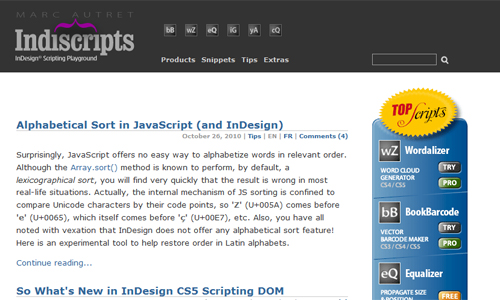 Speaking of scripty goodness, InDesign Snippets is another must visit site to load up on a number of invaluable ID shortcuts not to mention helpful insights.
Speaking of scripty goodness, InDesign Snippets is another must visit site to load up on a number of invaluable ID shortcuts not to mention helpful insights.
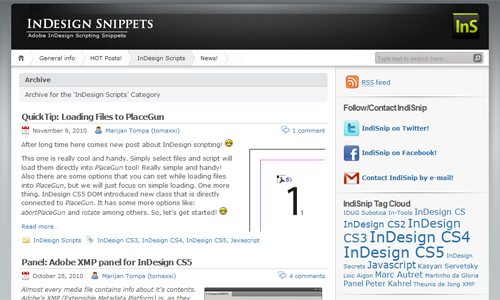 InDesign Plugins from the Power Exchange has pages of plugins for you to sort that with dozens of useful additions for print designers working in ID.
InDesign Plugins from the Power Exchange has pages of plugins for you to sort that with dozens of useful additions for print designers working in ID.
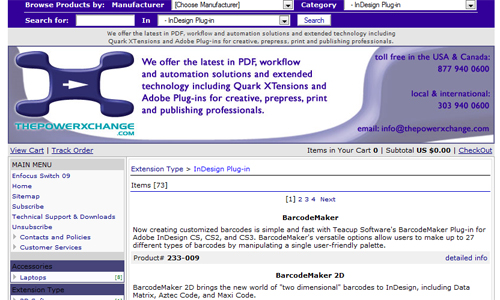 Place Auto Synchronizer is a free InDesign plugin from Rorohiko Workflow Resources that will allow you to create a text or image frame that updates automatically.
Place Auto Synchronizer is a free InDesign plugin from Rorohiko Workflow Resources that will allow you to create a text or image frame that updates automatically.
 InDesign CS4: 10 Free Must-Have Plug-ins is a fantastic post from the Lynda team that has collected exactly what the titles implies. Even if there is one on the list that you do not have already, it is worth the time to stop by and grab it.
InDesign CS4: 10 Free Must-Have Plug-ins is a fantastic post from the Lynda team that has collected exactly what the titles implies. Even if there is one on the list that you do not have already, it is worth the time to stop by and grab it.
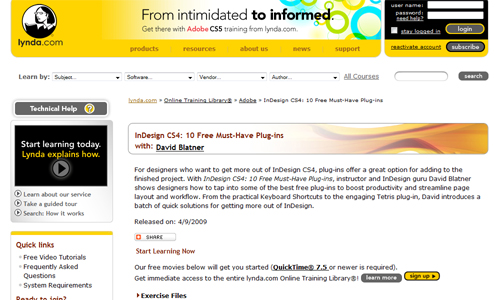
 Hopefully, through this arsenal expanding expedition we can not only help those already addicted to this fantastic design tool, but perhaps open the door for some of those who have previously avoided it to give it a shot. Go ahead and start sifting through the various links that we have collected below to see which ones you can use to take your proverbial toolbox to the next level. Start loading up on some effective and essential resources, not to mention learning some new techniques that can increase your skill base!
Hopefully, through this arsenal expanding expedition we can not only help those already addicted to this fantastic design tool, but perhaps open the door for some of those who have previously avoided it to give it a shot. Go ahead and start sifting through the various links that we have collected below to see which ones you can use to take your proverbial toolbox to the next level. Start loading up on some effective and essential resources, not to mention learning some new techniques that can increase your skill base!
Websites
As usual, the first stop along the way in this resource compilation are some of the best websites that you can turn to which have dedicated themselves to exploring this design tool. Some you might know, and others you might not, but either way they are a great place to start when you are seeking out InDesign related info and resources. InDesign Secrets is a wonderful online resource, in and of itself, when it comes to learning the finer points of this dynamic design app. Specializing in all things in InDesign.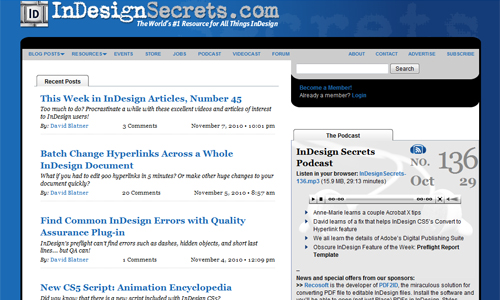 The InDesigner is an in-depth and informative blog from InDesign specialist Michael Murphy, that harnesses his expertise to help make this app more approachable.
The InDesigner is an in-depth and informative blog from InDesign specialist Michael Murphy, that harnesses his expertise to help make this app more approachable.
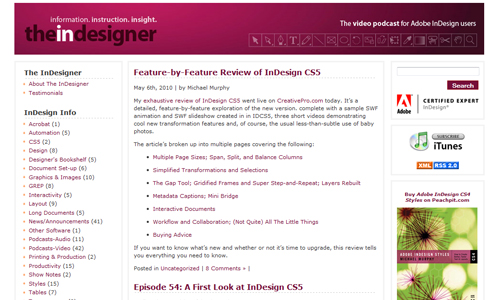 Tim Cole's InDesign BackChannel is a site dedicated to InDesign from one of Adobe’s own program specialists. Definitely a great place to turn for more insight into the app.
Tim Cole's InDesign BackChannel is a site dedicated to InDesign from one of Adobe’s own program specialists. Definitely a great place to turn for more insight into the app.
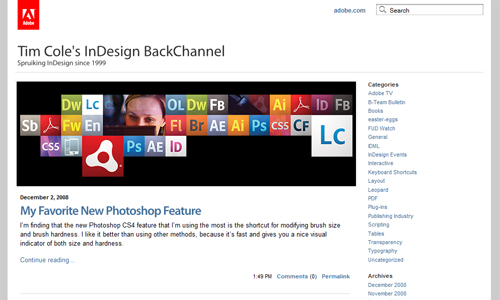 Instant InDesign is another dedicated site worth stopping by if you are looking to learn more about using InDesign to take on all of your print media needs.
Instant InDesign is another dedicated site worth stopping by if you are looking to learn more about using InDesign to take on all of your print media needs.
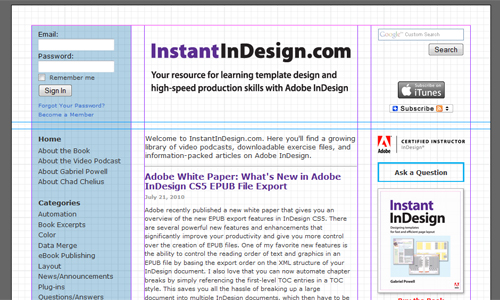 InDesign Talk is a helpful e-mail discussion forum for any and all InDesign users where they can submit to share with and assist one another with this program.
InDesign Talk is a helpful e-mail discussion forum for any and all InDesign users where they can submit to share with and assist one another with this program.
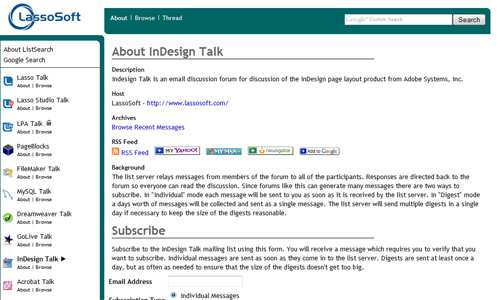 InDesign Central is another site that you might want to have on your go-to list when you are looking for opening up all this design tool has to offer. Plenty of resources to beef up your arsenal.
InDesign Central is another site that you might want to have on your go-to list when you are looking for opening up all this design tool has to offer. Plenty of resources to beef up your arsenal.
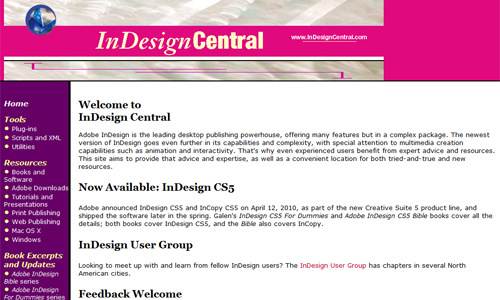 InDesign User Group is an invaluable site for all of those users who are part of groups dedicated to Adobe’s InDesign that acts as an information hub for their members.
InDesign User Group is an invaluable site for all of those users who are part of groups dedicated to Adobe’s InDesign that acts as an information hub for their members.
 InDesign Magazine is an online based PDF publication that is all about Adobe InDesign. This useful electronic magazine is full of useful scripts, video tutorials, and more.
InDesign Magazine is an online based PDF publication that is all about Adobe InDesign. This useful electronic magazine is full of useful scripts, video tutorials, and more.
 InDesign Docs is another site straight from the proverbial horse’s mouth. From Bob Bringhurst, one of the lead writers for InDesign, comes a blog aimed at helping users get more from this tool.
InDesign Docs is another site straight from the proverbial horse’s mouth. From Bob Bringhurst, one of the lead writers for InDesign, comes a blog aimed at helping users get more from this tool.
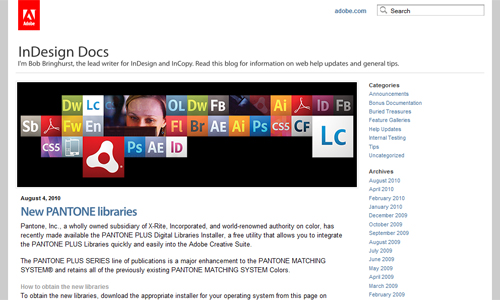 Seneca Design and Training has a section of their site that is completely fixed and focused on gathering a large collection of some of the best InDesign resources that web has created and delivering them to you.
Seneca Design and Training has a section of their site that is completely fixed and focused on gathering a large collection of some of the best InDesign resources that web has created and delivering them to you.
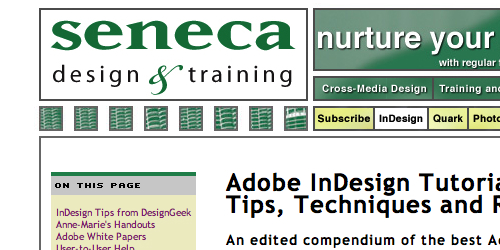 And we couldn’t leave out of this section without sending you to one last Adobe site, the InDesign Exchange. Another online community for users from the source.
And we couldn’t leave out of this section without sending you to one last Adobe site, the InDesign Exchange. Another online community for users from the source.

Tutorials
Next up in the toolbox journey are the InDesign tutorials. From across the vast corners of cyberspace the design community has been filling this demand for insightful content that can take the finer points of this design tool and make them make sense in exciting and accessible ways. For a little bit of a skill builder and refresher course in the program, take a gander through the tuts we have gathered: Layers Magazine InDesign Tutorials is one of the first places that most users turn to when they are looking for learning opportunities, so we thought we would do the same. InDesign CS5 Video Tutorials is a list of tuts compiled by the Adobe team that break down this design tool for users to help them learn the app inside and out. Most of the tuts are based on earlier CS versions like 3 or 4, but still apply and work with CS5.
InDesign CS5 Video Tutorials is a list of tuts compiled by the Adobe team that break down this design tool for users to help them learn the app inside and out. Most of the tuts are based on earlier CS versions like 3 or 4, but still apply and work with CS5.
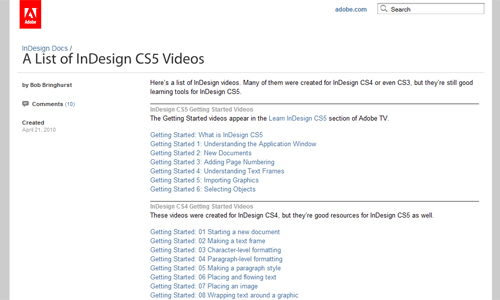 TutsBuzz InDesign Tutorials is a fantastic tutorial site with a dedicated ID section that can assist you on your quest to completely master this dynamo of a design tool.
TutsBuzz InDesign Tutorials is a fantastic tutorial site with a dedicated ID section that can assist you on your quest to completely master this dynamo of a design tool.
 Tutorial Roundup for Getting Started with InDesign is another awesome place to start when you are just getting going using this design application. If you are a beginner or looking for a refresher then head to Blog Spoon Graphics to fix that.
Tutorial Roundup for Getting Started with InDesign is another awesome place to start when you are just getting going using this design application. If you are a beginner or looking for a refresher then head to Blog Spoon Graphics to fix that.
 25 Great Adobe InDesign Guides & Tutorials is a wonderful post from The Web Squeeze that can help get you going on the right track for all of your InDesign needs. Definitely worth going through.
25 Great Adobe InDesign Guides & Tutorials is a wonderful post from The Web Squeeze that can help get you going on the right track for all of your InDesign needs. Definitely worth going through.
 Step-by-Step Guide to Designing InDesign Templates from the knowledgable crew over at Peachpit is a fabulous resource for those looking to work on creating templates for your own and others benefit.
Step-by-Step Guide to Designing InDesign Templates from the knowledgable crew over at Peachpit is a fabulous resource for those looking to work on creating templates for your own and others benefit.
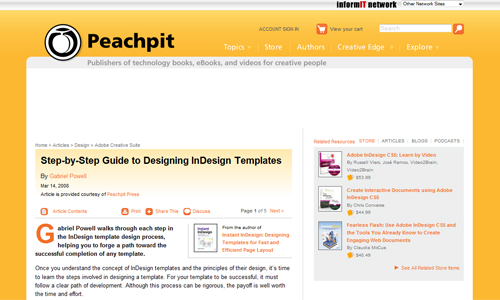 InDesign: Benefits of Using Layers is a basic video tutorial from Fast Cash Design that can help you better understand the ‘whys’ of creating your projects in InDesign with layers.
InDesign: Benefits of Using Layers is a basic video tutorial from Fast Cash Design that can help you better understand the ‘whys’ of creating your projects in InDesign with layers.
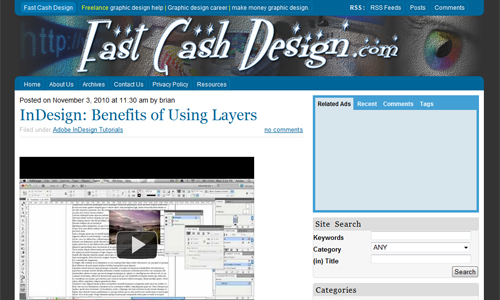 Quick Tip: Using Nested Styles with InDesign is an interesting little tut from the VectorTuts crew that can help you step up the styling of your text in all of your InDesign projects.
Quick Tip: Using Nested Styles with InDesign is an interesting little tut from the VectorTuts crew that can help you step up the styling of your text in all of your InDesign projects.
 Design a Cool Outlaw Flyer with InDesign is another fantastic tutorial that helps take some of the complexity out of this tool and adeptly guides you through putting together a flyer.
Design a Cool Outlaw Flyer with InDesign is another fantastic tutorial that helps take some of the complexity out of this tool and adeptly guides you through putting together a flyer.
 Using InDesign to Create a Designer Resume is another awesome tut by the VectorTuts team that will help you install the style and pizazz that your resume may currently be lacking within its borders.
Using InDesign to Create a Designer Resume is another awesome tut by the VectorTuts team that will help you install the style and pizazz that your resume may currently be lacking within its borders.
 Creating rounded corner boxes easily with InDesign scripts is another useful tutorial for beginners from the dedicated folks over at The Graphic Mac website.
Creating rounded corner boxes easily with InDesign scripts is another useful tutorial for beginners from the dedicated folks over at The Graphic Mac website.
 Create a Grid Based Resume/CV Layout in InDesign is another tutorial from over at Blog Spoon Graphics that can help you to create a custom layout that you can fill and use as you like.
Create a Grid Based Resume/CV Layout in InDesign is another tutorial from over at Blog Spoon Graphics that can help you to create a custom layout that you can fill and use as you like.
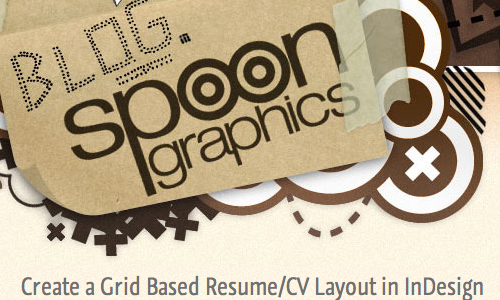
Templates
When it comes to help from the online community, templates are a big way that the online masses have worked to make this application that much more approachable. Not to mention the time they can shave off of a project by setting you up with the exact layout that you needed without having to build them yourself from scratch. So scan through them to see if there are any that can fit nicely into your InDesign arsenal. If you are looking for templates for ID then you should start by going to InDesign Template. This is a new site whose entire mission is one of offering the masses a place to source out time saving templates.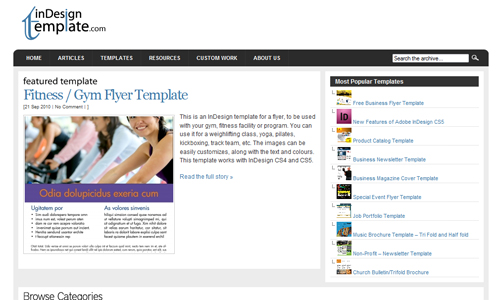 Design Freebies InDesign Templates is a section of this go-to freebie source website that will assist you in filling your arsenal with loads of useful template goodness.
Design Freebies InDesign Templates is a section of this go-to freebie source website that will assist you in filling your arsenal with loads of useful template goodness.
 HP Creative Studio InDesign Templates is a collection of useful print design frameworks from the printing specialists at Hewlett Packard. With pages of layouts for you to choose from, expect to be busy for a while.
HP Creative Studio InDesign Templates is a collection of useful print design frameworks from the printing specialists at Hewlett Packard. With pages of layouts for you to choose from, expect to be busy for a while.
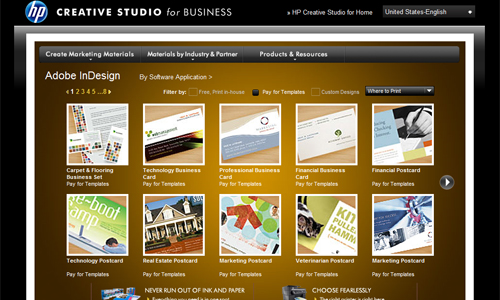 Presentation Folder Templates is one of the many templates that you might find in the Design Freebies archives, however in case you missed it, we wanted to highlight this addition to their ID layout collection.
Presentation Folder Templates is one of the many templates that you might find in the Design Freebies archives, however in case you missed it, we wanted to highlight this addition to their ID layout collection.
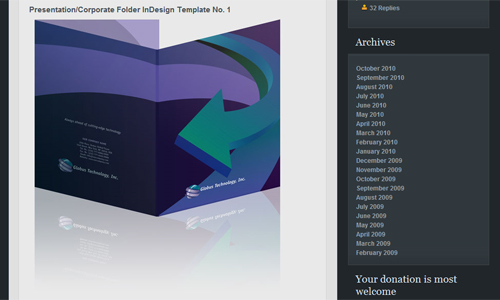 Grid System Templates is a section of InDesign frameworks from the The Grid System team that can step your arsenal of templates up a notch for all of your future print design projects.
Grid System Templates is a section of InDesign frameworks from the The Grid System team that can step your arsenal of templates up a notch for all of your future print design projects.
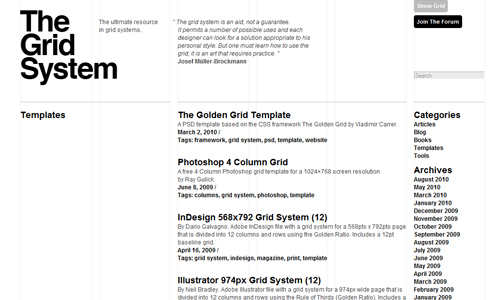 Stock Layouts InDesign Templates is another site with a section completely dedicated to delivering the design community helpful free templates.
Stock Layouts InDesign Templates is another site with a section completely dedicated to delivering the design community helpful free templates.
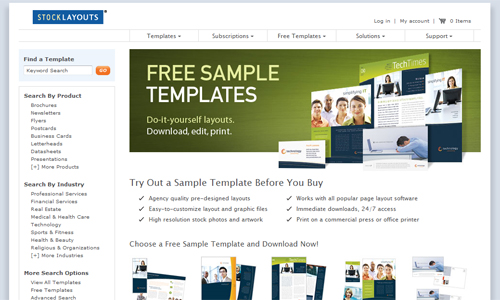 InDesign Templates for Chinese and Japanese Text is an awesome set of useful and uniquely geared templates from the crew at Trans Pacific Digital.
InDesign Templates for Chinese and Japanese Text is an awesome set of useful and uniquely geared templates from the crew at Trans Pacific Digital.
 The Papermill Store Brochure Templates is another set of InDesign templates that you might find to be just the missing brochure pieces from your arsenal.
The Papermill Store Brochure Templates is another set of InDesign templates that you might find to be just the missing brochure pieces from your arsenal.
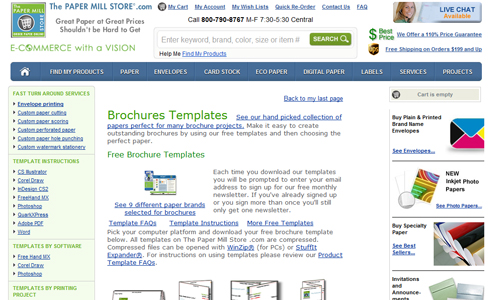 Speaking of brochures, Brochure and Menu Templates are another set that we wanted to highlight from the Design Freebies site archives just in case you overlooked them.
Speaking of brochures, Brochure and Menu Templates are another set that we wanted to highlight from the Design Freebies site archives just in case you overlooked them.
 Brand Aid! Branding Templates is a select set of three free templates from the Inkd team that are specifically geared towards setting up your business branding needs from a range of approaches.
Brand Aid! Branding Templates is a select set of three free templates from the Inkd team that are specifically geared towards setting up your business branding needs from a range of approaches.
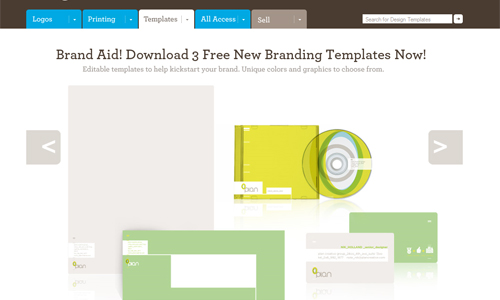 Newsprint Templates is the last entry in our template section, and is a unique set that stands apart from most of the others that we have featured here today.
Newsprint Templates is the last entry in our template section, and is a unique set that stands apart from most of the others that we have featured here today.
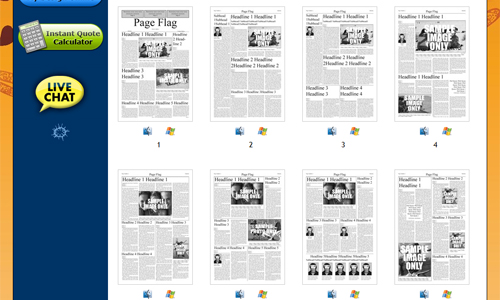
Scripts and Plugins
Speaking of saving time and making the program more accessible, we come to the final section of the toolbox building experience the InDesign scripts and plugins. If you want to get that much more out of your ID experience then just take your time pouring through the handful of resources we have collected for you below and start adding to your arsenal. Plugins World is an awesome place to turn when you are looking to score a plethora of InDesign plugins to fill your toolbox to the proverbial brim. InDesign’s Hidden Scripts is a great source for all the scripty goodness that your ID arsenal can hold. Just head over to the C2 crew’s site and dive right in.
InDesign’s Hidden Scripts is a great source for all the scripty goodness that your ID arsenal can hold. Just head over to the C2 crew’s site and dive right in.
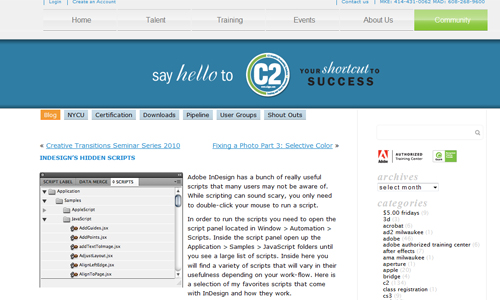 InDescripts, or the InDesign Scripting Playground, is a site that is tightly focused on the scripting practices and plugin developments for Adobe InDesign. Definitely a site worth bookmarking.
InDescripts, or the InDesign Scripting Playground, is a site that is tightly focused on the scripting practices and plugin developments for Adobe InDesign. Definitely a site worth bookmarking.
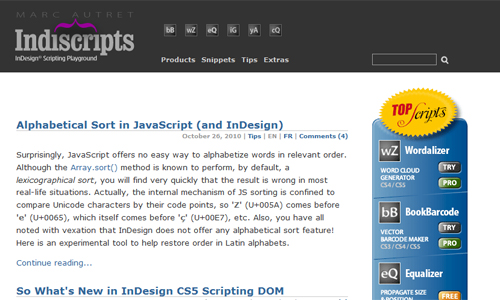 Speaking of scripty goodness, InDesign Snippets is another must visit site to load up on a number of invaluable ID shortcuts not to mention helpful insights.
Speaking of scripty goodness, InDesign Snippets is another must visit site to load up on a number of invaluable ID shortcuts not to mention helpful insights.
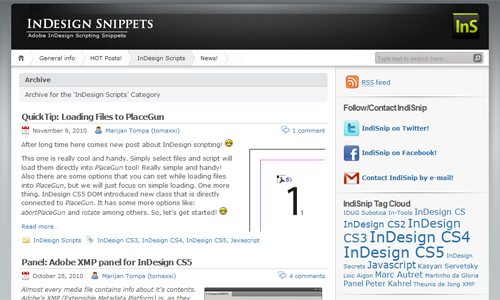 InDesign Plugins from the Power Exchange has pages of plugins for you to sort that with dozens of useful additions for print designers working in ID.
InDesign Plugins from the Power Exchange has pages of plugins for you to sort that with dozens of useful additions for print designers working in ID.
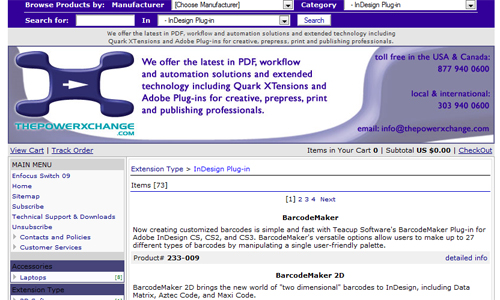 Place Auto Synchronizer is a free InDesign plugin from Rorohiko Workflow Resources that will allow you to create a text or image frame that updates automatically.
Place Auto Synchronizer is a free InDesign plugin from Rorohiko Workflow Resources that will allow you to create a text or image frame that updates automatically.
 InDesign CS4: 10 Free Must-Have Plug-ins is a fantastic post from the Lynda team that has collected exactly what the titles implies. Even if there is one on the list that you do not have already, it is worth the time to stop by and grab it.
InDesign CS4: 10 Free Must-Have Plug-ins is a fantastic post from the Lynda team that has collected exactly what the titles implies. Even if there is one on the list that you do not have already, it is worth the time to stop by and grab it.
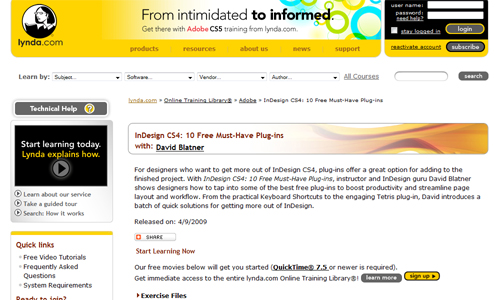
That’s a Wrap!
That finishes up this edition of the Adobe toolbox building venture. We hope that you have found some useful additions to your InDesign arsenal, not to mention a few tutorials that will help you take on this tool and wield it with more grace and skill. So where do you turn to now when you are looking to get your InDesign resource fix?Related Posts
- Getting To Grips With InDesign Part 6: Importing Images: this is one part in a series that can prove beneficial for those looking to learn more about ID.
- The Ultimate Round-Up of Print Design Tutorials: is a collection of tutorials that can help take your InDesign projects up a notch.

Thanks for the ultimate collection ! user can use this as a ref. for the upcoming projects.
” Good to have all the resources in one place. “
Thanks for this article. You can never have enough CS design resources!
Great List thanks
There is tons of nice designs here – thanks.
David.
Terrific list, just what I was looking for. Thank you!
I think someone needs to add some InDesign shortcuts to the shortcutkeys.org website, as I cant find any on there right now? #annoying
I can’t see StockInDesign, this web is all about InDesign Templates but FREE.
http://www.stockindesign.com/inicio/category/templates
Amazing list for beginners to pros! This is great for any print designer! Thanks for sharing!
i want it
Thanks for the mention! Much appreciated.
I agree with all the pieces you’ve stated, but such as you said on the end, I all the time find yourself going again to how I used to do things. It’s a never ending circle. Writing issues down is a great idea. I’ve not too long ago starting storing modifications in each day processes in spreadsheet information, so I can use them like a examine list. The only downside then is that the record gets too lengthy and I start lacking bits out! Getting right into a rountine when one thing is changed is one of the best recommendation I can give.
gr8 list….thanks a ton !!!
I was extatic with the last Gunners match the other day, hopefully we can get the points up and win the premier league, Come on you gooners!
Major thankies for the amazing article post.Really looking forward to read far more.
This is a great toolbox for anyone who uses indesign on a regular basis.
For a beginner like me, this list is just what I was looking for. I am good at Photoshop, but has just started with Indesign.