Is Managed WordPress Hosting The Best Solution For Your Website?
Quality web hosting has always been in popular demand. No matter how good your website is, at the end of the day, awesome content and wonderful design will have little effect on your visitors if they are having a hard time reaching your website! Let's be straight: If you want your website to be a success, you must consider a proper web host. Speaking of successful websites, a growing number of them are powered by WordPress. As a result, web hosting companies begin specializing on WordPress. So, what exactly is managed WP hosting all about, and who are the major players? Read on as we attempt to answer this question in the following lines.
 Pros: One of the most popular names in the field, three server locations: USA, London and Tokyo
Cons: Comparatively more expensive than others
Pricing: Personal Plan for $29 per month (one WP installation; 25,000 monthly page views; 10 GB local storage)
Pros: One of the most popular names in the field, three server locations: USA, London and Tokyo
Cons: Comparatively more expensive than others
Pricing: Personal Plan for $29 per month (one WP installation; 25,000 monthly page views; 10 GB local storage)
 Pros: Offers free domain, also provides premium themes
Cons: Support response times not as quick as those of others
Pricing: ‘Just Me’ Plan for $20 per month (free domain; 30 GB bandwidth; 3 GB diskspace)
Pros: Offers free domain, also provides premium themes
Cons: Support response times not as quick as those of others
Pricing: ‘Just Me’ Plan for $20 per month (free domain; 30 GB bandwidth; 3 GB diskspace)
 Pros: Smaller websites (under 5000 monthly hits) are hosted free of charge
Cons: Just one pricing available (if your website gets 20,000 views, you'll end up paying the same rate for 100,000 views)
Pricing: $25 per month (one website with $10 monthly fee for each additional site; no bandwidth or storage caps; 100,000 monthly page views)
Pros: Smaller websites (under 5000 monthly hits) are hosted free of charge
Cons: Just one pricing available (if your website gets 20,000 views, you'll end up paying the same rate for 100,000 views)
Pricing: $25 per month (one website with $10 monthly fee for each additional site; no bandwidth or storage caps; 100,000 monthly page views)
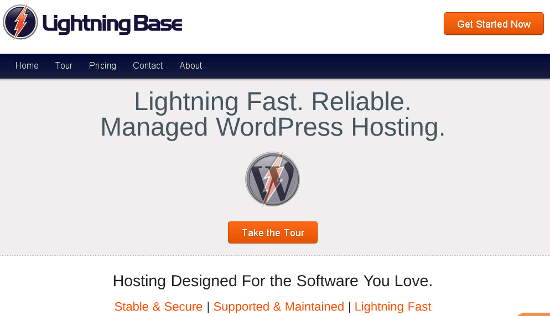 Pros: Definitely one of the cheapest pricing models with free CDN
Cons: Support model needs work; I had to literally hunt for an FAQ section, and as of now, the Twitter widget also proclaims "no public tweets"
Pricing: Personal Plan for $9.95 per month (1 website; 10,000 page views; 1 GB storage; 20 GB CDN)
Pros: Definitely one of the cheapest pricing models with free CDN
Cons: Support model needs work; I had to literally hunt for an FAQ section, and as of now, the Twitter widget also proclaims "no public tweets"
Pricing: Personal Plan for $9.95 per month (1 website; 10,000 page views; 1 GB storage; 20 GB CDN)
 Pros: Multiple plans that can suit anyone's needs
Cons: If you are opting for a shared hosting plan, WPWebHost might not be the best one. I'd suggest StableHost or A Small Orange
Pricing: WordPress VPS ‘Rockstar’ Plan at $44.95 per month (disk space begins from 50 GB; data transfers begins from 500 GB)
Pros: Multiple plans that can suit anyone's needs
Cons: If you are opting for a shared hosting plan, WPWebHost might not be the best one. I'd suggest StableHost or A Small Orange
Pricing: WordPress VPS ‘Rockstar’ Plan at $44.95 per month (disk space begins from 50 GB; data transfers begins from 500 GB)
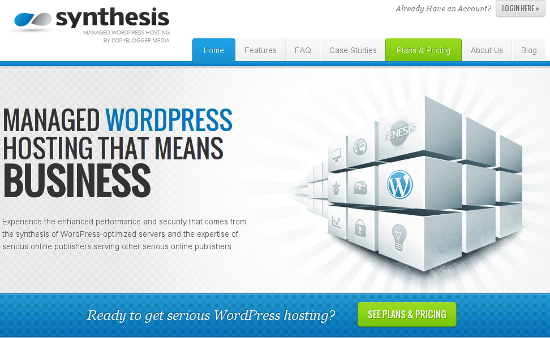 Pros: Good security strategy (server-side scans by Sucuri)
Cons:Advanced plans are way more expensive than those of other hosts
Pricing: Starter Plan for $27 per month (one domain; 3 GB storage; 2500 monthly traffic)
Pros: Good security strategy (server-side scans by Sucuri)
Cons:Advanced plans are way more expensive than those of other hosts
Pricing: Starter Plan for $27 per month (one domain; 3 GB storage; 2500 monthly traffic)
 Pros: Pre-installed themes and plugins
Cons: Unimpressive knowledgebase and FAQ section with very few articles and answers
Pricing: Starter Editing for $19 per month (one WP installation; 25,000 page views; 5 GB SAS SAN storage)
Pros: Pre-installed themes and plugins
Cons: Unimpressive knowledgebase and FAQ section with very few articles and answers
Pricing: Starter Editing for $19 per month (one WP installation; 25,000 page views; 5 GB SAS SAN storage)
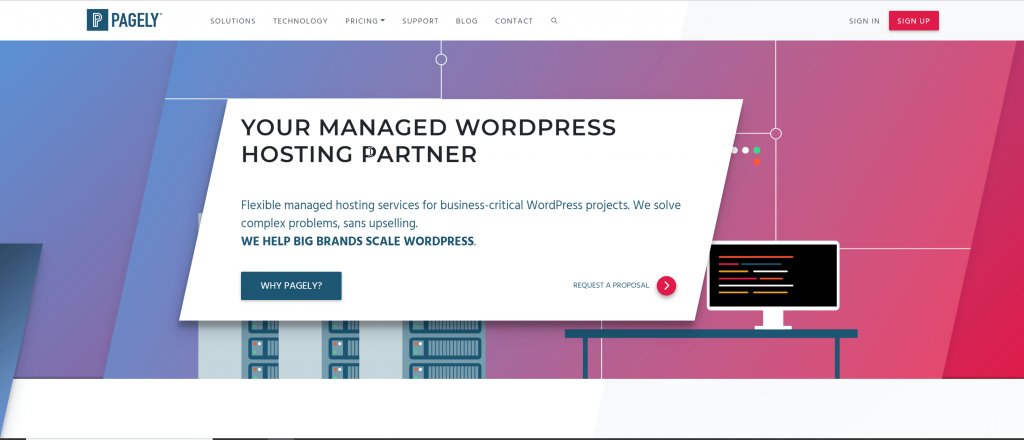 Pagely: Landing Page (Screenshot: D. Petereit)[/caption]
Pros: Pagely runs on cloud infrastructure and is able to satisfy the needs of the biggest sites imaginable. Performance in all thinkable aspects is totally flexible.
Cons: Pagely is one of the most costly providers out there when you look at the absolute numbers. When you compare the feature set, prices are fair. Still, not everyone can make use of the massive functionality. So, if you don't book with them, you don't need them.
Pricing: As they have no small solutions, pricing starts with your own WordPress VPS as a single node on Amazon Web Services for a price of $299 per month. This includes the full technology stack.
Pagely: Landing Page (Screenshot: D. Petereit)[/caption]
Pros: Pagely runs on cloud infrastructure and is able to satisfy the needs of the biggest sites imaginable. Performance in all thinkable aspects is totally flexible.
Cons: Pagely is one of the most costly providers out there when you look at the absolute numbers. When you compare the feature set, prices are fair. Still, not everyone can make use of the massive functionality. So, if you don't book with them, you don't need them.
Pricing: As they have no small solutions, pricing starts with your own WordPress VPS as a single node on Amazon Web Services for a price of $299 per month. This includes the full technology stack.
 Pros: Also provides general purpose cloud hosting and has a Developer Channel
Cons: Slightly confusing website and pricing plans
Pricing: Tier 1 Hosting for £ 15 per month (details here)
Pros: Also provides general purpose cloud hosting and has a Developer Channel
Cons: Slightly confusing website and pricing plans
Pricing: Tier 1 Hosting for £ 15 per month (details here)
 Pros: Possibly one of the cheapest pricing models in its league
Cons: No visible FAQ section, nor links to Facebook/Twitter pages (overall, unimpressive social presence)
Pricing: Premium Plan for $13 per month if paid annually (10 GB storage; 100 GB monthly bandwidth; unlimited email accounts)
Pros: Possibly one of the cheapest pricing models in its league
Cons: No visible FAQ section, nor links to Facebook/Twitter pages (overall, unimpressive social presence)
Pricing: Premium Plan for $13 per month if paid annually (10 GB storage; 100 GB monthly bandwidth; unlimited email accounts)
Managed WordPress Hosting: Solving Your WP Hosting Issues
Let us put it this way: running a WordPress website has its own share of headaches and annoyances, and not everyone has the required time (or expertise) to tackle them. Apart from ensuring that your CMS and the installed plugins or themes are up-to-date, you often also have to deal with issues such as broken plugins and themes. Now, you cannot turn to your web host with your CMS woes, simply because running a CMS is your decision, and tackling its issues is your liability.But what if you actually could ask your web host to help you with WordPress?
Furthermore, would it not make your life easier if your web host could take care of plugin and theme compatibility issues, database backups and website optimization? In other words, if you are sure that the CMS of choice for your website is WordPress, why can your web host not help you out with that -- you know, like provide some additional themes, some WP-friendly features, specialized security tweaks, and so on? The answers to all these questions lies in Managed WordPress Hosting. This breed of web hosts provides specialized support for WordPress websites. To frame it in a fancier way, such web hosts provide WaaS (WordPress as a Service) -- WP-optimized servers, support for WP-related issues such as updates and broken themes, protection from common hack attempts, and at times, freebies related to WordPress in the form of giveaways, themes or plugins. Even though it all began, in a way, with the advent of WordPress.com VIP, today there are numerous players in the market. We shall now take a look at some of the major players in the WaaS segment.Major Names and Players
1. WP Engine
WP Engine provides no-nonsense WordPress hosting with one click backup and restore, security against hack attempts, optimized servers with a caching system that makes your website load way faster than most other hosts and such. WP Engine also has its own CDN service for better page load speeds. You can try their service risk-free for 60 days before deciding to purchase. Pros: One of the most popular names in the field, three server locations: USA, London and Tokyo
Cons: Comparatively more expensive than others
Pricing: Personal Plan for $29 per month (one WP installation; 25,000 monthly page views; 10 GB local storage)
Pros: One of the most popular names in the field, three server locations: USA, London and Tokyo
Cons: Comparatively more expensive than others
Pricing: Personal Plan for $29 per month (one WP installation; 25,000 monthly page views; 10 GB local storage)
2. Kahuna Host
Kahuna Host provides WordPress-friendly cloud hosting. It has partnered with some of the leading premium theme providers, such as Organic Themes, Press75 and Headway Themes, to provide premium themes to its users. Pros: Offers free domain, also provides premium themes
Cons: Support response times not as quick as those of others
Pricing: ‘Just Me’ Plan for $20 per month (free domain; 30 GB bandwidth; 3 GB diskspace)
Pros: Offers free domain, also provides premium themes
Cons: Support response times not as quick as those of others
Pricing: ‘Just Me’ Plan for $20 per month (free domain; 30 GB bandwidth; 3 GB diskspace)
3. ZippyKid
ZippyKid is another major name when it comes to Managed WP Hosting. They have a free trial before you buy hosting, and you can also test your website well before taking it live. ZippyKid's cloud servers are provided by Rackspace. Pros: Smaller websites (under 5000 monthly hits) are hosted free of charge
Cons: Just one pricing available (if your website gets 20,000 views, you'll end up paying the same rate for 100,000 views)
Pricing: $25 per month (one website with $10 monthly fee for each additional site; no bandwidth or storage caps; 100,000 monthly page views)
Pros: Smaller websites (under 5000 monthly hits) are hosted free of charge
Cons: Just one pricing available (if your website gets 20,000 views, you'll end up paying the same rate for 100,000 views)
Pricing: $25 per month (one website with $10 monthly fee for each additional site; no bandwidth or storage caps; 100,000 monthly page views)
4. Lightning Base
Lightning Base provides fast and reliable hosting for WordPress users, including per-site backups, caching or CDN setup as well as transfer assistance. Lightning Base has servers located in the USA as well as in Europe.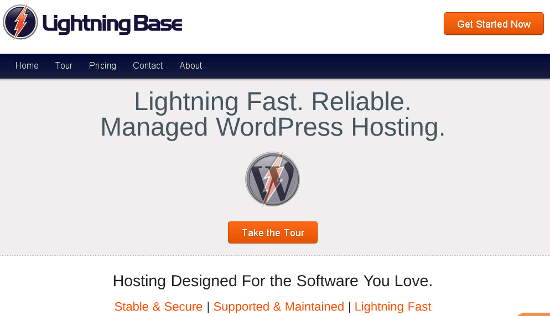 Pros: Definitely one of the cheapest pricing models with free CDN
Cons: Support model needs work; I had to literally hunt for an FAQ section, and as of now, the Twitter widget also proclaims "no public tweets"
Pricing: Personal Plan for $9.95 per month (1 website; 10,000 page views; 1 GB storage; 20 GB CDN)
Pros: Definitely one of the cheapest pricing models with free CDN
Cons: Support model needs work; I had to literally hunt for an FAQ section, and as of now, the Twitter widget also proclaims "no public tweets"
Pricing: Personal Plan for $9.95 per month (1 website; 10,000 page views; 1 GB storage; 20 GB CDN)
5. WPWebHost
WPWebHost is arguably the most known brand among all those mentioned in this list. It must also be pointed out that WPWebHost, though specializing in WordPress hosting, is not exactly “Managed” WP Hosting in the rigid sense of the term. Basically, WPWebHost is just like any other hosting firm, with the simple difference being that it claims to have WordPress-optimized servers. It offers shared VPS as well as dedicated server hosting. Pros: Multiple plans that can suit anyone's needs
Cons: If you are opting for a shared hosting plan, WPWebHost might not be the best one. I'd suggest StableHost or A Small Orange
Pricing: WordPress VPS ‘Rockstar’ Plan at $44.95 per month (disk space begins from 50 GB; data transfers begins from 500 GB)
Pros: Multiple plans that can suit anyone's needs
Cons: If you are opting for a shared hosting plan, WPWebHost might not be the best one. I'd suggest StableHost or A Small Orange
Pricing: WordPress VPS ‘Rockstar’ Plan at $44.95 per month (disk space begins from 50 GB; data transfers begins from 500 GB)
6. Synthesis
From the stable of Copyblogger Media, Synthesis provides reliable WP hosting. It powers some heavy traffic websites, such as GeekBeat TV and BlogWorldExpo. In terms of features, you get malware removal support, daily scans, Genesis framework and support for WP, Genesis as well as Cloudflare. The hardware and infrastructure is provided by Media Temple.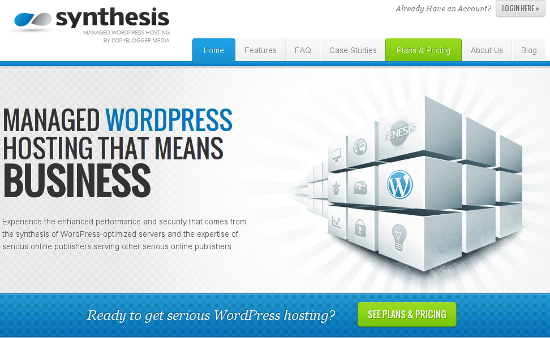 Pros: Good security strategy (server-side scans by Sucuri)
Cons:Advanced plans are way more expensive than those of other hosts
Pricing: Starter Plan for $27 per month (one domain; 3 GB storage; 2500 monthly traffic)
Pros: Good security strategy (server-side scans by Sucuri)
Cons:Advanced plans are way more expensive than those of other hosts
Pricing: Starter Plan for $27 per month (one domain; 3 GB storage; 2500 monthly traffic)
7. CloudyPress
CloudyPress provides WaaS and cloud hosting, coupled with automatic updates, nightly backups, free CDN as well as security against malware attacks. Pros: Pre-installed themes and plugins
Cons: Unimpressive knowledgebase and FAQ section with very few articles and answers
Pricing: Starter Editing for $19 per month (one WP installation; 25,000 page views; 5 GB SAS SAN storage)
Pros: Pre-installed themes and plugins
Cons: Unimpressive knowledgebase and FAQ section with very few articles and answers
Pricing: Starter Editing for $19 per month (one WP installation; 25,000 page views; 5 GB SAS SAN storage)
8. Pagely
Pagely is one of the primary players in the market for dedicated WordPress hosting. They are unsuitable for those that are just looking for a cheap web host to run their blog on. Their strength lies in running large sites with varying performance demands. They have a whole technology stack in place for the big brands they usually win as customers. WordPress in itself is only a part of this architecture. Pagely runs entirely on Amazon Web Services which makes them one of the most reliable and at the same time scalable WordPress providers out there. [caption id="attachment_104760" align="aligncenter" width="550"]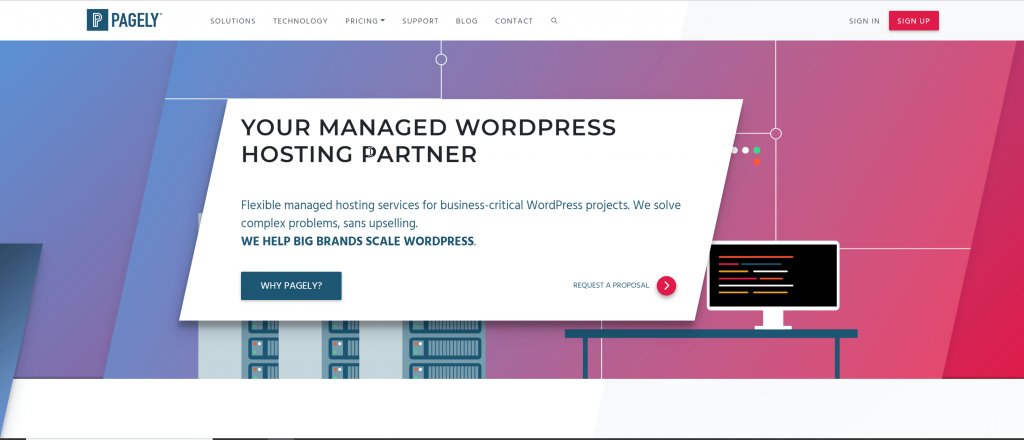 Pagely: Landing Page (Screenshot: D. Petereit)[/caption]
Pros: Pagely runs on cloud infrastructure and is able to satisfy the needs of the biggest sites imaginable. Performance in all thinkable aspects is totally flexible.
Cons: Pagely is one of the most costly providers out there when you look at the absolute numbers. When you compare the feature set, prices are fair. Still, not everyone can make use of the massive functionality. So, if you don't book with them, you don't need them.
Pricing: As they have no small solutions, pricing starts with your own WordPress VPS as a single node on Amazon Web Services for a price of $299 per month. This includes the full technology stack.
Pagely: Landing Page (Screenshot: D. Petereit)[/caption]
Pros: Pagely runs on cloud infrastructure and is able to satisfy the needs of the biggest sites imaginable. Performance in all thinkable aspects is totally flexible.
Cons: Pagely is one of the most costly providers out there when you look at the absolute numbers. When you compare the feature set, prices are fair. Still, not everyone can make use of the massive functionality. So, if you don't book with them, you don't need them.
Pricing: As they have no small solutions, pricing starts with your own WordPress VPS as a single node on Amazon Web Services for a price of $299 per month. This includes the full technology stack.
9. Host Like Toast
Based in Northern Ireland, Host Like Toast (yes, the first time I saw it, I wondered: what kinda name is that!) offers both Managed WordPress Hosting as well as shared hosting. For Managed WP Hosting, apart from speed and scalability, you also get add-ons such as CDN. Pros: Also provides general purpose cloud hosting and has a Developer Channel
Cons: Slightly confusing website and pricing plans
Pricing: Tier 1 Hosting for £ 15 per month (details here)
Pros: Also provides general purpose cloud hosting and has a Developer Channel
Cons: Slightly confusing website and pricing plans
Pricing: Tier 1 Hosting for £ 15 per month (details here)
10. WebsiteHall
WebsiteHall provides optimized WordPress hosting with security monitoring, migration assistance, free CDN, redundant off-site backups as well as other custom WordPress-related services. Their pricing model is pocket-friendly if you prepay for multiple years in advance, but I wouldn't recommend it (I've never been fond of the pay-for-three-years-and-be-free model). Pros: Possibly one of the cheapest pricing models in its league
Cons: No visible FAQ section, nor links to Facebook/Twitter pages (overall, unimpressive social presence)
Pricing: Premium Plan for $13 per month if paid annually (10 GB storage; 100 GB monthly bandwidth; unlimited email accounts)
Pros: Possibly one of the cheapest pricing models in its league
Cons: No visible FAQ section, nor links to Facebook/Twitter pages (overall, unimpressive social presence)
Pricing: Premium Plan for $13 per month if paid annually (10 GB storage; 100 GB monthly bandwidth; unlimited email accounts)
Managed WordPress Hosting: To Use or Not To Use
Having covered most of the major providers of Managed WP Hosting, we shall now take a look at the advantages and disadvantages of the concept itself.Pros:
- Security: Being the most popular CMS, WordPress is subject to malicious attacks often. Managed WP Hosting ensures you are protected against common threats and have free recovery at hand.
- Add-ons: Premium themes, plugins, CDN, and what not!
- Zero Maintenance: You’ll no longer have to deal with backups, updates and other boring maintenance related jobs.
- Support: Special WordPress support means if you ever run into a problem, you won’t be all by yourself.
Cons:
- Pricing: As is evident, Managed WP Hosting is often way costlier than your average hosting packages.
- Overkill: At times, additional packages may not be required by the user, but will still be provided (and charged for) anyway. For example, if you have a custom theme of your own, any premium themes that your host provides will be unnecessary.

I’m using WPEngine, security, performance and support is a big reason why I use them. They are expensive but if you want quality you have to pay for it.
Check out the latest managed WP host, BlogDroid. We’d love to be included on this list.
It truly is highly used for me. Significant thumbs up for the blog post!
It isn’t often that an article engages me enough to become engrossed in its information. This one drew me in and kept me interested from beginning to end. This is very good informative reading material.
Great article, thanks for publishing it. I was doing research on WPEngine. What are your thoughts on a web hosting service like Blue Host, which is listed under WordPress’ preferred web hosts?
The contrast may be that Blue Host is primarily web site hosting, with a value added WordPress installer, but little WordPress managed services? They seem to do some level of WP managed services, but I can’t tell how much. It is between $5 and $10 per month for a single domain.
I also have a need to produce about three domains, and the cost of doing that on WPEngine, for example, immediately goes over $1000 per year after your first domain. Can you please comment on your thoughts of using these WP managed services for this Use Case?
Thanks.
thank you but I’m using WPEngine, security, performance and support is a big reason why I use them. They are expensive but if you want quality you have to pay for it.
Awesome information, we are going to upgrade our shared hosting to managed wp hosting hope it will help us to choose better one.. Thanks !
i had a wordpress powered site built with WPEngine for five months but then
it was turning out to be very expensive for my small site with very less traffic.
So i looked in to other options like Page.ly, Zippykid, WPOven, Synthesis and Lighteningbase.
Site Migration is not included in Page.ly and Zippykid in their basic plan, though they have some other very good features. Synthesis charges a Fee for doing Migration. WPOven and lighteningbase offered free Site migration. WPOven seemed to be good for sites with lot of traffic.lighteningbase was the cheapest option Suitable for my small site with very less traffic. So i decided to go with lighteningbase.