Free Grunge Styles and Resources
Today we are glad to release five grunge styles for Adobe Photoshop. These styles were designed by the german Photoshop artist Dirk Metzmacher and released especially for Noupe and its readers, including resources for textures, fonts and brushes.
You can load styles with the style palette. In case this window isn’t open yet, go to Window > Styles in the menu. Click on the little black arrow at the top right. The pop-up list lets you perform several actions regarding to styles. Pick “Load Styles…” to add another style to the current selection, or “Replace Styles…” to replace the current selection with another style.
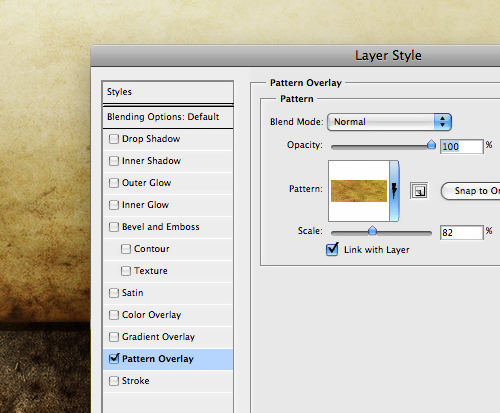
You can active any of the styles by clicking its thumbnail icon. Any content of your layer (literally every single pixel) will be equipped with the style. That could be a drop shadow, a texture or a combination with more effects.
NOUPE (Grunge I)
Download: NOUPE (Grunge I)
Suitable Fonts: Trashed, Tiza, Amadeus
Matching Textures: Vintage Grunge Textures, Subtle Grunge Textures, Grunge Textures
Dirty Brushes: Stamps, Despirited Grunge Brushes, Vintage Grunge Brushes
Modify: 1. Texture > Snap to Origin, 2. Texture > Scale, 3. Color Overlay > Change Color, 4. Deactivate Gradient Overlay, 5. Inner Shadow > Change Angle

NOUPE (Grunge II)
Download: NOUPE (Grunge II)
Suitable Fonts: Dirty Ames, Bleeding Cowboys, Birth of a Hero
Matching Textures: Autumn Grunge Textures Set, Large Paper Grunge Textures, Grunge
Dirty Brushes: WG Splatter Vol1, Urban, Rust Grunge Brushes
Modify: 1. Texture > Snap to Origin, 2. Gradient Overlay > Change Angle or Gradient, 4. Drop Shadow > Change Angle, 5. Color Overlay > Blending Mode > Overlay / Opacity: 15%

NOUPE (Grunge III)
Download: NOUPE (Grunge III)
Suitable Fonts: Times New Yorker, BB Petie Boy, Marcelle
Matching Textures: Grunge Textures, Clean Grunge Pack, Color Grunge Textures
Dirty Brushes: Grunge, Ewanism Brushes, Grinder Sparks
Modify: 1. Texture > Snap to Origin, 2. Texture > Scale, 3. Deactivate Glow, 4. Drop Shadow > Change Opacity and Angle, 5. Satin > Change or Invert Contour

NOUPE (Grunge IV)
Download: NOUPE (Grunge IV)
Suitable Fonts: The King & Queen font, Amputa Bangiz Standard, Estrya's Handwriting
Matching Textures: Grunge Textures, Rusty and Dirty, Textures 01
Dirty Brushes: Grunge Brushes 8, Splatter brushes, Grunge Brushes
Modify: 1. Texture > Scale, 2. Texture > Snap to Origin, 3. Drop Shadow > Change Angle, 4. Color Overlay > Change Color, 5. Add Bevel and Emboss

NOUPE (Grunge V)
Download: NOUPE (Grunge V)
Suitable Fonts: Everyday Ghost, NeoPrint M319, Scriptina
Matching Textures: Victorian Grunge, Grunge Background, Grunge II
Dirty Brushes: Light Grunge PS Brushes, Grunge, Room122 Sidewalk Series
Modify: 1. Texture > Snap to Origin, 2. Texture > Scale, 3. Color Overlay > Change Color, 4. Bevel and Emboss > Change Depth, 5. Drop Shadow > Change Color


Another great upload from you guys! Thanks
Tight stuff…Grunge II looks nice…
Thank for sharing.
Great Grunge Textures. Love them all
Nice textures
I am getting ready to do a Grunge style designs. This stuff may work for what I want to do. Thanks
Add a retweet and stumble button! =)
Wow ! wonderful texture.
Thanks for these great resources! Love em
thanks for this share
Great collection of info, sure did bookmark it!
amazing collection of textures
cool textures… thanks for sharing
thanks for this share
how can i use this textures on mac? they are soo wonderful but i cant download rigth on the mac =(
great collection
good and great collection
I have been looking for some grunge resources since a lot of days. Thanks for those resources!
web designer
thanks for your great collection
Beautiful grunge textures, thanks for them and for the 101 CSS Techniques.
some great free stuff, cheers!
post thank you very good and the site “thanks”
Grunge III has a clean look, definitely one of my favourites there. Thanks for sharing Dirk and all the best for the future. All the best to you: My Blog