Exploring AI Video Generators: A Comparative Overview
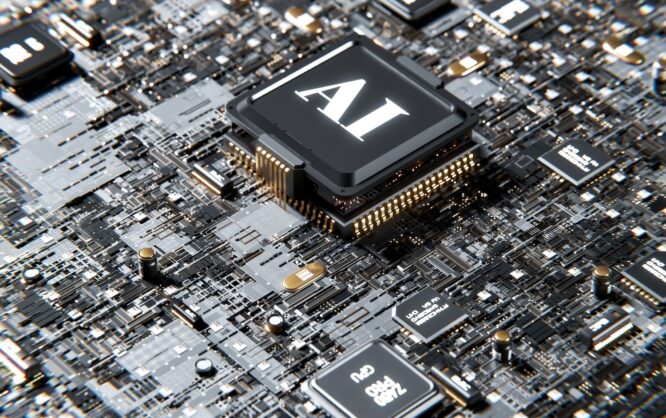
Video is one of the most powerful and engaging forms of content in the digital world. According to a report by Cisco, video traffic has been growing at a compound annual growth rate of 34% and was projected to account for 82% of all internet traffic in 2022.
However, creating high-quality videos can be time-consuming, expensive, and challenging, especially for small businesses and individuals who lack the resources and skills to produce professional videos.
That’s where AI-generated videos come in. AI video generators can help you create stunning videos for various purposes, such as marketing, education, entertainment, and more, without requiring technical expertise or expensive equipment.
In this blog post, we’ll explore what AI video generators are, how they work, what makes a good AI video generator, and compare the three best AI video generators of 2024.’
What are AI video generators?
AI video generators are online platforms that use artificial intelligence to create videos at scale from text, images, audio, or other input sources.
They use natural language processing (NLP), computer vision, and deep learning to analyze the input, generate a script, select relevant media, add effects, synthesize speech and audio, and make a video in minutes.
The result is a realistic and engaging video that can be customized and edited according to your preferences.
AI video generators can help you create various types of videos, such as:
- Product videos
- Explainer videos
- Training videos
- Social media content
- Marketing video assets
- Educational videos
- Social media videos
- Entertainment videos
AI video generators can help you save time, money, and effort in creating videos and improve the quality and effectiveness of your video content.
How AI video generators work
An AI video generator is a powerful tool that uses artificial intelligence to automate the video creation process. Depending on the tool, the process may vary slightly, but generally, it involves the following steps:
Step #1 Input
You provide the input for the video, such as text, images, audio, or a URL.
The input can be a script, a blog post, an article, a product description, or any other source of information. Some AI video makers include script generators based on large language models like ChatGPT.
Step #2. Analysis
The AI video generator analyzes the input, using natural language processing (NLP) to understand the text’s meaning, context, and tone and computer vision to recognize the objects, faces, and scenes in the images.
Step #3. Generation
The AI video creator then generates a video clip from the input, using deep learning to select relevant media, such as stock footage, images, music, and sound effects, and to create a storyboard, a voiceover, and subtitles.
The AI video generator also adds effects, such as transitions, filters, and animations, to make the video more appealing and dynamic.
Step #4. Customization
You can customize and edit the video using different video tools provided by the AI video platform.
You can change the media, voice, text, colors, fonts, logo, etc. You can also add audio files for background music and other elements to your video. You can also add or delete scenes, adjust the duration, and rearrange the order of the video.
Step #5. Export
Once you finish editing your video, you can export and download the video in various formats and resolutions, such as MP4, MOV, AVI, 720p, 1080p, and 4K, producing professional-looking videos every time.
You can also share the video on social media platforms like Facebook, X (formerly Twitter), YouTube, and Instagram, or embed it on your website or blog.
What makes a good AI video generator?
The best AI video generator depends strongly on your particular use case.
In some cases, you may be interested in quickly editing a video you previously made to remove its background, add visual effects, or transform it into a cartoon, for example.
In other cases, you may be interested in creating a training video from scratch based on an idea you have in your head. These and other tasks require different sets of features, the most important of which are:
#1. Extensive video template gallery
A good AI video generator should offer various customizable video templates for different purposes, such as explainer, marketing, or educational videos.
Your chosen video editing tools should allow you to customize the template to change the media, the text, the voice, and other elements of the video.
The video templates should also be updated regularly so that you can access the latest trends and styles in video creation.
#2. AI video editing
A good AI video generator should also provide an AI video editor that allows you to edit and enhance your videos using artificial intelligence. This includes performing common tasks such as:
- Video quality
- Stabilization
- Brightness
- Saturation
- Trimming
- Cropping
- Rotating
- Resizing
- Contrast
- Color
How? Through simple prompts in natural language, generating personalized videos from input text.
The AI video editor should also be able to add effects to your videos, such as transitions, filters, animations, stickers, and emojis, and remove unwanted objects, backgrounds, and noises without using green screens.
#3. Custom AI avatars
Custom-made AI avatars that can act as spokespersons, characters, or instructors in your videos are becoming more common every day in the AI video generator market. You’ll find excellent options like Synthesia io that offer realistic, expressive, and diverse custom avatars to bring your videos to life.
These AI avatars should be able to lip-sync, gesture, and emote according to your script and should be fully customizable in terms of their appearance, clothing, and accessories.
#4. Audio and speech synthesis in multiple languages
The more modern AI video generators offer audio and speech synthesis in multiple languages. Some allow you to dub an existing video in any language you like, matching your tone, pitch, speed, and accent and lip-syncing your video to the AI-generated speech.
Some tools also let you add original, royalty-free background music and sound effects to your videos.
With this feature, you can create videos for different audiences and markets in a matter of minutes with the click of a button.
#5. Integrations with other editing tools
Finally, a good AI video generator should also integrate with other editing tools, such as Photoshop, Premiere Pro, Canva, and WordPress, so that you can further edit and optimize your videos using your favorite tools.
The integrations should be seamless, easy, and fast so that you can transfer your videos between different platforms without losing quality or data.
Comparing the 3 best AI video generators for 2024
Now that you know what makes a good AI video generator, let’s look at the three best AI video generators for 2024. We’ll break down how they compare in terms of features, price, and suitability for different use cases.
#1. Synthesia
Synthesia is an AI video generator that allows you to create videos from text in minutes. You can choose from hundreds of video templates or create your own custom video from scratch. You can also use Synthesia’s AI avatars to deliver your message in a realistic and engaging way.
Top Features
- Natural-sounding TTS voice synthesis in 120+ languages
- Realistic human-like avatars
- AI script generator
- AI video editor
Price
Synthesia offers a free trial to create one video from a 200-word prompt. The paid plans start from $29 per month.
Best for
Synthesia is ideal for creating videos of the best possible quality in various languages with a human touch.
#2. Pictory
Pictory is an AI-powered tool that allows you to create videos from text, images, or URLs in minutes. You can upload your own content or use Pictory’s AI to find relevant content from the web. You can also use Pictory’s AI to edit and enhance your videos and add voiceovers and subtitles.
Top Features
- Auto summarizes long videos
- Text-based video editing tool
- Creates video highlights
- Blog-to-video feature
- Script to video
Price
Pictory offers three paid subscription plans starting from $23 per month up to $119 per month.
Best for
Pictory is ideal for repurposing existing content, such as blog posts, articles, product descriptions, or social media posts, into a video.
#3. InVideo
Like Pictory, InVideo is an AI video generator that allows you to create videos from text, images, or URLs in minutes.
You can choose from thousands of video templates or create your own custom video from scratch. You can also use InVideo’s AI to add effects, transitions, filters, and animations to your videos and generate voiceovers and subtitles.
Top Features
- Generate entire videos from text prompts.
- Extensive collection of over 6,000 video templates.
- Intuitive video editor.
- Natural-sounding voiceovers in 4+ languages.
- Collaboration and multi-user editing.
Price
InVideo offers a free plan that allows you to create up to 60 videos per month with a watermark and an InVideo logo. The paid plans start from $15 per month and offer more videos, higher resolution, no watermark, and more features.
Best for
InVideo has the largest collection of video templates, with over 6,000 templates, making it ideal for streamlining video production. It’s also ideal for learning to create videos from scratch using AI, free of charge.
3 best AI video generators comparison table
Here’s a summary of the main features, prices, and best use cases of the reviewed AI tools to help you compare the three best AI video generators for 2024.
You can use this table to find the best AI video generator for your needs quickly.
| Feature | Synthesia | Pictory | InVideo |
| Top Features | - Natural-sounding TTS voice synthesis in 120+ languages.- Realistic human-like avatars.- AI script generation.- AI video editor. | - Script to video.- Blog-to-video feature.- EdiVideo editing using prompts.- Creates video highlights.- Auto summarizes long videos. | - Generate entire videos from text prompts.- Extensive collection of over 6,000 video templates.- Intuitive video editor.- Natural-sounding voiceovers in 4+ languages.- Collaboration and multi-user editing. |
| Price | $29/mo, or $264/year | - Standard: $23/month, or $228/year.- Premium: $47/month, or $468/year.- Teams: $119/month, or $1,188/year. | - Free: $0/month (with watermarks)- Business: $30/month, or $180/year.- Unlimited: $60/month, or $360/year. |
| Best for | Creating the best quality videos in multiple languages. | Repurposing existing content into video. | Crafting videos from templates and learning AI video generation for free. |
| Video template library | 60+ | 50+ | 6,000+ |
| Output video quality | 1080p for the Standard license.Unlimited for Pro license. | Up to 1080p | Up to 1080p |
| Custom AI avatars | 140+ | No | Yes (not clear how many) |
| Speech synthesis (TTS) in multiple languages | 120+ languages | Only English | 4+ including English, Spanish, and Hindi. |
| Integrations | 35+ integrations including WordPress, YouTube, Vimeo, and Shopify | Only 3: Google Drive, Hootsuite, and YouTube. | JW Player, Brightcove, Akamai, YouTube, and more. |
The importance of AI video generators
AI video generators aren’t just a novelty or a gimmick. They’re powerful and practical tools that can help you create amazing videos in minutes.
AI video generators can help you:
AI’s role in enhancing real-time game aesthetics
AI video generators have revolutionized character design and environment dynamics in PC gaming. In popular games like Fortnite, these advanced tools are instrumental in crafting highly detailed and interactive outfits, offering players an immersive experience.
Take the Fortnite Batman Who Laughs outfit, for instance. AI’s precision and attention to detail enable the rendering of intricate designs, capturing this crossover character’s haunting and iconic appearance.
Every menacing laugh, terrifying smile, and eerie movement is amplified, blurring the lines between the virtual and real worlds.
This real-time enhancement isn’t just visual. It extends to how characters respond to the environment and players’ actions, making games like Fortnite a playground of endless possibilities. Every session is a unique and captivating experience.
Cutting production times in half or less
Using AI video generators to automate the video creation process helps you bypass time-consuming processes like recording voiceovers, shooting video footage, editing the video, and adding sound and visual effects.
Doing so allows you to cut your production time in half or less.
Improving marketing ROI
Saving time saves you money, but so does hiring voiceover artists, actors, and professional video editors to make your videos. Using AI video generators, you can create high-quality and engaging videos for your marketing campaigns at a fraction of the cost it’d take you with a more traditional approach, improving your marketing ROI.
For example, when individuals buy used RVs, they often rely on videos to gauge the vehicle’s condition, history, and features. An AI video generator could transform this process, creating simulated videos based on RV specifications, reviews, and history, offering potential buyers an immersive virtual tour. It’s a testament to how AI video technology can be applied in diverse scenarios.
How AI video generators can transform your video creation process
AI video generators aren’t just a novelty or a gimmick. They’re practical AI-powered tools that can help you create amazing videos in minutes without requiring technical expertise or expensive equipment.
AI video generators can help you step up your content creation, cut production time and costs, improve your digital marketing asset performance, and level up your sales documents and business proposals, among other benefits.
Here’s to outsourcing the heavy lifting of your video creation workflow!
Featured image by Igor Omilaev on Unsplash
