Enterprise Resource Planning Systems: A Comprehensive Guide

According to United States Census Bureau statistics, large enterprises (500+ employees according to this study) employ more than 51 percent of the working population. In other words, at least half of Americans work for an enterprise and have hundreds, if not thousands, of coworkers.
At such a large organization, there are inherent challenges to overcome simply due to size, volume, stature in the industry, and other factors. In this guide, we’ll take a look at the main systems and frameworks that enterprises use to operate in order to overcome those challenges.
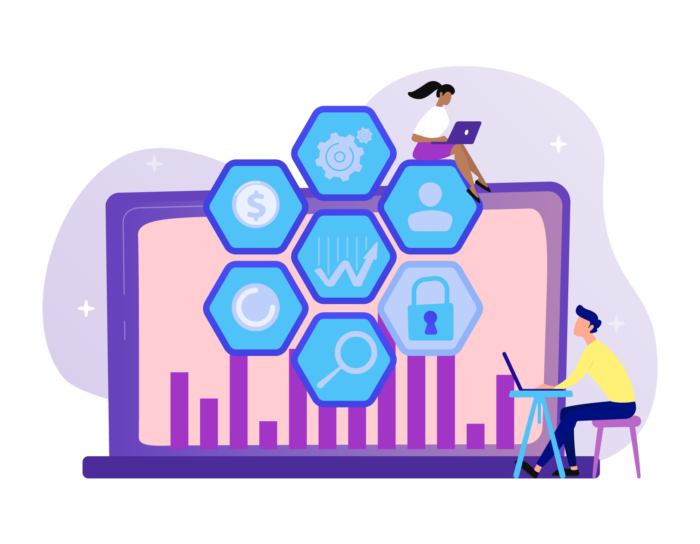
Chapter synopsis
This guide consists of seven chapters:
- Chapter 1: Introduction.
- Chapter 2: What is an enterprise? What is an enterprise, and what are the common challenges they face?
- Chapter 3: Enterprise resource planning (ERP). What is the history of ERP software, who uses ERP today, and what are the main benefits?
- Chapter 4: Enterprise risk management (ERM). What is risk management, and what are the available frameworks for mitigating risk?
- Chapter 5: Data security for enterprises. How much does a data breach cost an enterprise, and what steps can they take to improve information security?
- Chapter 6: The future of the enterprise is mobile. How are large organizations using mobile applications? Is mobility the key to future success?
- Chapter 7: Enterprise value and calculations. What are the common ways to calculate the value of an enterprise?
- Chapter 8: How can enterprises use online forms? Online forms are one of the primary ways enterprises gather information. How can companies improve the data collection process?
What is an enterprise?
Merriam-Webster’s first definition of enterprise is “a project or undertaking that is especially difficult, complicated, or risky.” The second definition provides a completely different meaning: “a unit of economic organization or activity.”
When someone says “enterprise” in today’s business world, it’s the combination of those two definitions that best describes what they mean. An enterprise is a large (more on that next) business with difficult or complicated challenges to overcome that are inherent to their size.
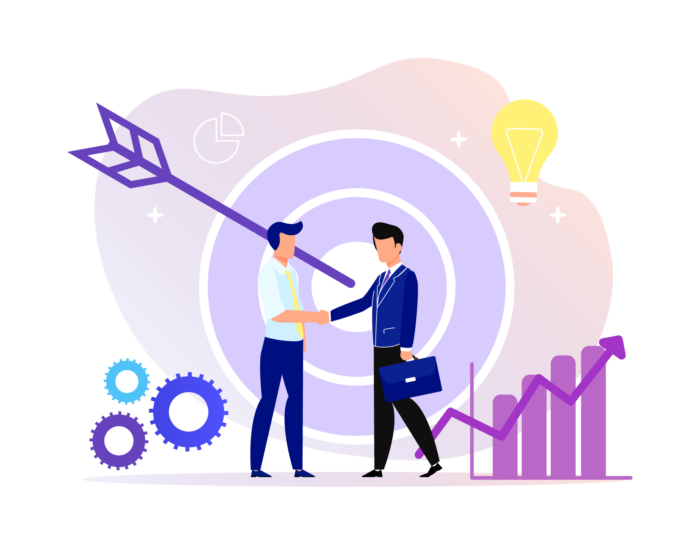
How big is an enterprise?
Businesses are categorized differently depending on the country or industry in which they operate. The two most common measures of business size are the number of employees and head count.
Here’s how Gartner defines business size:
- Small and medium-sized businesses (SMB): fewer than 100 employees
- Small and medium-sized enterprises (SME, or mid-market): 100 to 999 employee
- Large enterprises: more than 1,000 employees
The European Union defines medium-sized enterprises as having fewer than 250 employees (making large enterprises greater than 250 employees), and the U.S. Small Business Administration defines sizes based on industry.
What challenges do enterprises face?
With so many conflicting size definitions for enterprise-level businesses, the common challenges they face may paint a clearer picture. The bigger an enterprise gets, the more likely they are to face these inherent challenges:
- Complex internal processes. Plug-and-play software is less likely to work.
- Multiple departments, offices, and types of facilities. Communication flows differently than in one-office companies.
- Sales across multiple states and countries. Compliance and taxes are more complicated.
- Competition from all sides. Startups and established competitors seek to provide a better solution.
- Cybersecurity risks. Multiple systems and locations can lead to increased points of failure.
Since just about every large enterprise faces these challenges, a number of technology solutions have been built to help combat the issues. These technology solutions make up what is now known as “enterprise software.”
What are the most common enterprise software solutions?
If you look at a list of the biggest enterprise software companies, you’ll get a sense for the types of products enterprises demand. From the Microsofts, Adobes, and SAPs of the world, you’ll find these types of tools running behind every enterprise:
- Enterprise resource planning (ERP)
- Cloud services and storage
- Information technology (IT) solutions
- Database management
- Customer relationship management (CRM)
- Big data and analytics
- Data and cybersecurity
- Risk management and business continuity
- Financial services and payment processing
- Mobile applications and tools
In the following chapters, we’ll look behind the scenes of a typical enterprise: the software systems they run on, the risks they face, how they’re valued, and where enterprise technology is heading. First up, a deeper look at enterprise resource planning, or ERP.
Enterprise resource planning (ERP)
ERP definiton
Enterprise resource planning describes a category of software that manages and integrates the entire organization, everything from customer relationships, sales, and engineering to production, procurement, inventory, and finance.
Jack Shannon, President at Visual South, has worked with ERP in the manufacturing industry for over 30 years. From his perspective, ERP software helps manage the points where people and processes at a company intersect. ERP software is a single database that holds critical data from across the business, including customer information, vendor information, product information, bills of materials, etc. ERP systems connect a number of disparate systems in one central place.
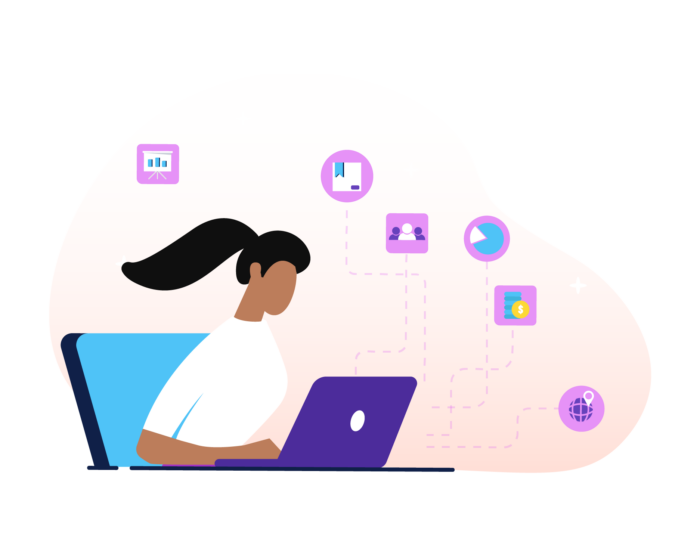
ERP systems are complex and reach across an entire organization. But that wasn’t always the case. The idea started about 50 years ago, as a simple way to better manage the manufacturing process.
History of ERP
According to ERP and More!, ERP was born in the 1960s when J.I. Case, a construction equipment manufacturer, partnered with IBM to build a software application to plan and schedule the material requirements for its products. This type of tool — now known as materials requirements planning, or MRP — helped companies manage the supply of raw materials and finished goods, reducing both shortages and overstocking of inventory. Its functionality expanded through the years, forging a path of development toward modern-day ERP.
From that starting point in the 1960s, here’s how ERP progressed:
- 1970s: SAP is founded to build an ERP product that works in real time rather than on delay. (SAP is now the biggest ERP vendor in the world.)
- 1980s: MRP-II came about to expand capabilities within manufacturing, particularly around capacity requirements.
- 1990s: The Gartner Group coined the term “enterprise resource planning” for the first time, as systems had progressed beyond materials and planning to enterprise-wide functions like accounting and human resources.
- 2000s: A number of mergers and acquisitions take place, shaping the modern ERP landscape, which consists of a small number of major players like Microsoft, Oracle, SAP, and Infor.
- 2010s: The transition from on-premises to cloud-based ERP software begins — and takes off.
Today, ERP is the central operating system for many enterprises, particularly in manufacturing. ERP systems run through the cloud and on mobile devices across many different facilities, pulling all necessary information into one central database.
What are the primary business benefits of an ERP system?
Through years of working with ERP directly and implementing it for clients, Jack Shannon has learned that the benefits of ERP can be so broad, it would be impossible to come up with a complete list of benefits. “Creating an environment where data replaces guesses opens up doors beyond the obvious list of benefits. How well an organization replaces guesses with facts has a direct impact on the benefits that organization will achieve as a result,” he says.
If set up and maintained correctly, an ERP system will provide facts where guesses used to be required. If that transformation happens, here are some higher-level benefits of an ERP:
- It eliminates the pain points from multiple systems that don’t talk to one another.
- It reduces the time lost to repetitive data entry.
- It enables better management of your team’s capacity and production capabilities.
- It provides better data about how your business is functioning.
- It helps improve business performance by giving you access to better data.
- It helps to accurately predict which materials are needed, when in your manufacturing process.
- It standardizes your processes so they don’t change with each product, manufacturing plant, or employee.
- It helps you better forecast what’s required for customer support, cash flow, hiring, or capital expenditures.
- It improves customer service because all data and interactions are tracked in one place.
- It improves data security because data is housed in one secure system rather than a number of different places.
Why should you use ERP?
In the previous section, we talked about the main benefits of an ERP system. To answer this question, we’ll look at the reverse: the challenges you may be facing that could be addressed with enterprise resource planning software.
Here are the main reasons a company would decide to implement an ERP system:
- You have multiple systems that don’t communicate, leaving an incomplete picture across the business.
- You have too many time-consuming processes, like accounting, supply chain, and customer service.
- Your people are making guesses at metrics, like time to delivery, rather than using data to accurately predict them.
- You don’t know how much it costs to make specific products.
- Your people in the field or at different plants can’t access a central system and, therefore, have built their own processes.
- When someone wants you to pull a report, you export to Excel to manually build the numbers.
- You rely too much on knowledge held by certain people at the company.
Who uses ERP systems?
To select and implement a new ERP system effectively, Shannon’s team recommends filling the following roles:
- Project owner: a company executive (or board) responsible for selecting and implementing the new ERP system
- Project manager: a person who manages the time line, demos, parties involved, and budget
- Super user: a person who will learn the new solution across all departments and become the internal expert post-implementation
- Functional team members: these are representatives from different departments the new ERP system will affect — one person each from accounting, IT, production, etc.
- Report writer: the person tasked with building the reports within the ERP system
After implementation, a number of users will need to be trained on the new procedures. Once implemented, ERP is a fully integrated system that touches all areas of a company: sales, manufacturing, engineering, procurement, quality control, shipping and receiving, IT, accounting, and finance. At a large enterprise (1,000+ employees), there will likely be hundreds to thousands of users. From the delivery person marking that a shipment has been delivered to the executive suite reviewing reports built in the ERP system, virtually any employee can use the system.
Moving through the enterprise
If enterprise resource planning (ERP) is the main engine that your company runs on, enterprise risk management (ERM) is the way to surface all of the threats your company faces. We’ll discuss ERM in the next chapter.
Enterprise risk management (ERM)
What is enterprise risk management?
Michael Herrera, CEO of the business continuity consulting firm MHA Consulting and founder of BCMMETRICS, defines enterprise risk management (ERM) as “a plan to identify and mitigate internal and external risks that face your business.”
He compares ERM to reducing risk at your home. Sure, you have locks on the doors. But you also need to consider the neighborhood, taking into account crime data and natural threats that occur in your area.
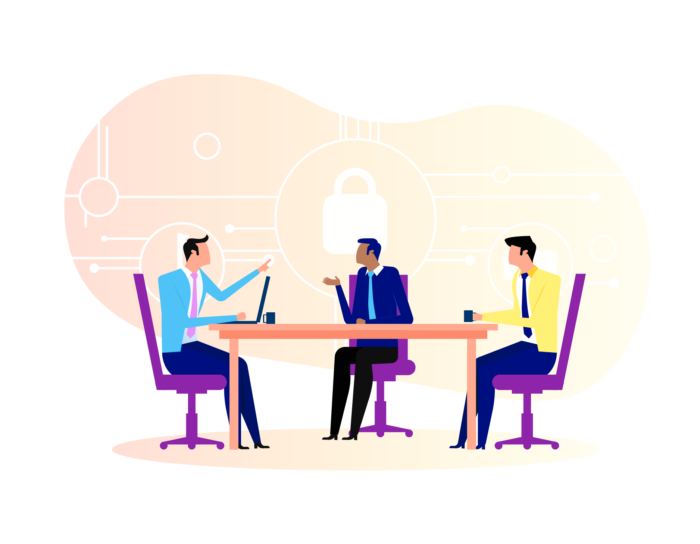
You then choose strategies to mitigate the biggest risks, such as buying additional insurance, installing a security system, etc. When it comes to our homes, we do all of this naturally. But most of us need to take a more systematic approach to managing risk at a business.
7 components of a sound enterprise risk management program
So what exactly goes into building a risk management program? According to Herrera, below are some of the major areas to consider. If you can answer all of these questions easily, take it as a sign that your enterprise risk management program is sound.
- Risk inventory. What are the five to 10 main risks our company faces?
- Risk committee. Who will sit on a cross-functional team to help analyze all risks across departments and externally?
- ERM team. Who is our head of enterprise risk (or chief risk officer), and which roles does that person need in place to perform this function?
- Common risk language. What terms do we use to define certain aspects of our risk management program, and how can we maintain consistency?
- Risk appetite. How much quantifiable risk do we face with each inventory item, and how much will we live with?
- Action plans. Exactly which steps will we take to mitigate risk, how much will we invest, and who is responsible?
- Reporting. Which metrics will we measure to assess our enterprise risk, and how will we track those metrics?
How can enterprises manage risk?
Herrera says there are four generally accepted ways to manage risk. Each action plan you put in place will fall under one of these broad solutions:
- Avoid the risk. Should we stop the activities that bring on this type of risk?
- Reduce the risk. What actions can I take to reduce the likelihood of a negative event occurring?
- Share the risk. Can we get insurance to help us cover this risk?
- Accept the risk. If we can’t afford to mitigate the risk or don’t have options to do so, should we simply live with the risk?
Each path comes with other considerations like budget, available resources, time, how to measure the risk, and who’s responsible.
Enterprise risk management frameworks
There are a handful of official risk management frameworks that companies can choose from for their enterprise risk program. Below, Herrera breaks down the four main framework options as provided by these organizations:
- Casualty Actuarial Society (CAS)
- Committee of Sponsoring Organizations (COSO) of the Treadway Commission
- International Organization for Standardization’s ISO 31000
- The Risk Management Society (RIMS)
When it comes to selecting a framework, Herrera notes that it’s important to pick a simple one. He’s seen many companies pick complex frameworks and become paralyzed by the amount of information they try to track and influence.
The few companies that manage enterprise risk well use a simple framework that helps them see the big picture. Companies that don’t manage it well have either picked a framework that’s too complex or ignore the issue altogether.
Here’s a quick overview of each of the four main frameworks:
- Casualty Actuarial Society (CAS): This framework was released in 2003 and includes seven steps, from understanding the company’s current environment to measuring and reviewing the program. Herrera notes that this framework is less frequently used than some of the others.
- Committee of Sponsoring Organizations (COSO): This framework, published in 2004, is built around four objectives — strategy, operations, financial reporting, and compliance. According to Herrera, this framework has seen increased use in recent years.
- International Organization for Standardization’s ISO 31000: This framework was created in 2009 and provides seven ways to manage risk (expanding on the four ways covered by the COSO framework).
- Risk Maturity Model from the Risk Management Society (RIMS): Written in 2006, this framework provides seven steps, from managing risk appetite to business sustainability and resilience. This is Herrera’s recommended framework and the one he uses.
Learn more about each framework in this blog post.
Every enterprise risk management program prioritizes information and data security. In chapter four, we’ll take a closer look at the challenges and various approaches to enterprise data security.
Data security for enterprises
In a 2019 survey done by the World Economic Forum, executives in North America listed cyber attacks and data fraud or theft as the top two risks of doing business, in that order, with cyber attacks far out ahead.
Data security is clearly the biggest risk facing enterprises today. The frequency and cost of data breaches have increased in recent years, and the threat of one constantly looms over large companies.

In this chapter, we’ll take a look at enterprise data security, the cost of a data breach, and the risk areas to manage.
What is enterprise data security?
Enterprise data security is an umbrella term used to define any kind of information (received, sent, or stored) protection across an organization. A number of different strategies, software tools, frameworks, and compliance considerations fall under this broad definition.
Every large enterprise has a data security team and plan — each plan has varying degrees of success. Sometimes, even the biggest companies in the world fall victim to security breaches due to breakdowns in basic fundamentals, from a lack of network hygiene to deprioritizing or outright ignoring certain areas of risk.
When breaches occur, the fallout is damaging.
What’s the cost of a data breach?
IBM’s 2019 Cost of a Data Breach Report analyzed “data breach costs reported by 507 organizations across 16 geographies and 17 industries.”
Here are the key findings:
- The average cost of a data breach is $3.92 million USD.
- The average cost for American companies is $8.19 million USD (the most expensive in the world).
- It takes, on average, 314 days to contain a malicious attack from the time of the breach.
A different study, “2019 MidYear QuickView Data Breach Report,” revealed how many breaches occurred and how many total records were exposed in the first half of the year alone.
Here are the key findings, according to Forbes:
- 3,800+ data breaches were reported in the first half of 2019.
- Over 4 billion records were compromised.
- Both of these numbers increased by over 50 percent from the first half of 2018.
The average cost of a data breach is nearly $4 million, over 600 breaches occur every month, and that number is increasing steadily.
What are the primary risk categories to manage?
Tyler Murphy is the lead cyber security analyst for DeadBolt Data Security. He helps large enterprises employ innovative security strategies to avoid data breaches.
According to Murphy, the key to a sound data security strategy is to “think proactively about your company’s information security, yet have a reactive plan in place for when things happen.” Smart companies are prepared on both fronts.
Murphy points out four main areas where you can identify risk in your data security plan. (The National Institute of Standards and Technology, NIST, and the International Organization for Standardization, ISO, both follow these general categories of risk.)
What threats do you face within each category? What are your risk appetites for each? How do you prioritize resources and budget for one category over another? To evaluate your organization’s level of risk in each area, answer the questions posed in the sections below.

1. Financial
Do our financial and accounting systems expose us to risk?
If your accounting system could be accessed by hackers, for example, critical information could be leaked about the financial performance of the company. So even if your third-party payment processor is up to par with its security, your clients’ personal and financial data could still be exposed.
In recent years, the SEC has strongly encouraged publicly traded companies to communicate risks and incidents to investors in a timely fashion. Those companies face cyber threats on the front end and the SEC on the back.
2. Operational
Which aspects of the way we run our business put us at risk of a breach?
A number of concepts fall under this category:
- Third-party risk. How do our outside partners and vendors impact our security?
- Business processes. Do our procedures make us vulnerable to a breach?
- Technology. Do our servers and software systems expose us?
- Availability. If our software systems or product shut down, how will this impact our business?
Murphy highlights two scenarios where “availability” could be an area of risk to prioritize:
- At a hospital, if the systems were to go down for even a few minutes, doctors could be locked out from accessing critical information during surgery.
- At a streaming content provider like Netflix, availability or uptime is a must. If Netflix went down for one hour, what would be the impact?
3. Regulatory
Do we comply with security laws governing the industries and countries in which we operate?
New data security regulations are constantly going into effect. In May 2018, the European Union enacted the General Data Protection Regulation (GDPR). In a survey done in late 2018, only 29 percent of EU-based organizations had fully implemented the procedures required by GDPR, leaving them susceptible to major fines.
For example, Facebook’s business model conflicts with GDPR’s right to be forgotten. As a result, Facebook will likely face billions of dollars in fines over the coming years.
4. Reputational
If we have a data breach, how will it impact our brand and reputation?
Apple has started incorporating privacy and security messaging into their advertisements. By doing so, they’ve taken on more reputational risk than a company that doesn’t put those principles at the core of its brand. If Apple were to have a security breach, the reputational risk would be significant.
Steps to ensure proper data storage, backup, and security
Check out our guide on data security. You’ll find information about common threats, best practices, regulations, and some solutions.
Next up: Is “mobile” the future for enterprises?
Technology has helped enterprises move faster as a way to stay ahead of the competition, but it’s also opened up massive data security risks. Companies that benefit from the advancements in technology and mitigate the associated risks are positioned for success.
In recent years, the biggest technological push has been around mobility. In the next chapter, we’ll take a closer look at the mobile enterprise.
The future of the enterprise is mobile
What does “mobile enterprise” mean?
We established in chapter one that a generally accepted definition for enterprise is a company with 1,000+ employees. The term mobile relates to any device that can be used on the go. If you combine the two definitions, a mobile enterprise is a large company that uses wireless devices to carry out critical business tasks and functions.
At the simplest level, a mobile enterprise offers a way for employees to access their work email from their phones. Mobile enterprises with the most advanced capabilities may run entire warehouses on mobile devices. Their sales teams have wireless access to the customer relationship management (CRM) system, and their delivery fleets can track each package from cell phones.

Mobile enterprise statistics
To see how much the mobile device has impacted the way large companies operate, let’s start with the data.
According to Gartner, demand for enterprise mobile applications will outpace development capacity five to one from 2019 onward. In other words, enterprises have so many mobile application needs that there aren’t enough developers to keep up.
- According to a 2014 study from Salesforce, mobile apps boost U.K. worker productivity by more than 34 percent.
- In the same study, 59 percent of respondents said that their organization has been too slow in developing workplace apps.
- In a 2016 Harris Poll, 90 percent of IT decision makers polled saw enterprise mobility as the critical function for customer engagement, competitiveness, and operational productivity.
- In a 2018 study from Mobile World Live, 44 percent of respondents ranked the smartphone as their chosen device for conference calls, with nearly 60 percent saying their use of desk phones for conference calls has changed drastically over the past five years.
The benefits of mobility are clear for enterprises: increased productivity, improved customer engagement, and better processes. The demand for and increased usage of mobile apps at work have followed the benefits.
The main challenge for enterprise mobility is fulfilling the demand with quality applications. But along with the opportunities mobile devices provide, there are a number of new challenges.
Challenges with enterprise mobility
- Development. As mentioned in the previous section, there simply isn’t enough development talent out there to keep up with the demand for mobile apps.
- Customization. Many popular enterprise mobile apps are provided by third parties like Slack and Gmail, limiting the way they can be customized. The lack of customization options may make it hard for a company to fit the app into existing processes.
- Support and upkeep. To maximize customization, many enterprises develop their own applications. This not only requires planning, development, and deployment, but also maintenance and updating after it goes live. Companies fail in mobile app development when they think of the launch as the finish line. It’s actually the starting line for ongoing improvements and management.
- Device selection. Should a company develop apps for all types of operating systems (iOS, Android) and devices (tablets, phones, and wearable technology), or just one? Should the organization provide employees with devices or expect them to access the application on their own devices?
- Application vs web. Should companies build a native application or mobile website for people to access via a browser? That decision should be based on how the mobile tool will be used.
- Integration. Whether a company builds their own application or chooses a third-party app, they need to figure out how that application will integrate with backend systems. For example, if a company builds an app for delivery personnel to track shipment deliveries, how is that tied back into the ERP system?
- Security. Mobile devices are out in the field, whereas desktop devices stay at the office. Mobility opens up the company to security issues if devices that have access to private company information are lost. Third-party mobile apps also expose companies to cybersecurity threats.
- User adoption. Your company has built a great app; now you have to transition thousands of employees onto it. Changing the way people work is always a challenge.
Enterprise mobile application solutions
The uses for enterprise mobile apps are virtually endless. Anything that’s currently done at a computer or on paper (and could benefit from a wireless element) could be turned into a mobile application. Here are a few of the common ways enterprises are using mobile apps:
- Email. Access your work email from your mobile device (through a Gmail app, for example).
- Sales. Offer a mobile CRM system to your sales team so they can track key information while visiting prospects (like Salesforce Mobile).
- Meeting conferencing. Host and attend audio or video meetings from a mobile application (like Zoom).
- Time tracking. Give employees a way to track hours on their phones (like Harvest).
- Delivery management. Plan routes and track orders on a mobile device (like Mendix).
- Manufacturing. Manage the shop floor on a wireless device (like Infor VISUAL Shop Floor).
- Field service. Manage every aspect of customer support that happens onsite (like Housecall Pro).
- Data collection. Use your mobile device to collect contact info from prospective customers at trade shows, to fill out digital inspection forms, and more (JotForm Mobile Forms).
Is mobility the future?
In 2018, mobile access to the internet surpassed desktop access for the first time. Enterprises are taking note of this change in behavior. It’s likely that companies will continue to try to meet both their employees and their customers where they are: on a mobile device. So far, we’ve only scratched the surface.
Next up: How do you value an enterprise?
Companies that embrace and adopt mobility will arguably be the most valuable businesses in the world over the next few years. In the next chapter, we’ll look more closely at exactly how enterprises are valued.
Enterprise value and calculations
In this chapter, we’ll introduce a number of concepts related to valuing an enterprise. At the end of each section, you’ll find links to more detailed articles on each topic.
What is enterprise value?
Enterprise value is a measure of how much you’d have to spend to buy a publicly traded company. In other words, it’s the total worth of a company.
Another common formula for valuing publicly traded companies is market capitalization, or market cap. But where market cap simply looks at the total value of the stock (share price multiplied by all outstanding shares), enterprise value expands on that by adding what the company owes in net debt.

How to calculate enterprise value
Enterprise Value = Market Capitalization + Total Debt – Cash
Here’s a simple breakdown of each part of the formula:
- Market capitalization: the share price of the company’s stock multiplied by the number of shares that are currently owned (i.e., outstanding shares)
- Total debt: the amount of a company’s short- and long-term current liabilities (what it owes)
- Cash (and cash equivalents): the amount of money (cash) and short-term investments the company currently possesses that could be turned into cash quickly (cash equivalents)
When you put it all together, you’re adding the value of the stock (market cap) to what the company owes (debt), then subtracting what it has (cash). If another company wanted to make an offer to buy 100 percent of a publicly traded enterprise, enterprise value would be the price tag.
Learn more: How to calculate enterprise value
Enterprise value vs other valuation formulas
Enterprise value is just one perspective on the value of a company. There are other ways to value companies and their assets. Here are two examples.
1. Market capitalization (or equity value)
Market cap and equity value can be used interchangeably, according to the Corporate Finance Institute. For simplicity, we’ll refer to it only as market cap.
Market Capitalization = Current share price ? total number of outstanding shares
Brian DeChesare, founder of Mergers & Inquisitions, explains the different uses for enterprise value and market cap:
- Enterprise value is the value to all investors (shareholders, debt investors, and preferred investors).
- Market cap is the value of the company’s assets but only to equity investors (shareholders).
As mentioned in the section above, enterprise value factors in debt minus cash holdings to get a full picture of a publicly traded company’s worth. But market cap simply looks at the share price multiplied by all outstanding shares.
2. Private enterprise valuation
The valuation of a publicly traded company is straightforward. Enterprise value and market capitalization are simple formulas calculated from publicly available and standardized data.
Valuing a private company is tricky because
- Private companies aren’t required to publicly report on their financial performance, so the data isn’t readily available
- Financial metrics may differ from one private company to another because private companies operate under less strict accounting standards than public companies
- The owners of private companies are usually the founders and their families, as well as early investors, which makes valuation more of a personal process than with public companies
Mark Gartner from ClearLight Partners definese four ways to value a private company:
- Public comps. Use public company valuations from your industry as guidance.
- Precedent transactions. Gather any data available (purchase price or EBITDA multiples) from other private sales in your industry.
- Returns modeling. Forecast future performance to find the present value.
- Perception of value. Use intuition and past experience to value the company.
In the next chapter, we’ll discuss how enterprises gather information through online forms.
How can enterprises use online forms?
Massive amounts of data flow throughout an enterprise on a daily basis. As we’ve discussed, how that information is captured, stored, and used is critical to a company’s success:
- An ERP system centralizes the data so that it can be used for various company processes, like inventory management, accounting, etc.
- Mobile applications give employees access to data from any location.
- Data security systems and frameworks ensure critical information is protected and backed up.
In addition to tools like the ones above, which help with managing and storing data, enterprises also need tools to collect data:
- How does your website collect information about marketing leads?
- How does your sales team collect data from prospects?
- How does your HR team collect personal data and surveys from employees?
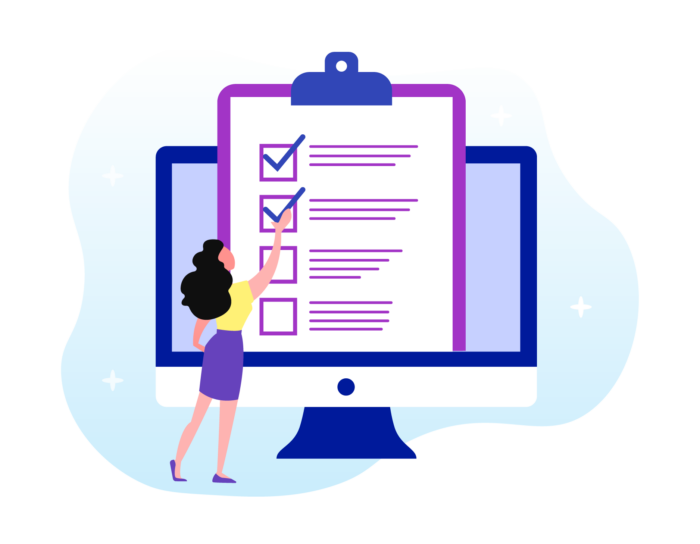
The answer: online forms.
Most likely, each department uses their own survey tool, or tools, depending on the task. The marketing team may use HubSpot forms on the website, while the support team uses SurveyMonkey to gather feedback, and the accounting team gathers client information via email. That data sits in separate systems and can’t be used by other departments that would benefit from it.
JotForm has built a tool to solve this data collection and distribution challenge: JotForm Enterprise.
What can you do with JotForm Enterprise?
With JotForm Enterprise, companies can collect all the data they need through one easy-to-use online form builder. All of the collected information is stored in one place, and can then be distributed through 400+ integrations to a number of other tools your company relies on.
Companies like Adobe and Ford use JotForm Enterprise for these reasons:
- It brings all data into one tool.
- It offers single sign-on so employees can access all approved applications with a single set of login credentials.
- It includes an access management feature, so the marketing team can access only marketing forms, for example, and personal employee information is only accessible to HR.
- It can pass the collected information securely to 400+ other applications.
- It simplifies data collection on mobile devices.
- It runs on a dedicated server to guarantee uptime and performance.
- It ensures your data is secure. (JotForm is encrypted with 256-bit SSL and is PCI DSS Level I and HIPAA compliant.)
What tools does JotForm Enterprise integrate with?
JotForm easily fits into your processes, because it’s easy to automatically send the information you collect through JotForm to 150+ integrations and 400 widgets commonly used by businesses.
A few of the most-used types of integrations are
- Cloud storage. JotForm has integrations with several cloud storage services, including Google Drive, Box, and Dropbox. Using Google Drive as an example, new files — like job applications, contracts, etc. — submitted through a form can be automatically added to specific Drive folders.
- Communication. JotForm’s communication integrations keep your team up to date. For instance, information submitted through a form can be automatically sent to a Slack channel so your marketing, sales, or support team can handle the response.
- CRM. Integrations with CRM systems, such as Salesforce, Zoho, and HubSpot, enable sales teams to gather information from leads through forms and automatically populate that lead’s record.
If you need to send data to a tool that isn’t on our list of common integrations, you can use the JotForm API to build that integration. If you’d like to learn more about JotForm Enterprise, watch this 12-minute webinar.
