The Differences Between CRM and CMS Management Software
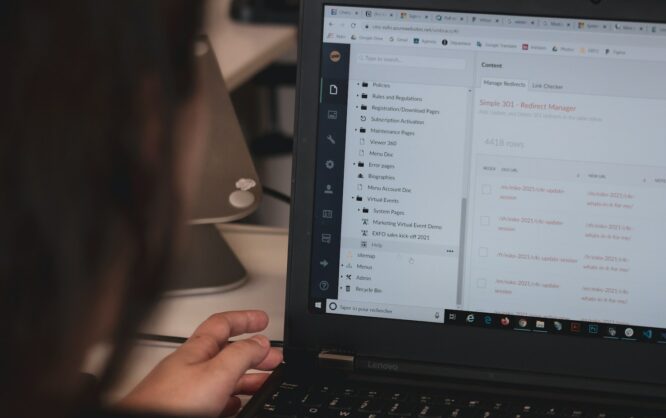
CRMs and CMSs are both essential business tools. CRM software provides valuable insights into how your customers interact with your business. While CMS software helps you create and manage your website and other digital assets.
When choosing a CMS or CRM, it's helpful to know the differences between them and how they can complement each other to grow your eCommerce business. In this post, we'll explain the key differences and benefits of CRM vs. CMS software to help you decide which is right for you or if you need both.
What is CRM software?
CRM (Customer Relationship Management) software is a single source of truth that helps you track and manage your customer relationships throughout the sales cycle. Examples include Salesforce, Zendesk, Pipedrive, and SAP. Some VoIP service providers like 8x8 also offer integrated CRMs.
A CRM stores valuable customer information, such as their names, contact details, past interactions, and more. It pools information from your different business channels, organizes it, and provides detailed analytics and forecasts to help you give customers a seamless experience.
Why do you need CRM software?
CRM software uses marketing automation to streamline your sales processes and improve productivity. Your employees can focus on nurturing leads, creating content, and other vital tasks to generate revenue for your business.
Also, by tracking interactions across channels, CRMs give sales representatives a clear picture of where each customer is in your sales pipeline. That way, your reps know when?and how?to follow up with each prospect.
What is CMS software?
CMS (Content Management System) software helps you create and manage your website content and other digital assets. Examples include WordPress, Joomla, Shopify, Squarespace, and Wix.
A CMS provides back-end and front-end functionality to manage and publish your online content. So, it's often the first type of software a business invests in.
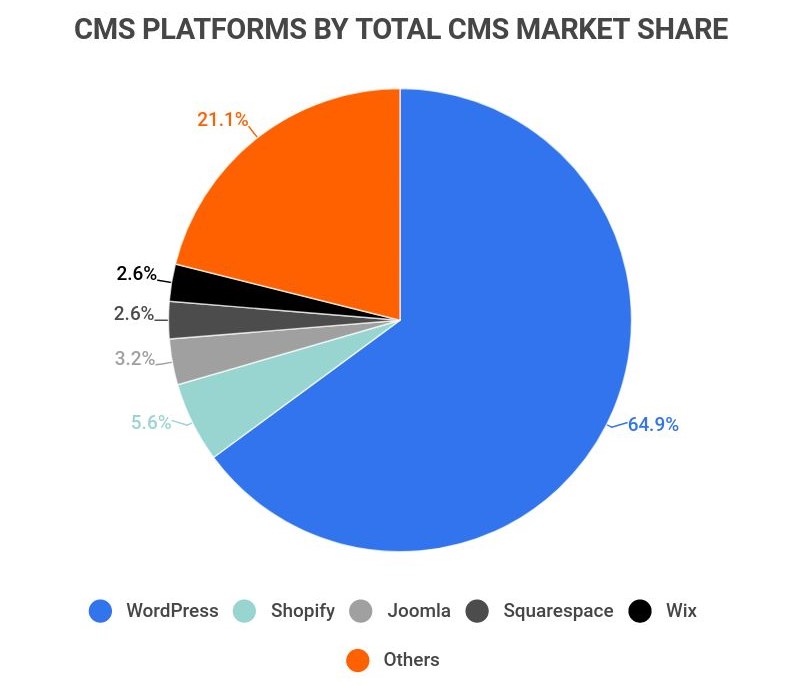
Why do you need CMS software?
CMS software comes with customizable themes and templates, meaning you can update content with a click. And, since the templates are responsive, your website will look great on any device.
With a CMS, you can schedule when and where to publish each piece of content. Plus, you can integrate your CMS with popular business tools like AWS and HubSpot, or use CRM plugins for a ton of extra features. You can also link it with your UCaaS (UCaaS meaning, Unified Communications as a service). A CRM stores valuable customer information, such as their names, contact details, past interactions, and more. It pools information from your different business channels, organizes it, and provides detailed analytics and forecasts to help you give customers a seamless experience. An auto attendant is often integrated with CRM software, which can save time by automatically directing incoming calls to the right department or agent.
A CMS also comes with built-in analytics to track the performance of your website, from traffic sources and bounce rates to how many people view your video customer support page.
CRM vs. CMS: How does the software differ?
The main difference between CRM and CMS software is that a CRM manages customer interactions, while a CMS manages your website and other content. But there's a bit more to it than that. Starting with how the CRM software pricing plan is done.
Price
CRM platforms usually charge per user per month with monthly or annual billing. Some CRM products come with a limited free trial period, such as Salesforce. Others, like HubSpot, offer a free CRM, albeit with limited features.
The price of CMS platforms varies hugely depending on the level of functionality you need. CMS pricing ranges from free, open-source software to enterprise-grade software costing hundreds or even thousands of dollars per month. So, be sure you're only paying for the features you need.
Business use
CRM software is primarily a sales tool, so it's ideal for companies looking to improve the customer experience throughout the sales cycle.
A CMS gives you the tools you need to market your business, from website building and blogging to email marketing and videos. So, it's a must-have tool for any business looking to enact an effective eCommerce content strategy to attract and retain customers.
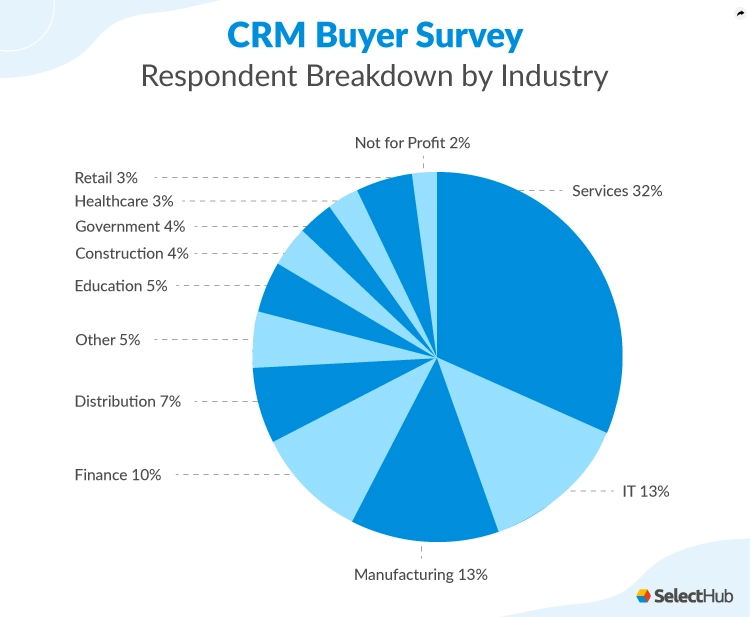
Features
CRMs and CMSs also have very different features, although they both offer automation and analytics tools.
CRM
A CRM comes with a range of features to track and manage your customer interactions. The most common capabilities are:
- Contact management: Organize and store customer data from client portals and other business channels.
- Interaction tracking: Record customer interactions, such as purchase history and phone calls.
- Lead management: Score, qualify, and follow up with leads. You can use lead management software to help you with this.
- Email management: Integrate your email marketing software and run email campaigns from your CRM.
- Document management: Store your important documents, such as marketing materials and pre-made templates.
- Workflow automation: Automate routine tasks like drip campaigns, lead scoring, and call logging.
- Reporting and analytics: Track campaign performance, forecast sales, and more to improve your business processes.
CMS
A CMS provides a variety of features to create, update, and manage your content, including:
- Publishing tools: Publish content on your website, blog, social media pages, or other channels.
- Templates and themes: Choose a pre-made template or theme or customize your own.
- SEO tools: Create sitemaps, optimize metadata, and more to generate organic search traffic.
- Content library: Store your content before publication, such as videos, images, and illustrations.
- Web hosting: Store your site data in your CMS or integrate with a web hosting platform.
- Site editor: Edit your site's layout and content with coding or drag-and-drop editing.
- Analytics: Track KPIs like website traffic, bounce rate, page views, and so on.
CRM vs CMS: Which is better for your business?
If you're a small eCommerce business looking to grow or you mainly rely on inbound marketing, it makes sense to invest in CMS software first. Or, if you mainly rely on outbound sales, you'll probably want to start with a CRM.
As your business scales, you'll need to invest in?and integrate?both types of software. For instance, say you sell multiple line telephone systems. With your CMS, you can create marketing materials and other content to entice customers to buy them.
Your CRM will then store the details of each sale. Plus, you can analyze the data to inform your future marketing campaigns and improve the buying experience.
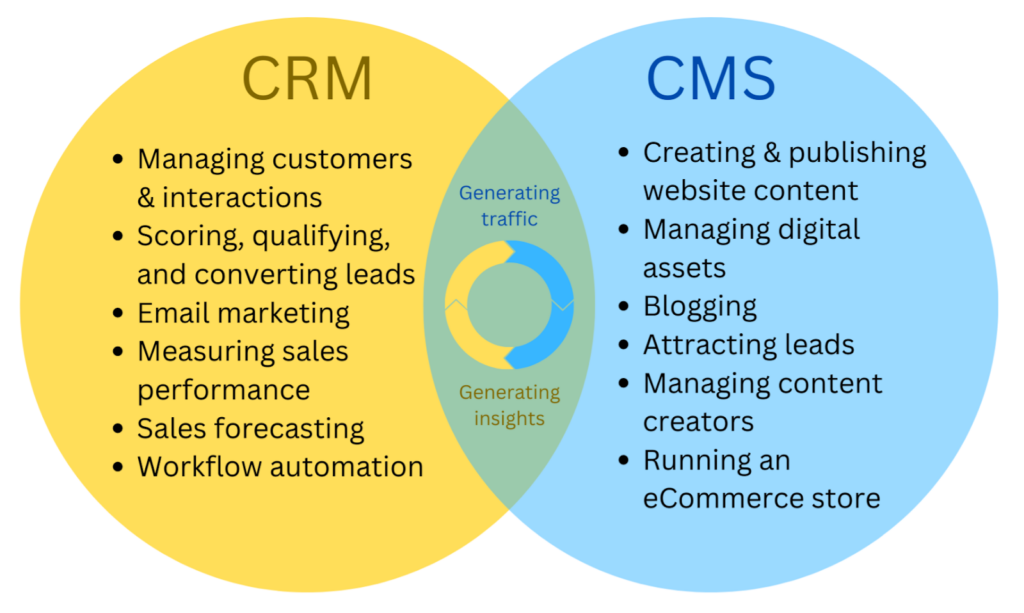
CRM and CMS: Better Together
Rather than looking at it as CRM vs CMS, the two software can complement each other. CRM and CMS software are very different, but they both give you the tools you need to grow your brand.
A CRM helps you streamline your sales process, organize customer data, and generate insights to improve the customer experience. A CMS, meanwhile, enables you to create, edit, and manage your website and other digital assets to generate sales.
By integrating a CRM with a CMS, you can optimize your sales funnel and earn your customers' trust. And that's great for your bottom line.
