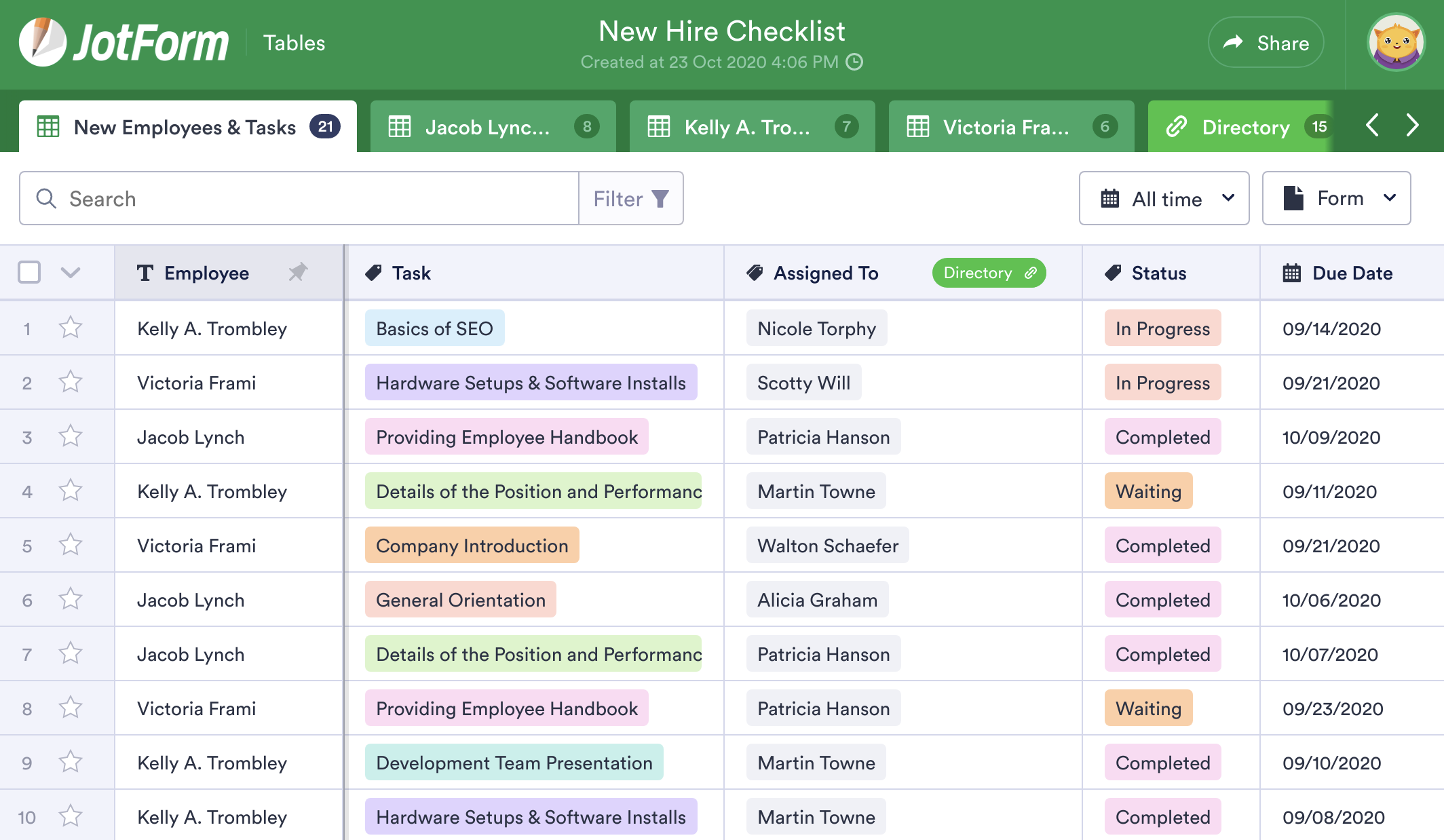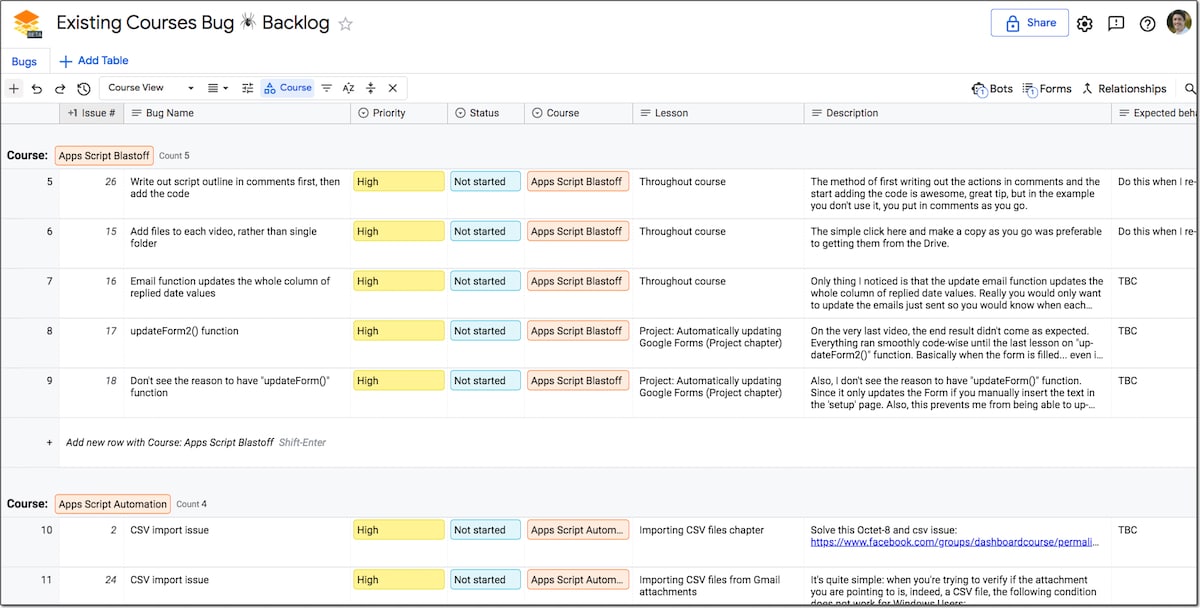Best online spreadsheet-database software

The year 2020 changed so many things for so many people. One of the biggest changes was the need for people to work from home in unprecedented numbers.
Without face-to-face communication in the real world, people have begun to rely much more on their tools. Zoom usage has skyrocketed, and productivity tools have become more important than ever before.
But to respond to the demands of the modern remote team, productivity tools need to be highly flexible. Spreadsheets that act like databases take flexibility to a new level. Here’s a list of tools that use them.
1. JotForm Tables
JotForm Tables is doing something completely new. We supercharged our suite of productivity tools with this spreadsheet-database hybrid tool. By giving you dynamic access to your data, we’re empowering you to make JotForm your own.
Our tables will be familiar to you if you’ve used Airtable. Several views, including table, cards, calendar, and uploads, are available. You can use a form to populate a table, enter information manually, or upload a CSV or Excel file to create a table. You can also connect a table to another form or table. And you can use formulas to process your data and even create professional-looking reports from your data with the click of a button.
2. Airtable
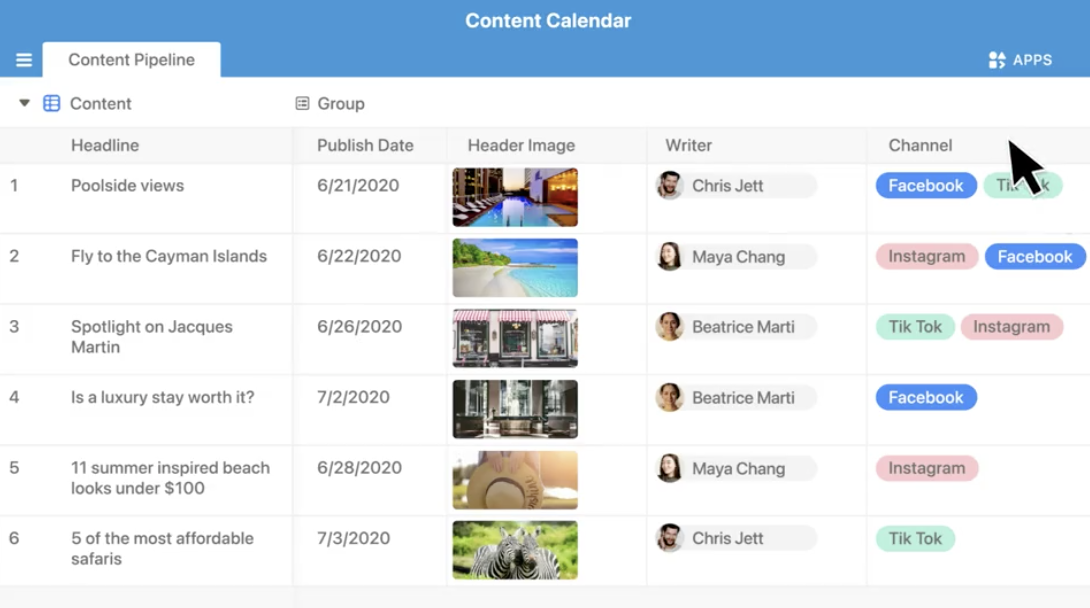
Airtable is the first to call their product a spreadsheet-database hybrid.
Airtable begins with a dynamic table that lets you create a spreadsheet with column types like those you’d find in a database. But then it gives you the ability to visualize your data in calendar, gallery, Kanban board, and other views.
Once your data is in place, you can take advantage of a huge selection of apps that work off of your data. If that’s not enough, Airtable offers a plethora of third-party apps, and you can even create your own.
3. Microsoft Lists
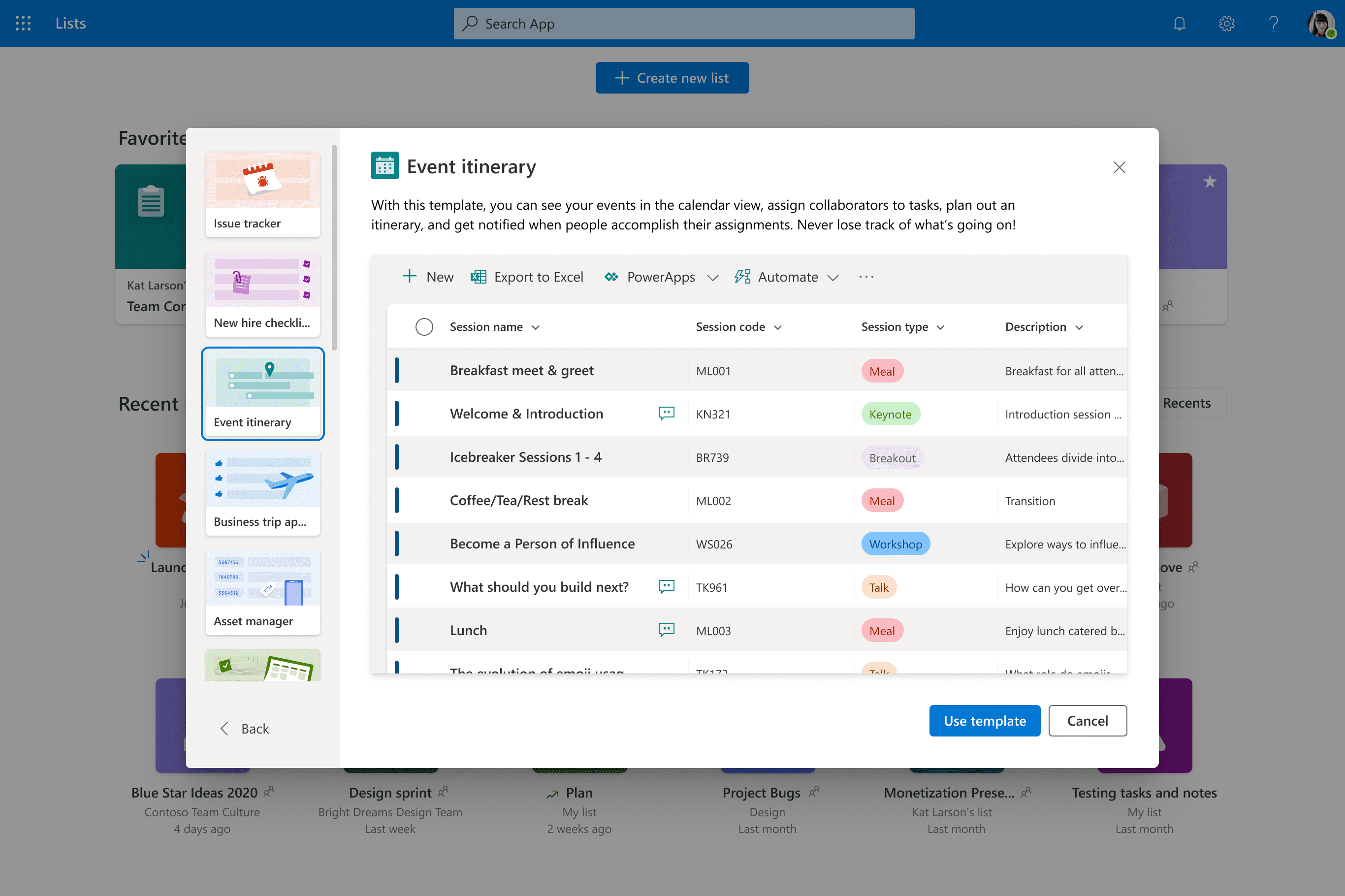
Microsoft Lists will be especially helpful for businesses that use MS Office 365 Professional. Microsoft has always offered spreadsheets and databases through Excel and Access, of course, but spreadsheets have limitations, and Access can be difficult to learn.
A spreadsheet-database tool like Microsoft Lists gives you the power of a database with Excel’s ease of use. Plus, you get all the other benefits that come with this type of tool.
4. Google Tables
Google Tables is experimental software that could someday take Google’s services (like Drive, Docs, and Gmail) to the next level. For now, though, it still feels like a very light Airtable.
Google Tables offers inter-table connections and automation bots. You can connect bots to webhooks, which creates a lot of integration options, but very few integrations are natively available at present.
As cool as it is that Google is releasing this tool, it’s a good idea to adopt it with caution — Google has a nasty habit of killing off some of its most innovative tools.
5. Notion
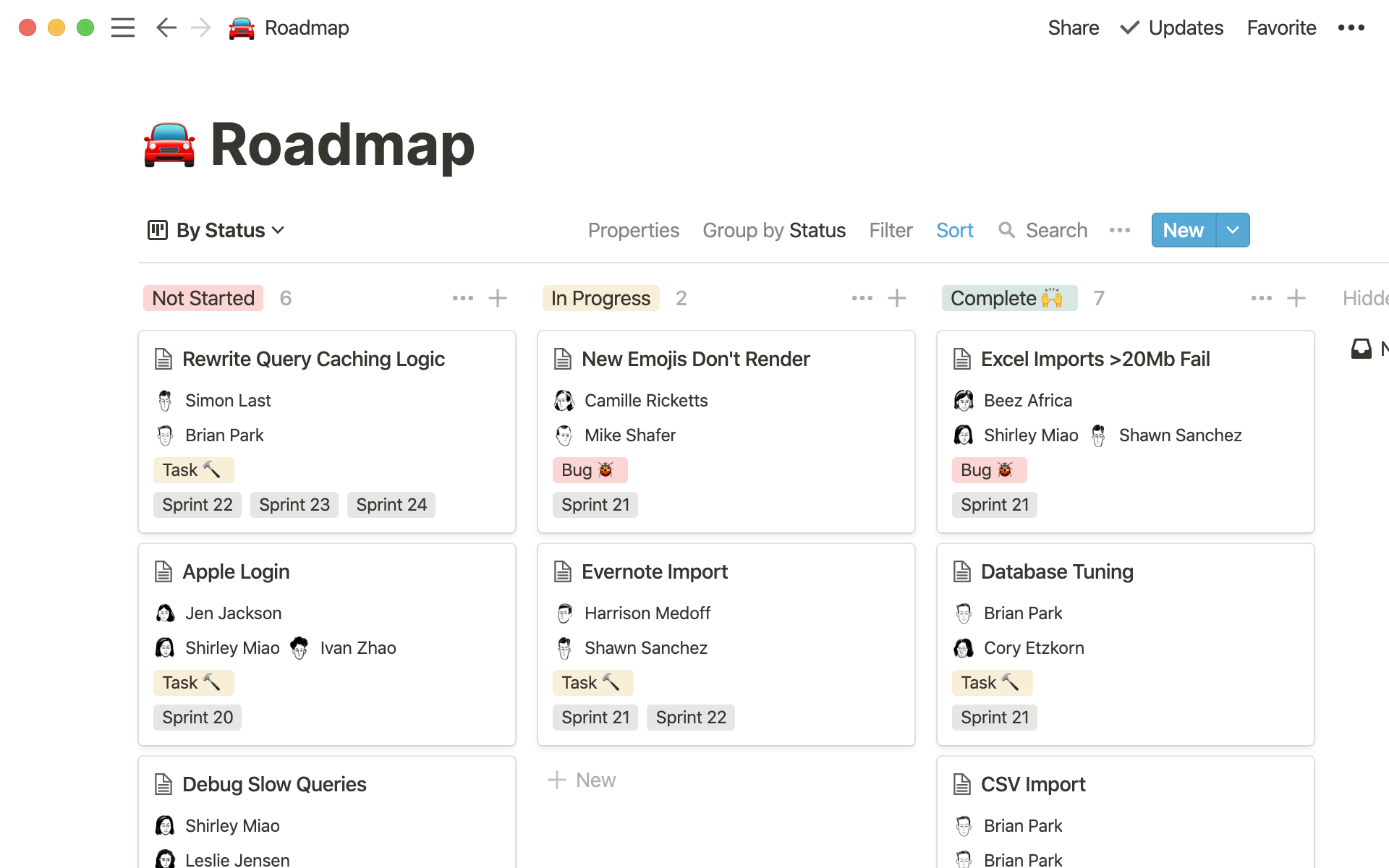
Notion is a versatile note-taking and knowledge management application that makes database-spreadsheets as useful for individuals as they are for teams. Notion offers a lot of ways to get organized, and dynamic tables are one of the best.
Notion’s tables tie in seamlessly with its dynamic data by adding them to pages. In fact, you can have an unlimited number of dynamic tables in each page alongside text, images, and embedded widgets.
6. Coda
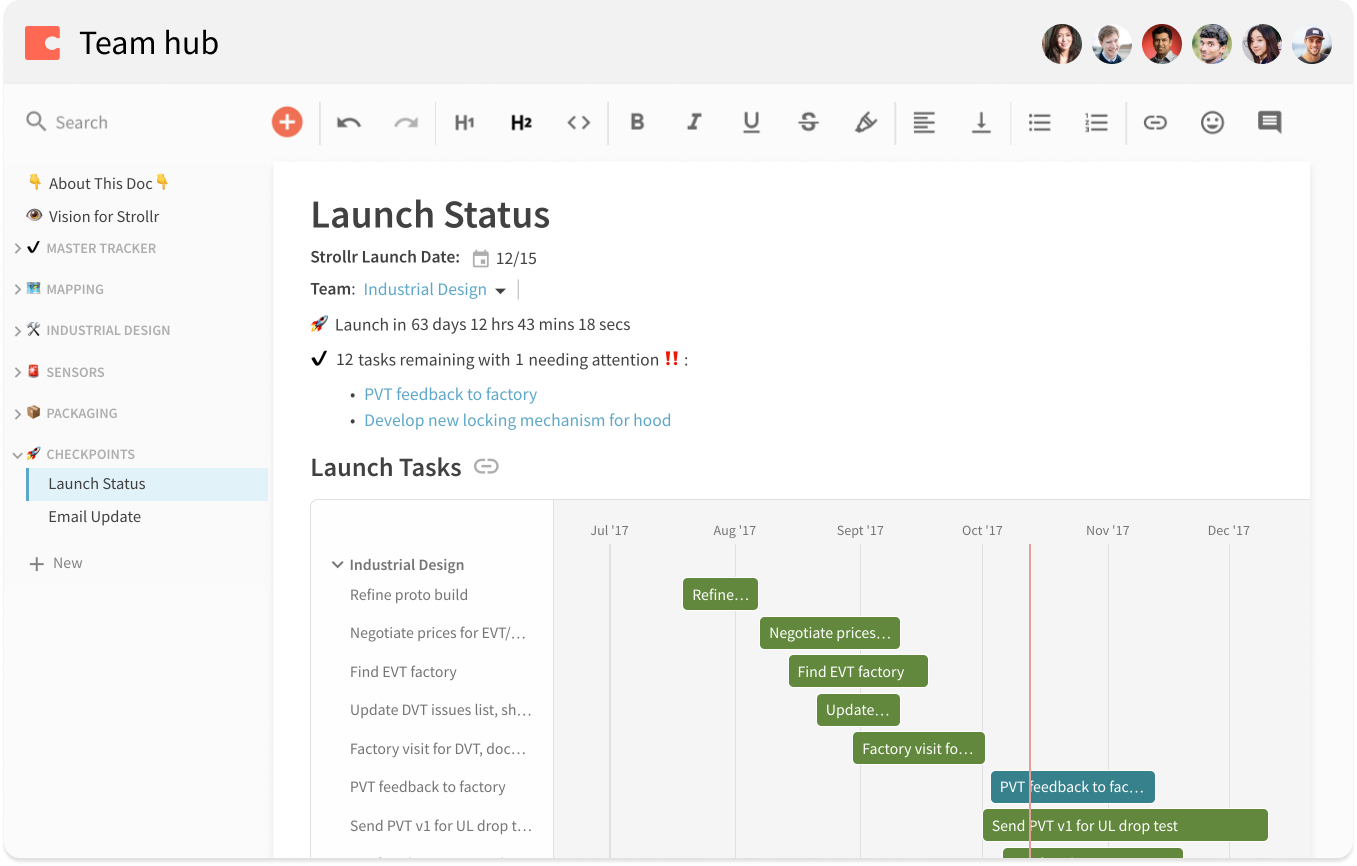
Coda is another document-oriented tool that’s similar to Notion in many ways. Coda’s focus is on documents rather than notes, though. It’s a subtle difference, but it’s central to how people use Coda.
Coda also sets itself apart from Notion by offering a lot of integrations and more options for formatting its dynamic tables, but it still lacks Notion’s clean styling and elegance.
7. Smartsheet
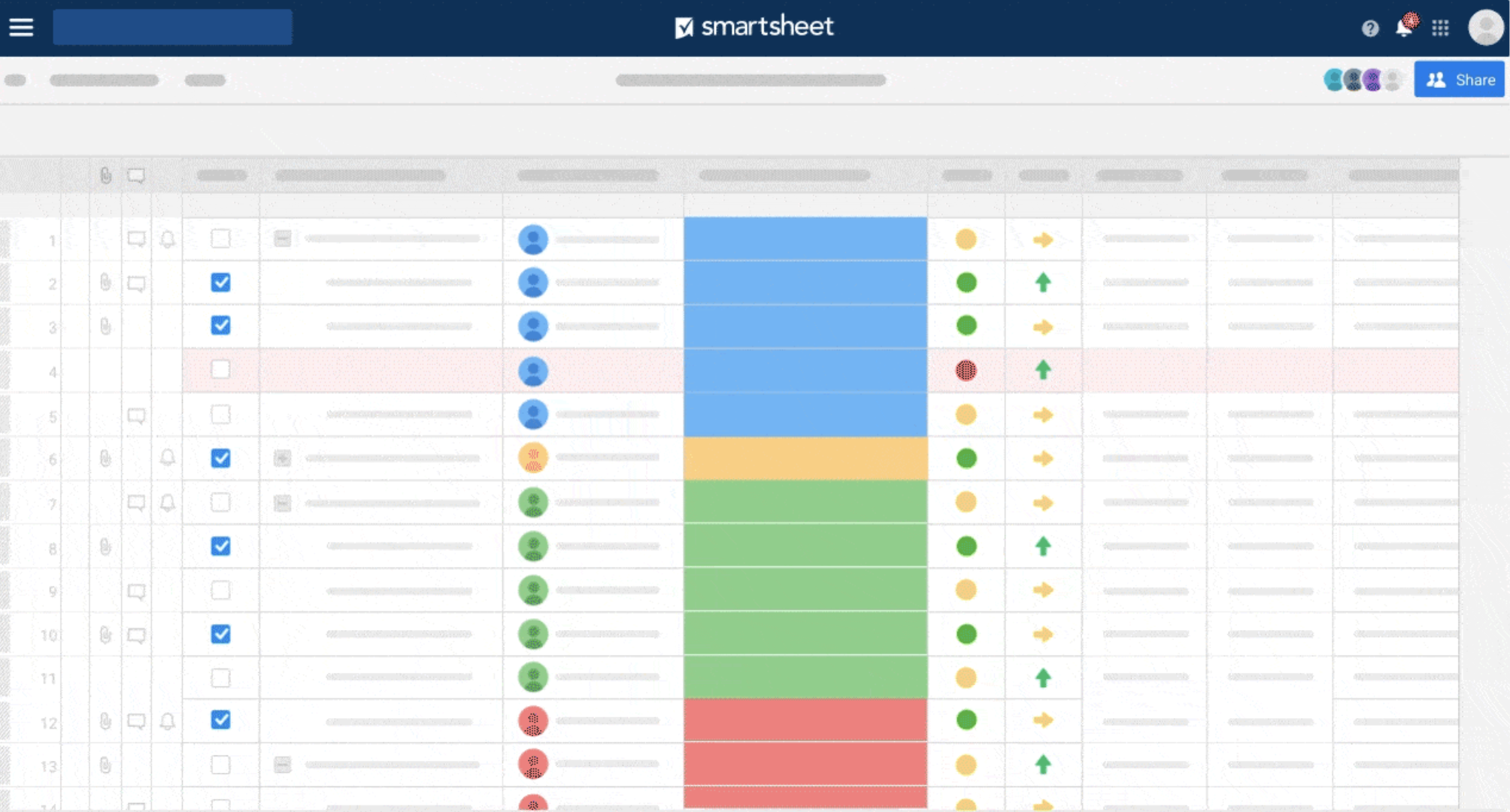
Smartsheet will likely feel more natural to spreadsheet fans. It lets you insert columns and rows in a way that’s very similar to standard spreadsheets. And the advanced capabilities still look and feel like spreadsheets.
In fact, many of the things teams do with Smartsheet are similar to what you can do with basic spreadsheets. There are plenty of examples of people pushing the capabilities of spreadsheets to the breaking point, and Smartsheet seems to have recognized that and created a better tool for those people.
8. Ganttic
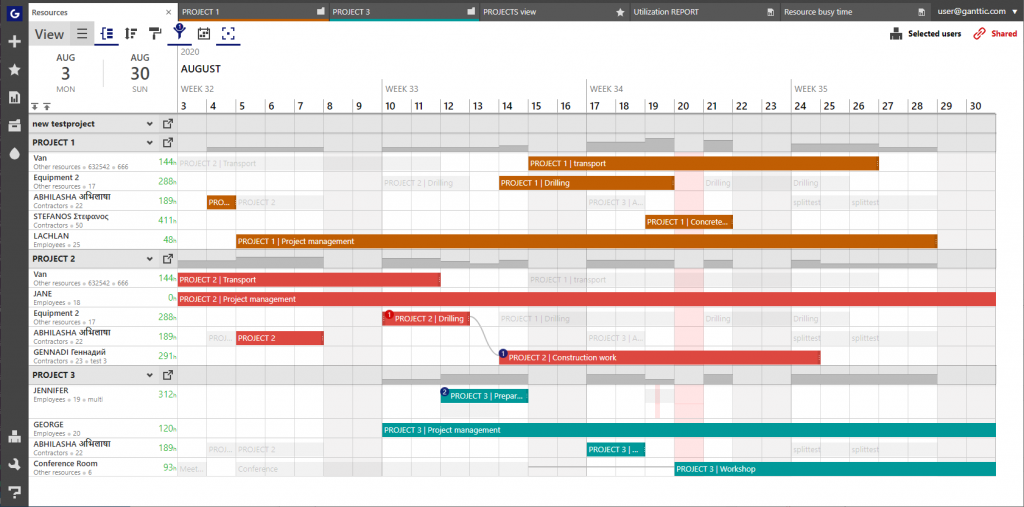
Ganttic is a resource planning and project portfolio management tool, offering “the flexibility of spreadsheets with none of the hassle.”
Utilizing the layout of a Gantt chart, users can add tasks or resources to the column, then drag and drop tasks and projects to available resources, or the other way around. Different views of the planner allow users to schedule in a way that’s intuitive to them.
In addition to simple scheduling, the tool has some handy features, making a project manager’s job easier. For example, custom data fields allow you to add all kinds of data about a resource, task, or project. You can also filter and view according to your set parameters, creating a whole new way of seeing your project’s data. Plus, dedicated project management features, such as reports, graphs, Kanban boards, and more, give you the POV you need to plan better.
9. ClickUp
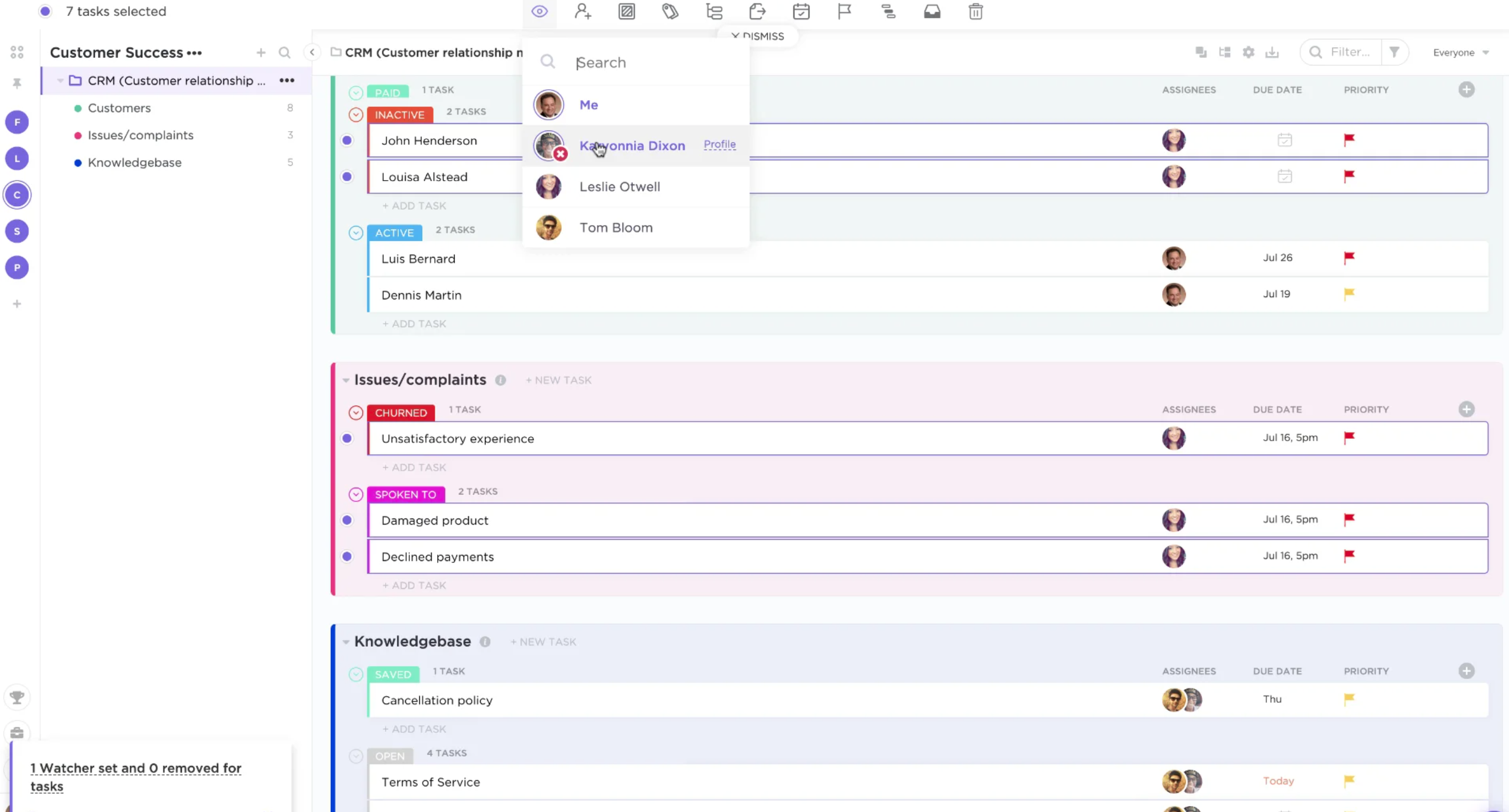
ClickUp is a kitchen sink tool that seems to want to take on the whole world. Some tools — like Notion — are flexible and give you a lot of ways to get organized. ClickUp is more direct. It gives you the ability to create documents and to-do lists, track goals, and manage time, and it presents everything with dashboards to manage it all. ClickUp also offers some really unique views — like mind maps.
ClickUp’s primary focus seems to be on lists and task lists, though. In other words, it’s the to-do list of the spreadsheet-database world. And it’s the task lists that have different views, rather than the dynamic tables.
An unprecedented year calls for unprecedentedly flexible tools. You’ll no doubt be able to find one among these eight options.