30 Useful Abstract Photoshop Design Tutorials
By Janos Racz
Abstract works have many uses in design: they can serve as a vibrant desktop background, a mysterious webdesign header or they can be beautiful art pieces by themselves. What's more, abstract design has many forms, and not too many limitations. You can always come up with new shapes and compositions with combination of various color schemes. You can create them using computer algorithms, putting it on the canvas from pure imagination, or just following a simple pattern you made up in your spare time.
But once you have an idea, it's always good to know how to actually implement those to get the desired results. This collection of abstract design tutorials will hopefully able to introduce you to some of the skills and techniques commonly used when creating such pieces of artwork and design elements. Enjoy!
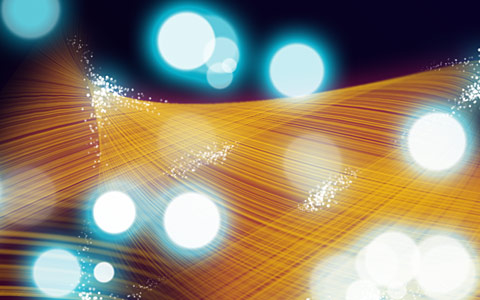 How to Create Brilliant Light Streaks in Photoshop
Various lightning effects are important parts of almost every absract design. This tutorial shows you how to use various filters to achieve a nice circular lightning effect and create this stunning image below!
How to Create Brilliant Light Streaks in Photoshop
Various lightning effects are important parts of almost every absract design. This tutorial shows you how to use various filters to achieve a nice circular lightning effect and create this stunning image below!
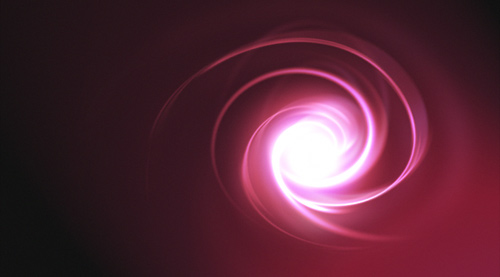 Windows Vista Aurora Effect Photoshop Tutorial
Tutorials on re-creating certain popular and commonly used effects are always popular. This tutorial takes a good look at creating the Windows Vista aurora effect and walks you through step-by-step.
Windows Vista Aurora Effect Photoshop Tutorial
Tutorials on re-creating certain popular and commonly used effects are always popular. This tutorial takes a good look at creating the Windows Vista aurora effect and walks you through step-by-step.
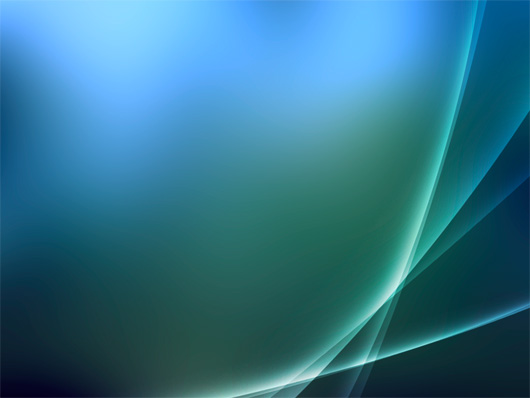 Leopard Aurora Borealis Photoshop Tutorial
Speaking about popular effects, here's a nice Mac OSX Leopard-style wallpaper tutorial from DesignNerd.
Leopard Aurora Borealis Photoshop Tutorial
Speaking about popular effects, here's a nice Mac OSX Leopard-style wallpaper tutorial from DesignNerd.
 Luminescent Lines
Luminescent Lines is another quick and fun tutorial on creating abstract lines and coloring them nicely with layer styles and the use of some brushes.
Luminescent Lines
Luminescent Lines is another quick and fun tutorial on creating abstract lines and coloring them nicely with layer styles and the use of some brushes.
 Making of an Abstract Art Piece: "Lonium"
This article is more of a making-of than a tutorial, where the author walks you through the most important phases of creating this amazing abstract artwork. An interesting read nonetheless with lots of ideas for future designs.
Making of an Abstract Art Piece: "Lonium"
This article is more of a making-of than a tutorial, where the author walks you through the most important phases of creating this amazing abstract artwork. An interesting read nonetheless with lots of ideas for future designs.
 Creating Smoke
This tutorial illustrates a quick way to create smoke-like effects with the liquify filter that'll surely come in handy for many abstract designs.
Creating Smoke
This tutorial illustrates a quick way to create smoke-like effects with the liquify filter that'll surely come in handy for many abstract designs.
 Lines Tutorial
A quick and simple tutorial for creating a nice colorful effect, brought to you by Giackop Design.
Lines Tutorial
A quick and simple tutorial for creating a nice colorful effect, brought to you by Giackop Design.
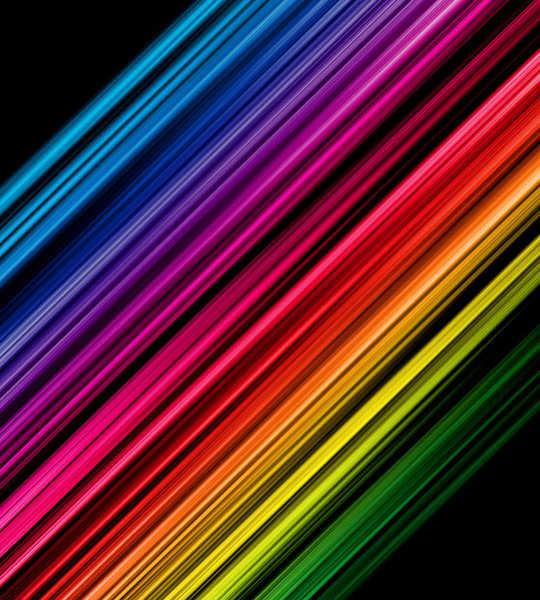 Creating an Abstract 3D Design
A bit longer and more difficult tutorial to create the image below. If you have the time though, certainly give it a shot!
Creating an Abstract 3D Design
A bit longer and more difficult tutorial to create the image below. If you have the time though, certainly give it a shot!
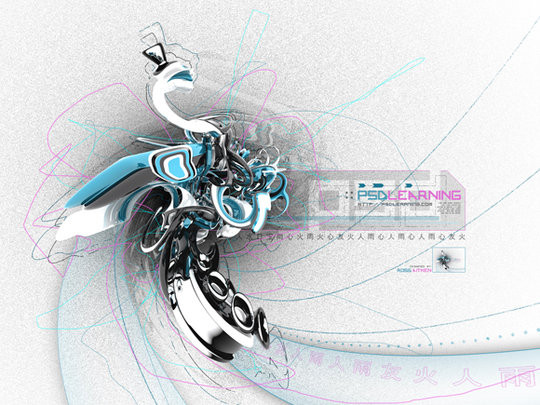 Awesome digital bokeh effect in Photoshop
Bokeh effects are becoming more and more popular nowadays. This tutorial illustrates one way to achieve such an effect in a colorful composition.
Awesome digital bokeh effect in Photoshop
Bokeh effects are becoming more and more popular nowadays. This tutorial illustrates one way to achieve such an effect in a colorful composition.
 Really cool Eclipse Effect in Photoshop
This tutorial with the beautiful outcome below is brought to you yet again by Fabio Sasso. It uses multiple techniques from other tutorials to create this piece that was once used as Abduzeedo's footer.
Really cool Eclipse Effect in Photoshop
This tutorial with the beautiful outcome below is brought to you yet again by Fabio Sasso. It uses multiple techniques from other tutorials to create this piece that was once used as Abduzeedo's footer.
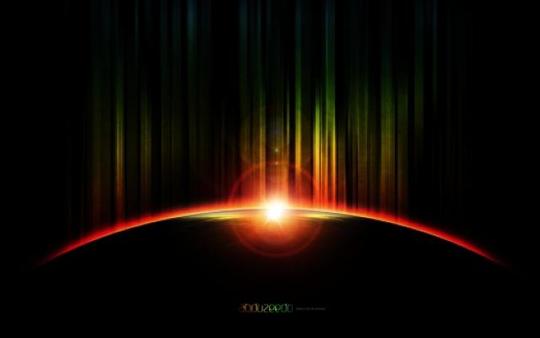 Swirl Mania in Illustrator & Photoshop
With a little work in Adobe Illustrator, this tutorial guides you through the process of creating this lively abstract piece.
Swirl Mania in Illustrator & Photoshop
With a little work in Adobe Illustrator, this tutorial guides you through the process of creating this lively abstract piece.
 Light Rays
Another cool lightning effect that combines a great number of filters to achive the final effect.
Light Rays
Another cool lightning effect that combines a great number of filters to achive the final effect.
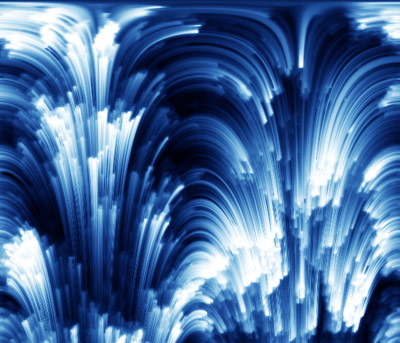 Abstract Background Photoshop Tutorial
Yet another abstract lightning effect for those who still want more!
Abstract Background Photoshop Tutorial
Yet another abstract lightning effect for those who still want more!
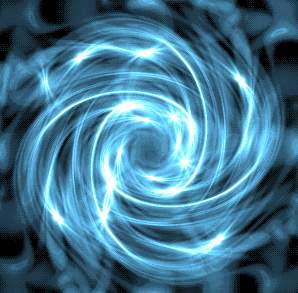 Signature Backgrounds
This tutorial walks you through creating this abstract image that you can commonly see in forum signatures.
Signature Backgrounds
This tutorial walks you through creating this abstract image that you can commonly see in forum signatures.
 Colorful Tornado
Another great abstract artwork tutorial by 9Tutorials, this time not so chaotic!
Colorful Tornado
Another great abstract artwork tutorial by 9Tutorials, this time not so chaotic!
 Colourful Swirl
This tutorial shows you how to create then combine multiple swirl effects to achieve the result below.
Colourful Swirl
This tutorial shows you how to create then combine multiple swirl effects to achieve the result below.
 Make Abstract Wallpaper with Brushes
This tutorial featured on 10Steps.sg shows you the steps to create an amazing piece of abstract artwork using various brushes as a base.
Make Abstract Wallpaper with Brushes
This tutorial featured on 10Steps.sg shows you the steps to create an amazing piece of abstract artwork using various brushes as a base.
 Creating a Stunning Digital Smoke Effect
Although the title suggests smoke effect, this tutorial is another great step-by-step guide on abstract design.
Creating a Stunning Digital Smoke Effect
Although the title suggests smoke effect, this tutorial is another great step-by-step guide on abstract design.
 Trendy galactic poster design
A trendy poster nonetheless, a nice colorful background with some typography, though the first part is what you shold be more interested in abstract-design-wise.
Trendy galactic poster design
A trendy poster nonetheless, a nice colorful background with some typography, though the first part is what you shold be more interested in abstract-design-wise.
 Create a Rather Interesting, Wavy and Curving Abstract Shape Effect in Photoshop
This tutorial walks you through the creation of this rather interesting and colorful shape. Very detailed, with lots of screenshots.
Create a Rather Interesting, Wavy and Curving Abstract Shape Effect in Photoshop
This tutorial walks you through the creation of this rather interesting and colorful shape. Very detailed, with lots of screenshots.
 Design Eye-catching Laser Particle Abstract Effect in Photoshop
These kind of images are what you can usually see in online galleries at the abstract 3D section, but this tutorial shows you how to create a nice laser particle effect right in Photoshop, without the use of any 3D applications!
Design Eye-catching Laser Particle Abstract Effect in Photoshop
These kind of images are what you can usually see in online galleries at the abstract 3D section, but this tutorial shows you how to create a nice laser particle effect right in Photoshop, without the use of any 3D applications!
 How to Create an Interplay of Abstract Light Streaks
Lastly, a tutorial about this interesting and quite complex abstract image from PSDTuts with a few more new techniques to learn!
How to Create an Interplay of Abstract Light Streaks
Lastly, a tutorial about this interesting and quite complex abstract image from PSDTuts with a few more new techniques to learn!

Useful Abstract Photoshop Tutorials
Chroma Wallpapers The article shows how to make a great abstract composition combining a 3D-looking base with some additional effects.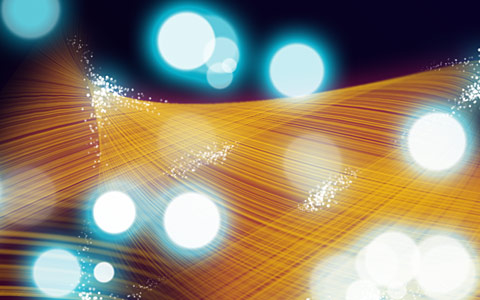 How to Create Brilliant Light Streaks in Photoshop
Various lightning effects are important parts of almost every absract design. This tutorial shows you how to use various filters to achieve a nice circular lightning effect and create this stunning image below!
How to Create Brilliant Light Streaks in Photoshop
Various lightning effects are important parts of almost every absract design. This tutorial shows you how to use various filters to achieve a nice circular lightning effect and create this stunning image below!
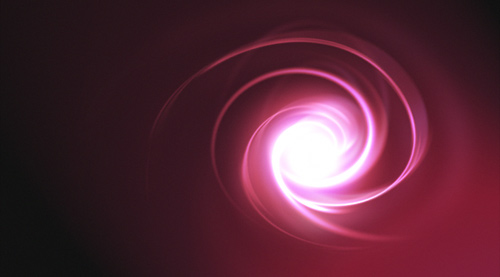 Windows Vista Aurora Effect Photoshop Tutorial
Tutorials on re-creating certain popular and commonly used effects are always popular. This tutorial takes a good look at creating the Windows Vista aurora effect and walks you through step-by-step.
Windows Vista Aurora Effect Photoshop Tutorial
Tutorials on re-creating certain popular and commonly used effects are always popular. This tutorial takes a good look at creating the Windows Vista aurora effect and walks you through step-by-step.
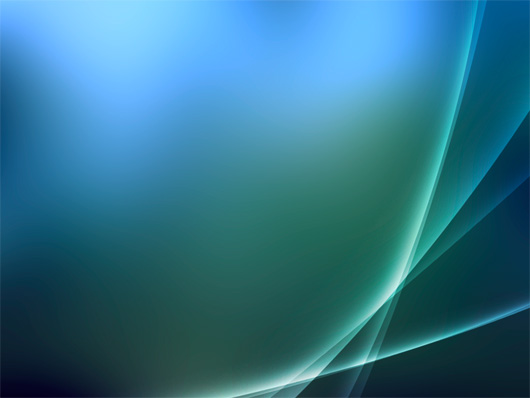 Leopard Aurora Borealis Photoshop Tutorial
Speaking about popular effects, here's a nice Mac OSX Leopard-style wallpaper tutorial from DesignNerd.
Leopard Aurora Borealis Photoshop Tutorial
Speaking about popular effects, here's a nice Mac OSX Leopard-style wallpaper tutorial from DesignNerd.
 Luminescent Lines
Luminescent Lines is another quick and fun tutorial on creating abstract lines and coloring them nicely with layer styles and the use of some brushes.
Luminescent Lines
Luminescent Lines is another quick and fun tutorial on creating abstract lines and coloring them nicely with layer styles and the use of some brushes.
 Making of an Abstract Art Piece: "Lonium"
This article is more of a making-of than a tutorial, where the author walks you through the most important phases of creating this amazing abstract artwork. An interesting read nonetheless with lots of ideas for future designs.
Making of an Abstract Art Piece: "Lonium"
This article is more of a making-of than a tutorial, where the author walks you through the most important phases of creating this amazing abstract artwork. An interesting read nonetheless with lots of ideas for future designs.
 Creating Smoke
This tutorial illustrates a quick way to create smoke-like effects with the liquify filter that'll surely come in handy for many abstract designs.
Creating Smoke
This tutorial illustrates a quick way to create smoke-like effects with the liquify filter that'll surely come in handy for many abstract designs.
 Lines Tutorial
A quick and simple tutorial for creating a nice colorful effect, brought to you by Giackop Design.
Lines Tutorial
A quick and simple tutorial for creating a nice colorful effect, brought to you by Giackop Design.
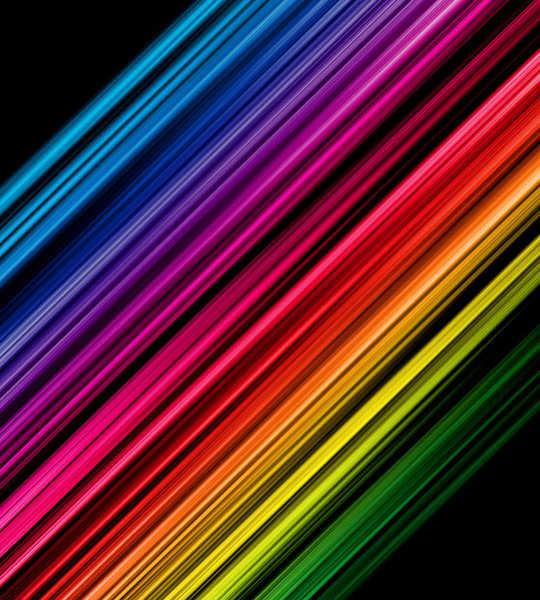 Creating an Abstract 3D Design
A bit longer and more difficult tutorial to create the image below. If you have the time though, certainly give it a shot!
Creating an Abstract 3D Design
A bit longer and more difficult tutorial to create the image below. If you have the time though, certainly give it a shot!
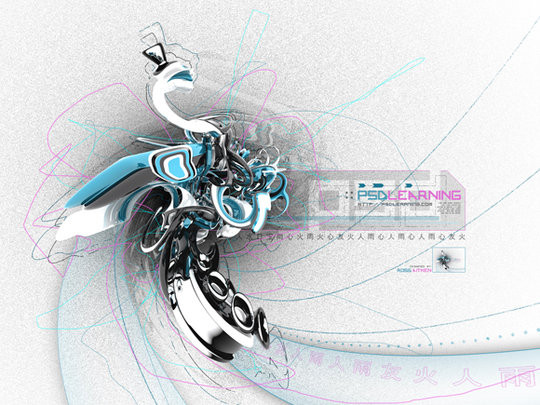 Awesome digital bokeh effect in Photoshop
Bokeh effects are becoming more and more popular nowadays. This tutorial illustrates one way to achieve such an effect in a colorful composition.
Awesome digital bokeh effect in Photoshop
Bokeh effects are becoming more and more popular nowadays. This tutorial illustrates one way to achieve such an effect in a colorful composition.
 Really cool Eclipse Effect in Photoshop
This tutorial with the beautiful outcome below is brought to you yet again by Fabio Sasso. It uses multiple techniques from other tutorials to create this piece that was once used as Abduzeedo's footer.
Really cool Eclipse Effect in Photoshop
This tutorial with the beautiful outcome below is brought to you yet again by Fabio Sasso. It uses multiple techniques from other tutorials to create this piece that was once used as Abduzeedo's footer.
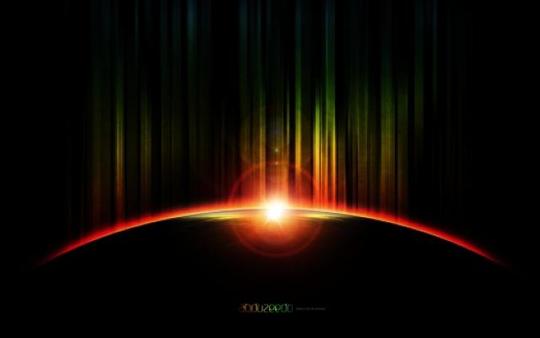 Swirl Mania in Illustrator & Photoshop
With a little work in Adobe Illustrator, this tutorial guides you through the process of creating this lively abstract piece.
Swirl Mania in Illustrator & Photoshop
With a little work in Adobe Illustrator, this tutorial guides you through the process of creating this lively abstract piece.
 Light Rays
Another cool lightning effect that combines a great number of filters to achive the final effect.
Light Rays
Another cool lightning effect that combines a great number of filters to achive the final effect.
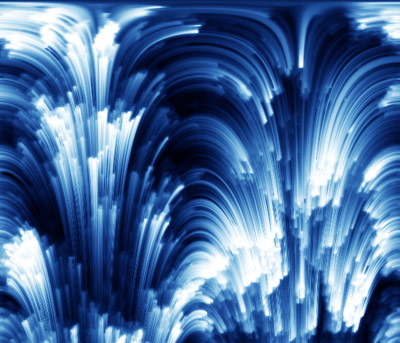 Abstract Background Photoshop Tutorial
Yet another abstract lightning effect for those who still want more!
Abstract Background Photoshop Tutorial
Yet another abstract lightning effect for those who still want more!
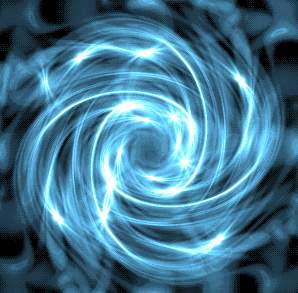 Signature Backgrounds
This tutorial walks you through creating this abstract image that you can commonly see in forum signatures.
Signature Backgrounds
This tutorial walks you through creating this abstract image that you can commonly see in forum signatures.
 Colorful Tornado
Another great abstract artwork tutorial by 9Tutorials, this time not so chaotic!
Colorful Tornado
Another great abstract artwork tutorial by 9Tutorials, this time not so chaotic!
 Colourful Swirl
This tutorial shows you how to create then combine multiple swirl effects to achieve the result below.
Colourful Swirl
This tutorial shows you how to create then combine multiple swirl effects to achieve the result below.
 Make Abstract Wallpaper with Brushes
This tutorial featured on 10Steps.sg shows you the steps to create an amazing piece of abstract artwork using various brushes as a base.
Make Abstract Wallpaper with Brushes
This tutorial featured on 10Steps.sg shows you the steps to create an amazing piece of abstract artwork using various brushes as a base.
 Creating a Stunning Digital Smoke Effect
Although the title suggests smoke effect, this tutorial is another great step-by-step guide on abstract design.
Creating a Stunning Digital Smoke Effect
Although the title suggests smoke effect, this tutorial is another great step-by-step guide on abstract design.
 Trendy galactic poster design
A trendy poster nonetheless, a nice colorful background with some typography, though the first part is what you shold be more interested in abstract-design-wise.
Trendy galactic poster design
A trendy poster nonetheless, a nice colorful background with some typography, though the first part is what you shold be more interested in abstract-design-wise.
 Create a Rather Interesting, Wavy and Curving Abstract Shape Effect in Photoshop
This tutorial walks you through the creation of this rather interesting and colorful shape. Very detailed, with lots of screenshots.
Create a Rather Interesting, Wavy and Curving Abstract Shape Effect in Photoshop
This tutorial walks you through the creation of this rather interesting and colorful shape. Very detailed, with lots of screenshots.
 Design Eye-catching Laser Particle Abstract Effect in Photoshop
These kind of images are what you can usually see in online galleries at the abstract 3D section, but this tutorial shows you how to create a nice laser particle effect right in Photoshop, without the use of any 3D applications!
Design Eye-catching Laser Particle Abstract Effect in Photoshop
These kind of images are what you can usually see in online galleries at the abstract 3D section, but this tutorial shows you how to create a nice laser particle effect right in Photoshop, without the use of any 3D applications!
 How to Create an Interplay of Abstract Light Streaks
Lastly, a tutorial about this interesting and quite complex abstract image from PSDTuts with a few more new techniques to learn!
How to Create an Interplay of Abstract Light Streaks
Lastly, a tutorial about this interesting and quite complex abstract image from PSDTuts with a few more new techniques to learn!


Great list of resources for photoshop tutorials to create abstract designs.
Great list, have always wanted to create my own abstract backgrounds of this type.
Thanks for these tutorials. These would be useful for great website and poster backgrounds.
Thanks, this post is very useful to me
excellent ressource.
How beautiful it is
very nice
Simply superb. Thanks for sharing.
THis is a great collection, and very inspiring too. will help me on my skills for sure.
Thanks for sharing! :)
Great Tutorial. nice list of application Thanks a lot for the posting
Hello Laira. You look very beautiful. How are you?
very very super
Great Compilation of Useful Designs. Great Work :)
THis is a great collection, and very inspiring too. would you like to help me on my skills for sure.
Thanks for lots! :)
Great collection, thank you!
Wow… Very Creative ideas and design. It’s helps a lot for me as a beginner in photoshop to make a professional design like this. Thanks a lot to all of you guys who shared this very useful tutorial collection. Love you all.
Thanks for this great list!
Best wishes
BORA
1. Upload your pic.
2. Go to Edit > Crop Image, select “Polygon/Freeform” and trace around yourself and click on “Crop Image”. Then, go to Edit > Copy Image To Clipboard.
3. Then, go to the main page and upload your picture again. Then, go to Adjust > Blur.
4. Then, go to Edit > Paste Image From Clipboard and paste yourself right over the blurry self.
simply & superb/…
very useful to me?Thanks for sharing.
great effect, they all look Precious
QUE PLENO, SON FANTASTICOS, UTILES Y MUY CREATIVOS
MIL GRACIAS.
Great collection. Thanks!
Great list………………………
i am glad to find that i was really need it………
Thankx
thank you so much for this tutorials, this tutorials are very much useful to me.
I love the way you put this website together great tutorials I’m as good one day.
Great collection, I love Noupe so much.
Ultimate collection. I love all the Tutorials
tanks.great post.
Nice collection = )
Love these designs. Always fun to just mess around with these and see what you can come up with
Really cool tuts – I’ve got to try at least a couple of these :) thanks
Excellent. it’s very useful to me…Thnxs a lot….
Thanks for the list, awesome stuff!
Thanks for Sharing, Very Nice!
Excellent tutorials. I will give them a try! Thanks for sharing
great tutorial!
great tutorials, they are very clear and easy to understand
Excellent tutorials. I will give them a try! Thanks
Fine collection, thank you for best images!
Great collections of tutorials. Thanks soooo much.